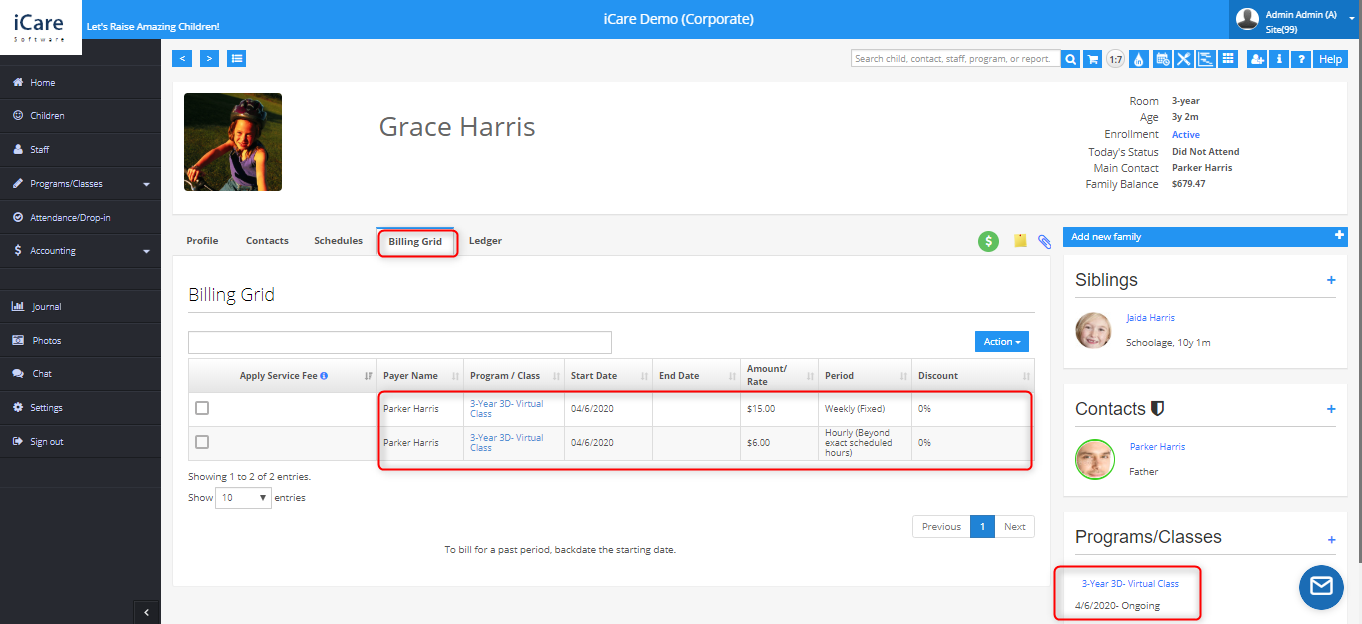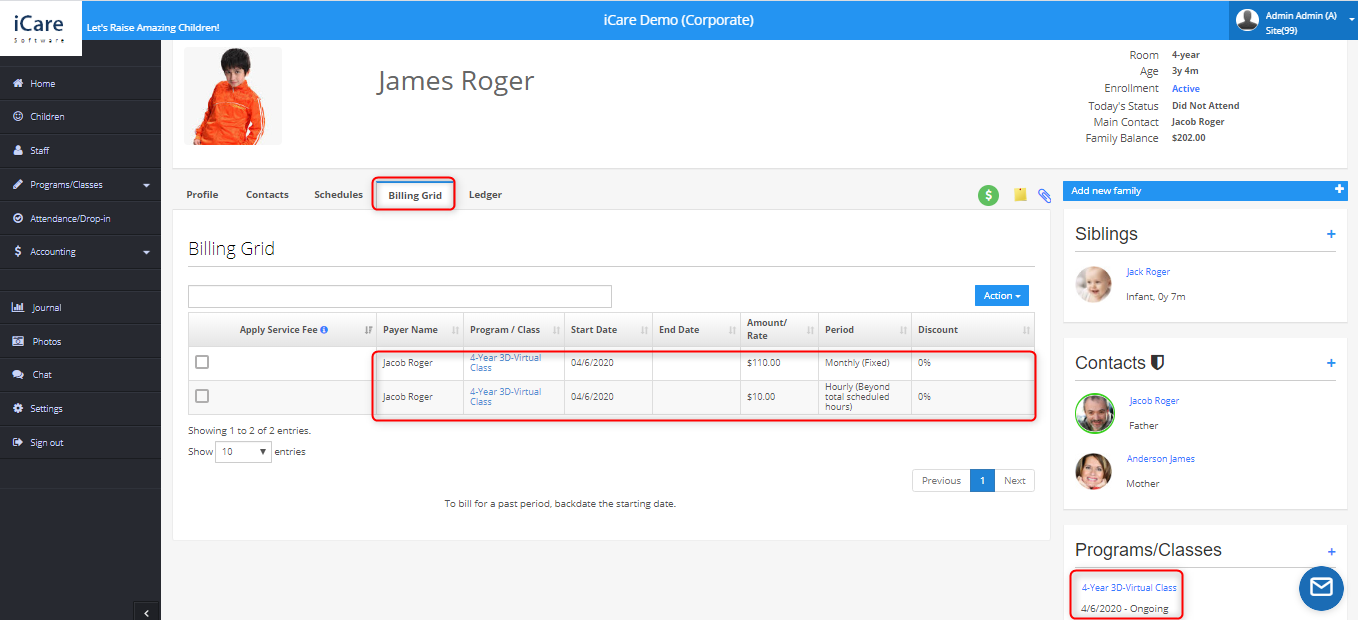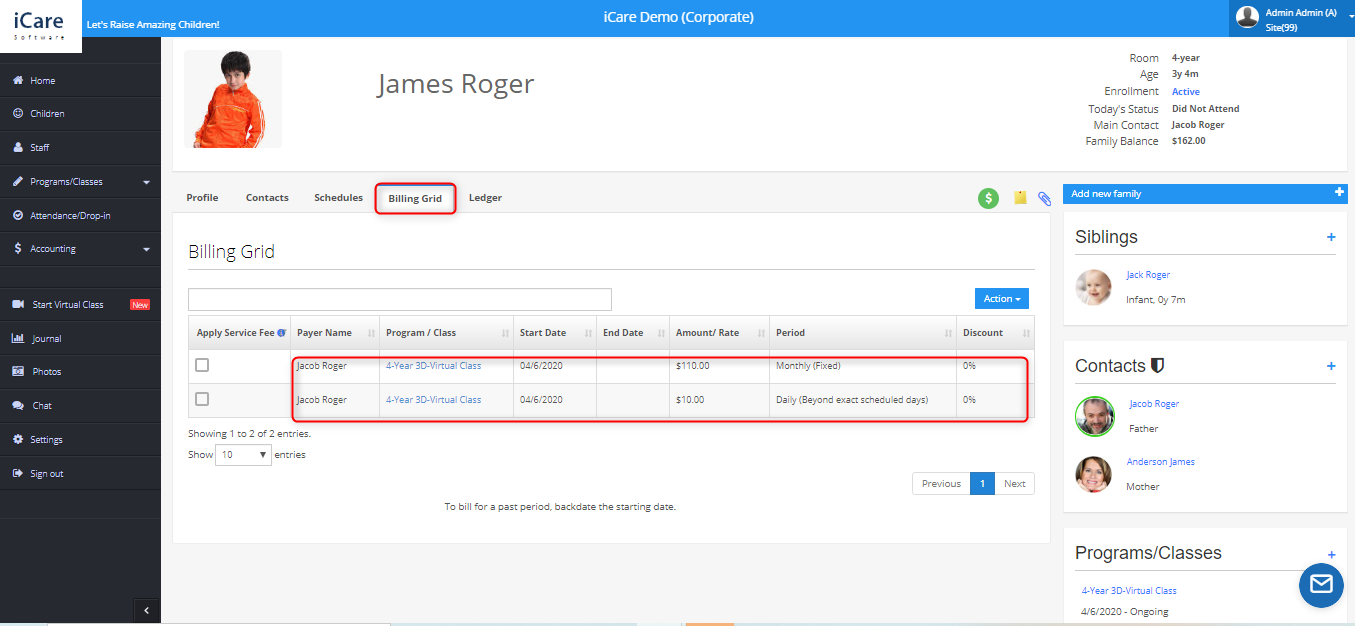Virtual Classroom Accounting - Attendance and Billing.
Virtual Classroom Attendance
Admin /Teachers can manage attendance easily in iCare.
When a child joins a class, the child will be automatically checked-in for the class, and when the class ends the child will be checked-out.
To view the attendance,
- Click on the Attendance from the left navigation panel.
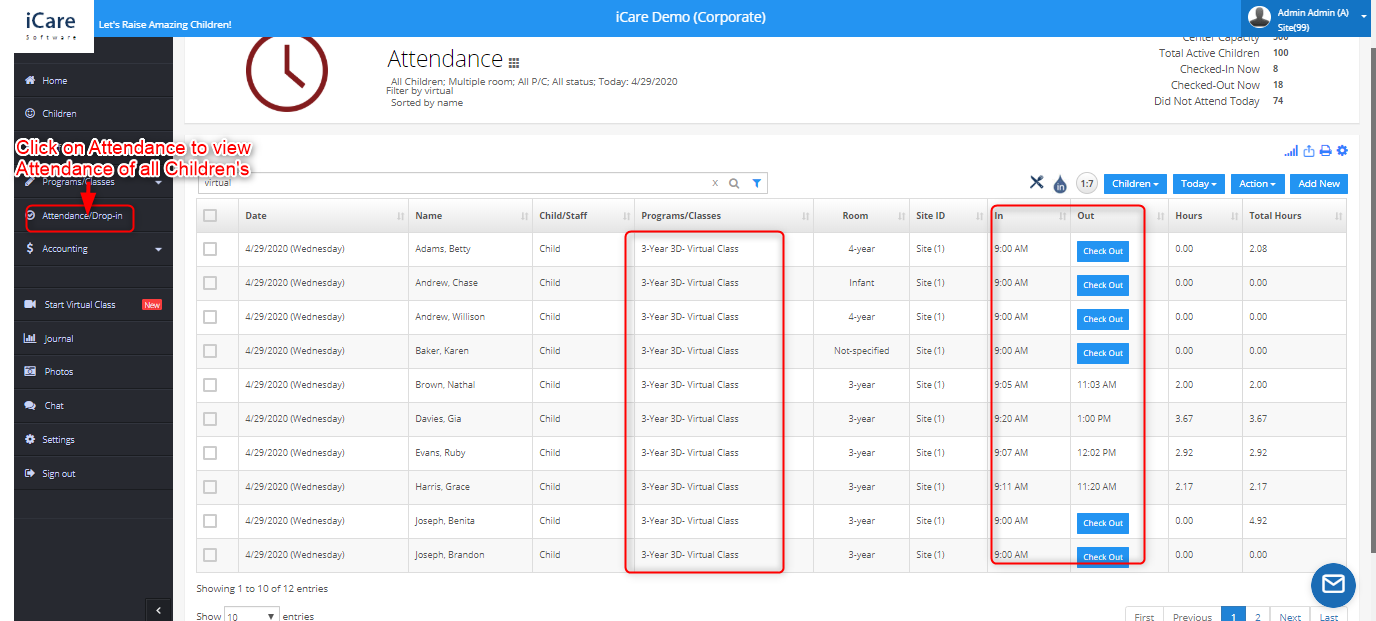
To know more about managing Attendance click on the below links,
https://icarenextgen.icaresoftware.com/support/Thread?threadid=d0bce204-33b3-46cb-befe-d158b34b870d
https://icarenextgen.icaresoftware.com/support/Thread?threadid=c93390a8-dbe2-4230-9000-2ed96a0ec3c9
Virtual Classroom Billing
iCare provides a very flexible billing setup. It includes flexible periods billing such as:
- Monthly, Weekly –fixed, Hourly by attendance, Hourly beyond exact/total scheduled hours, Daily by attendance/schedule, Daily beyond exact/total scheduled days.
Steps for Billing in iCare
1. Create Programs/Classes for Virtual Classroom in iCare.
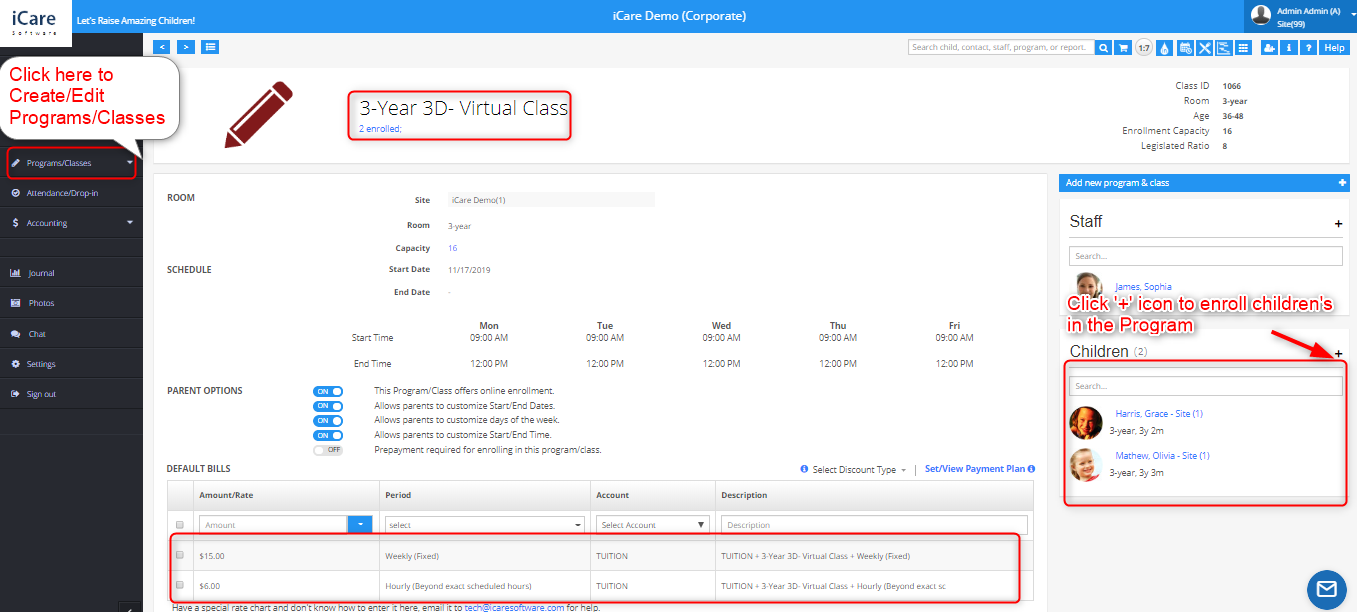
2. Enroll the Children in the Virtual Class.
3. Children will be having a schedule, the billing grid for the enrolled Program/Class, and they will be charged automatically based on the schedule and attendance.
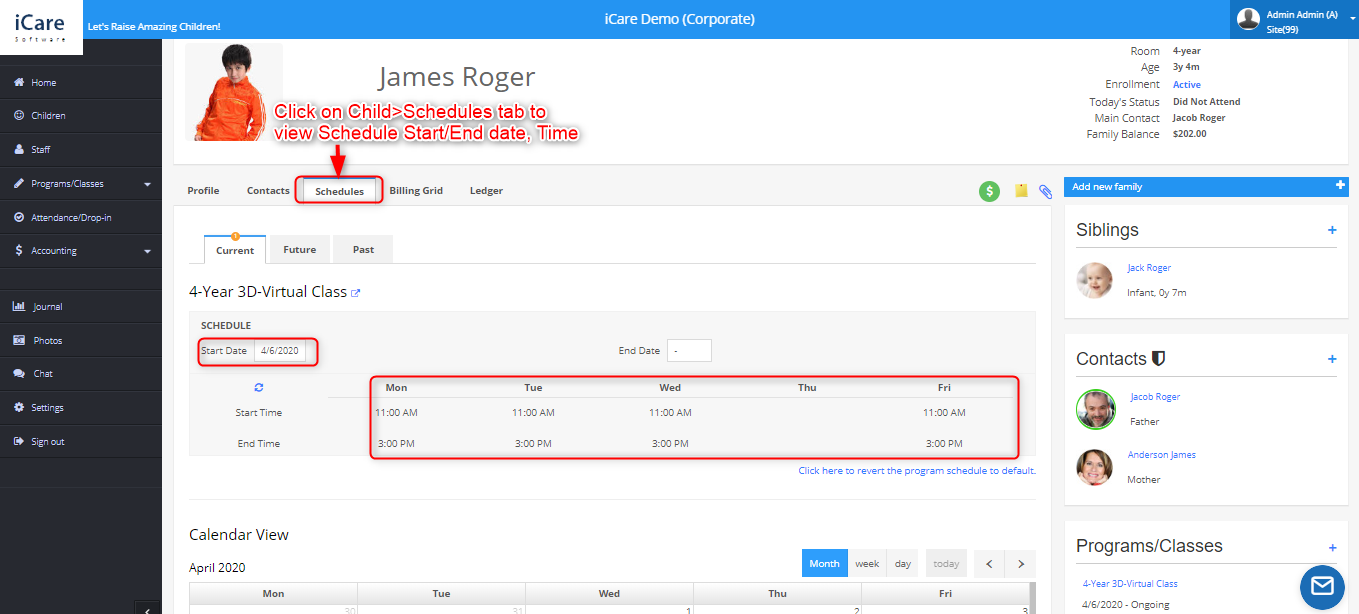
4. The charges/payments can be viewed from Child profile> Ledger.
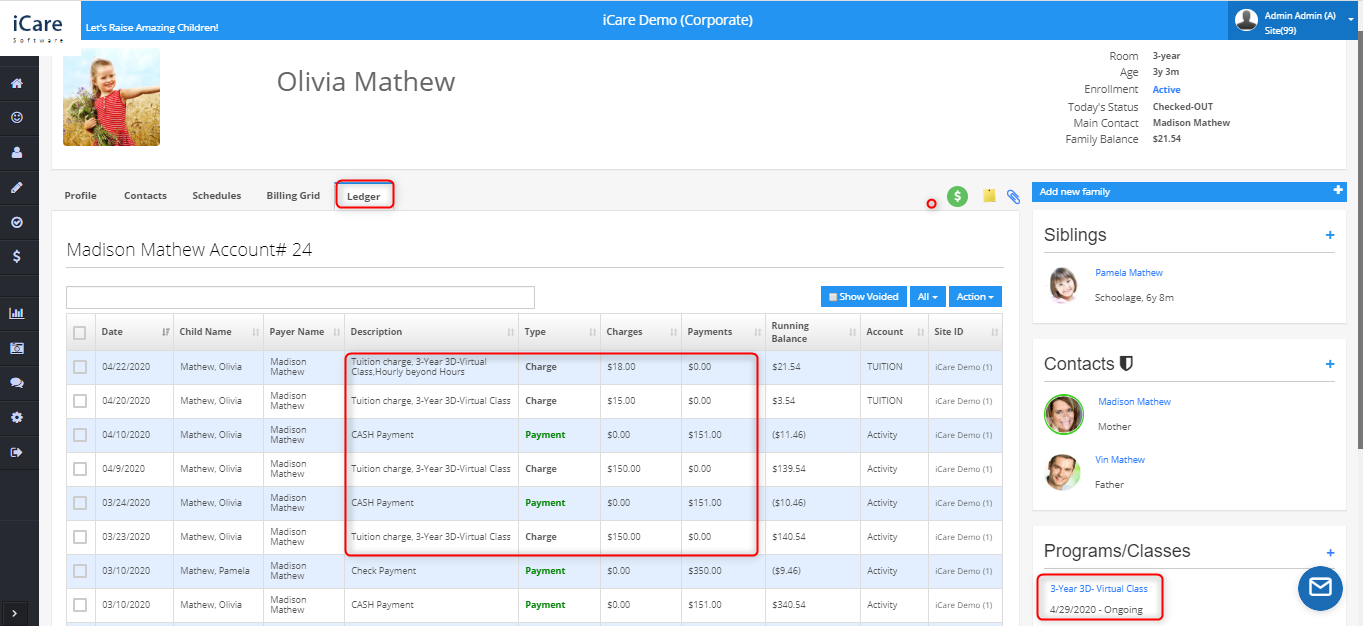
Snippets of Billing grid with different billing periods