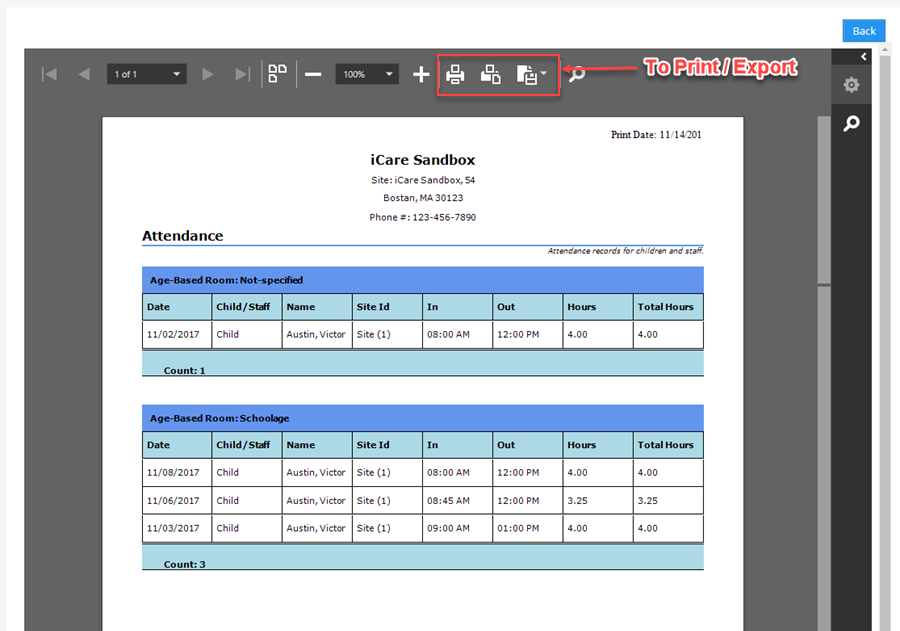How do I access a child’s attendance report for the month?
Replied by : support@icaresoftware.com
Accessing a child’s attendance report for a period of time in iCare is very easy. Please follow these instructions,
- Navigate to Attendance page and search the child you wish to access the monthly attendance report of, from the Smart Search bar.
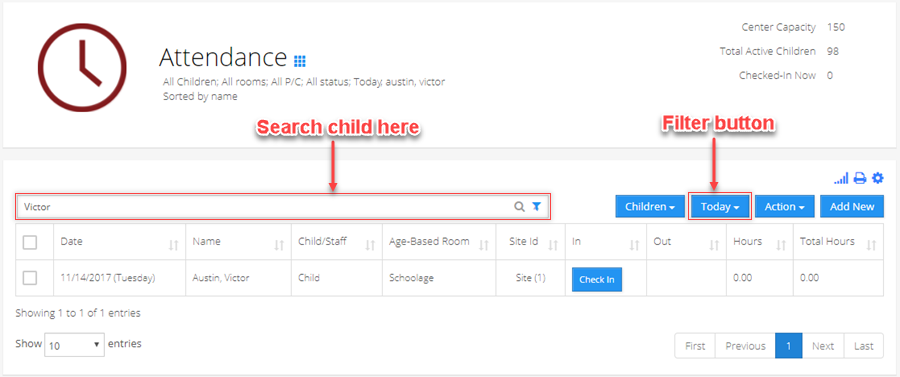
- Using the Filter button for selecting a period, you may filter the child's attendance for any custom range. To access the child’s attendance report for the month, select ‘This Month’ from the drop-down.
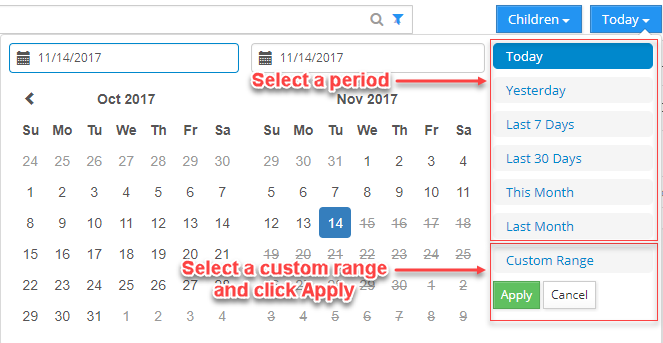
- To export data, click the Print button on the right-side of your screen.
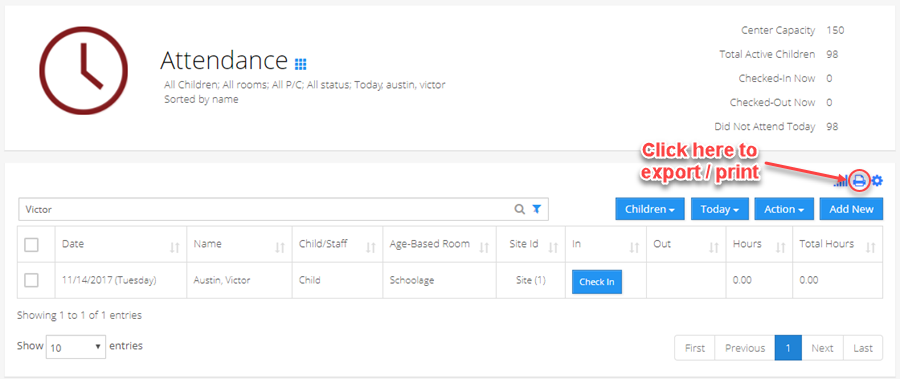
- You may export the attendance report in many formats using the export/print options.