How admin can apply privacy settings globally for secondary contacts?
In Privacy, a new option has been introduced to manage privacy flags globally for All Parents and other Secondary contacts.
This option is available under Setting-> Advanced Settings ->Privacy.
Note: This global flag is shown only for admins, not for parents.
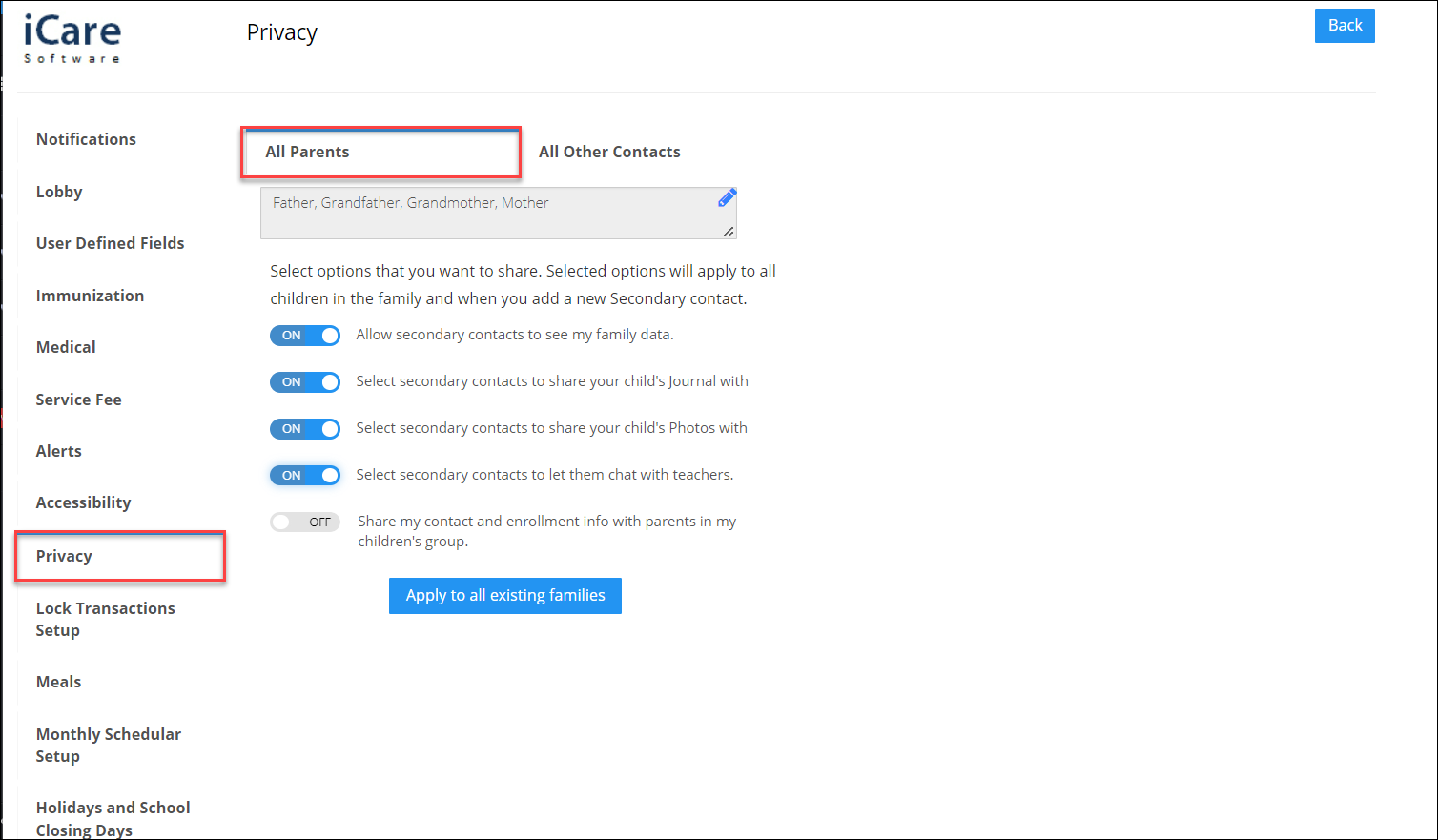
There are two tabs under privacy:
1. All Parents:
Flags under the “All parents” tab will give privileges to any contact who is added to the relationship as a parent.
Enabling the "All parents" flag will share the children's information to contact with the relationship as parents.
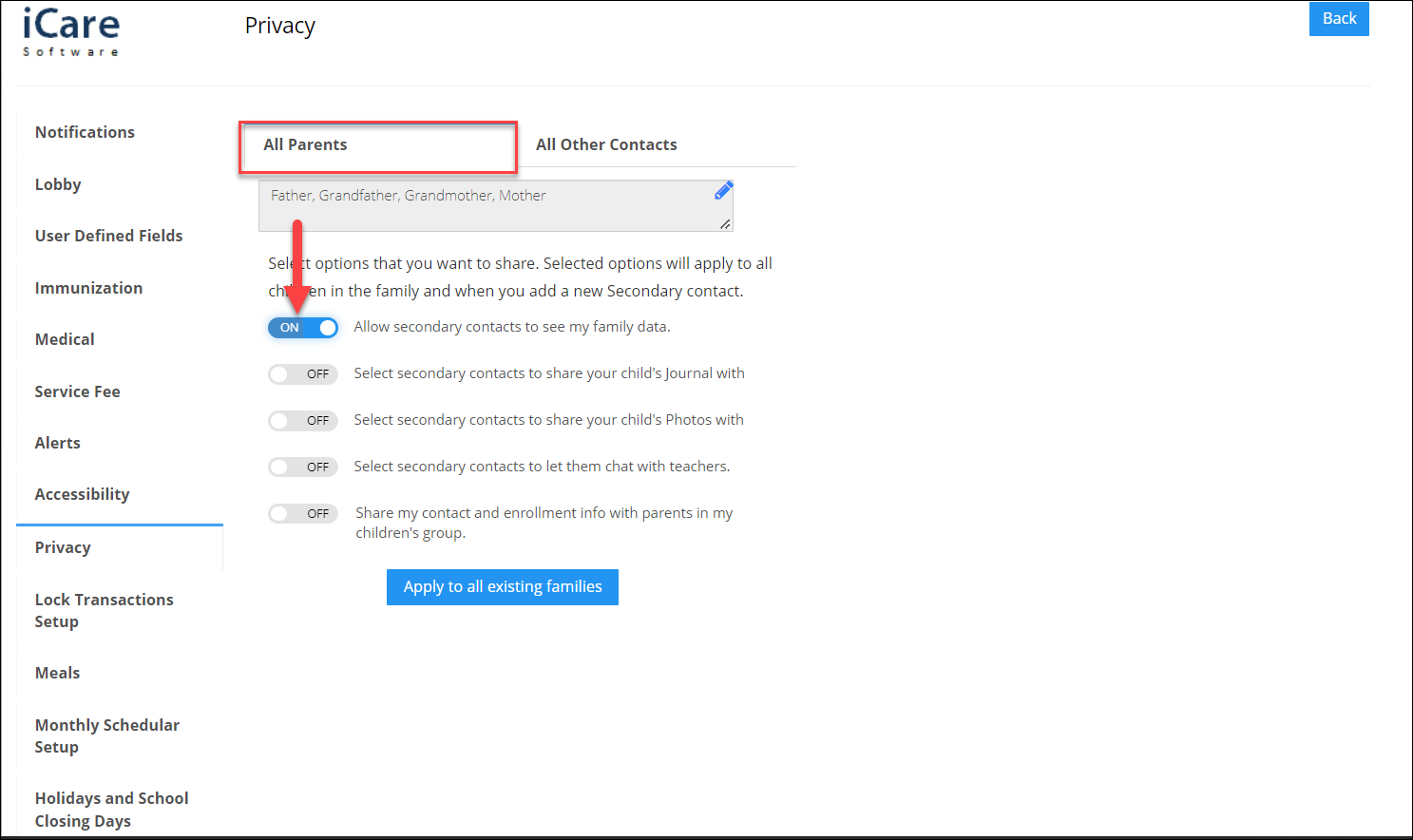
Note: You can add/edit the relationship by clicking on the edit icon under the “All parents” option and also in the child profile under the Contacts -> Edit Relationship -> Add/Edit.
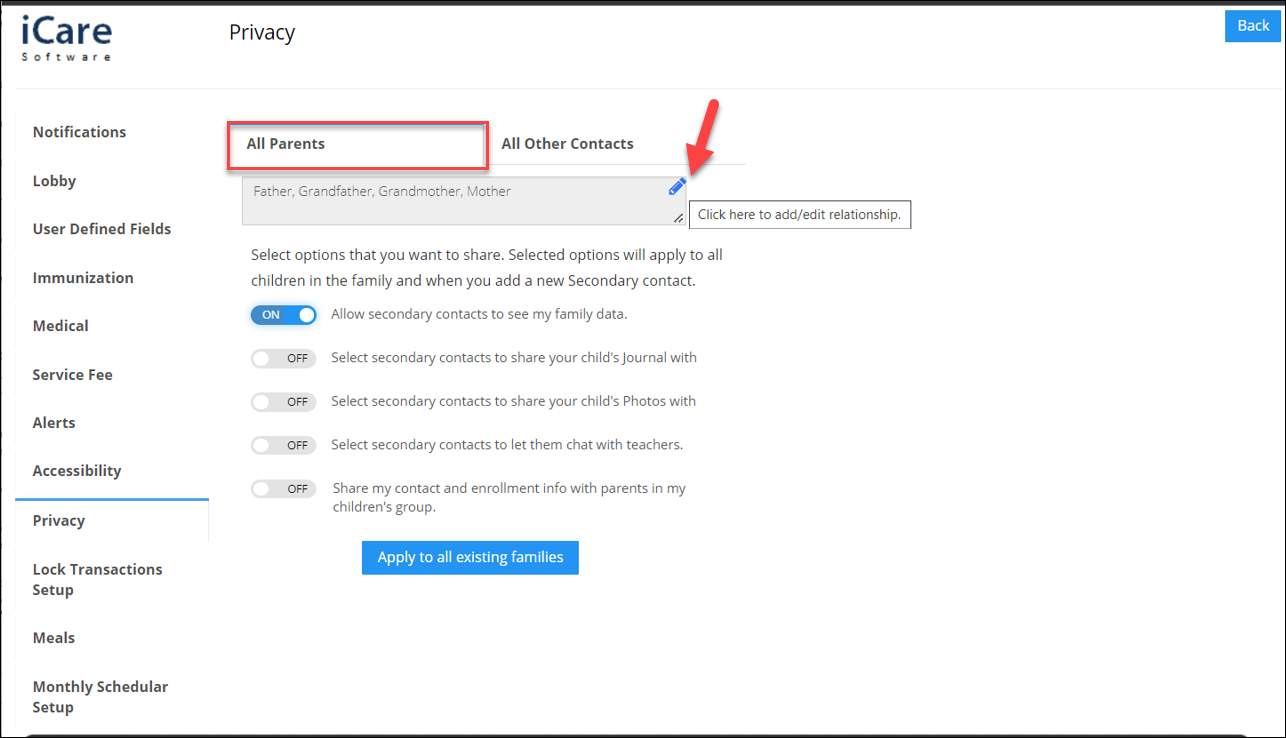
2. Other Secondary Contacts:
Admin can set privacy rights globally to other secondary contacts by using the flags under the “All Other Contacts”.
These privacy settings will be the default when you add a new secondary contact.
Also, if the admin wants to change the privacy settings to all contacts, make changes and click on Apply to all existing families. These settings will be applied to other secondary contacts
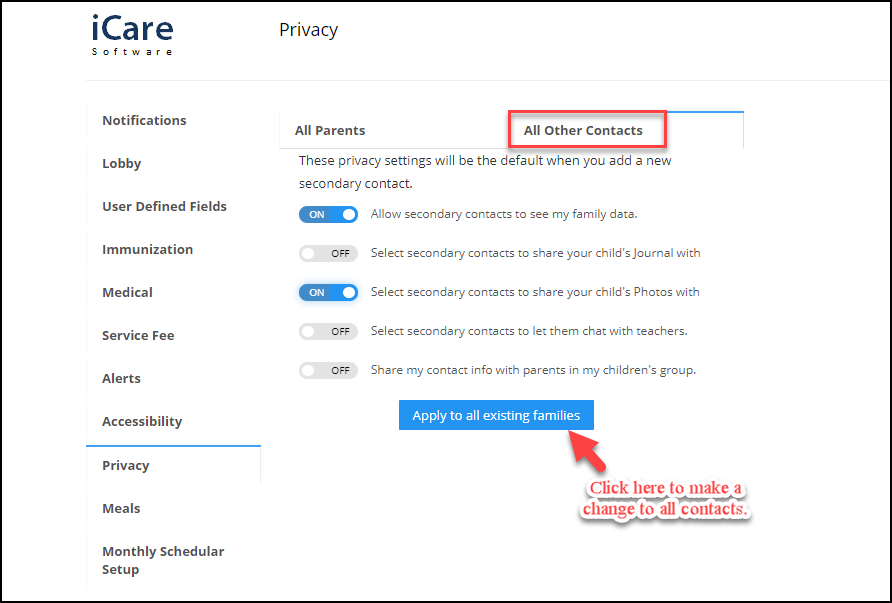
You can also set your privacy option on the child profile page. Click here to know about that.
The Privacy flag is also available while adding a new contact. By clicking on the Privacy icon, you can see the flags and if needed you can turn ON/OFF flags.
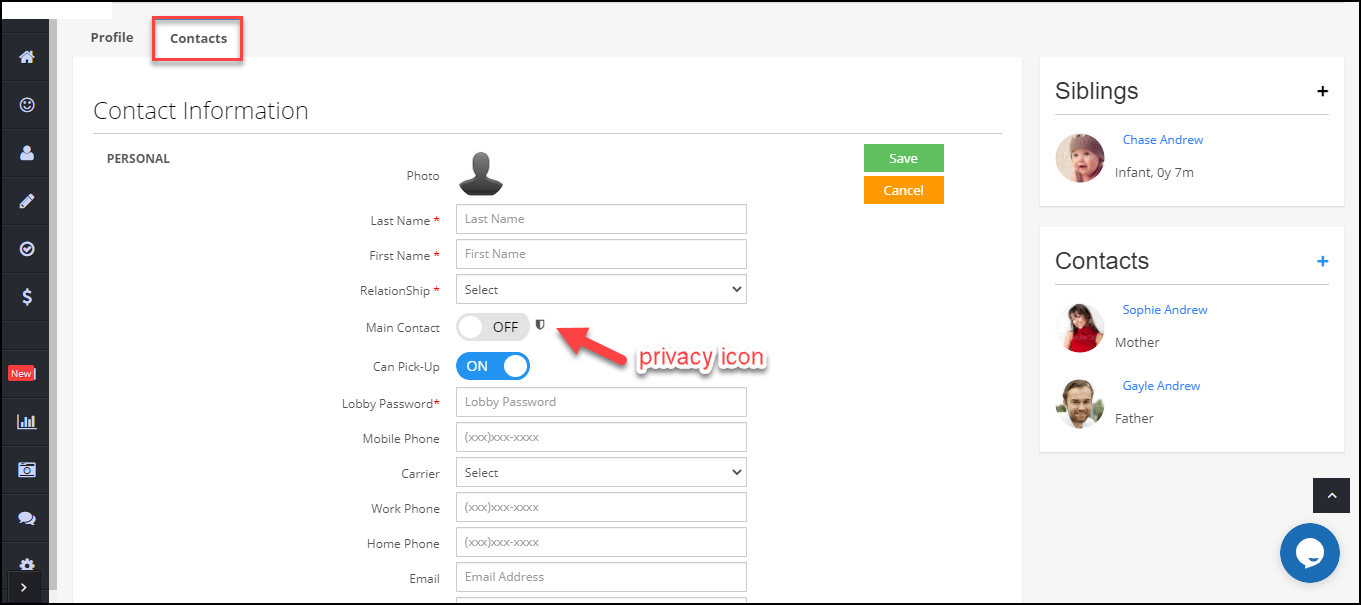
Even after the admin sets the access right, the main contact can change the rights for Sec. contact from the child profile page, using the shield icon near the contact name.
A green color shield shows - privacy information is shared
An Empty shield means information is not shared.
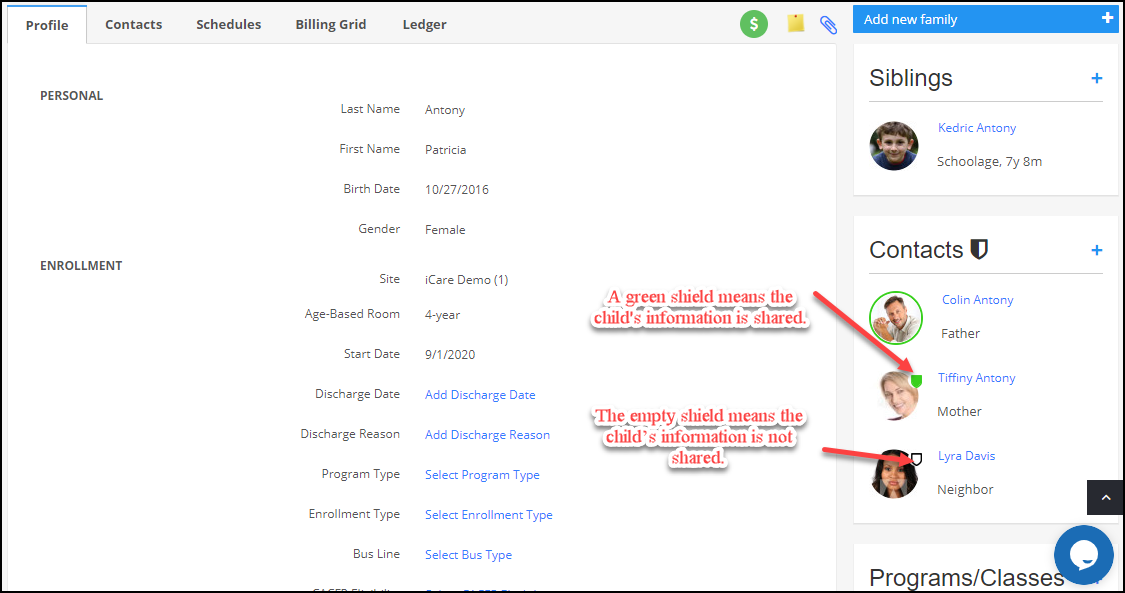
Note: The flag settings can be changed for individuals if needed and they can change from the child profile page using a privacy shield icon. It will not affect global settings.


