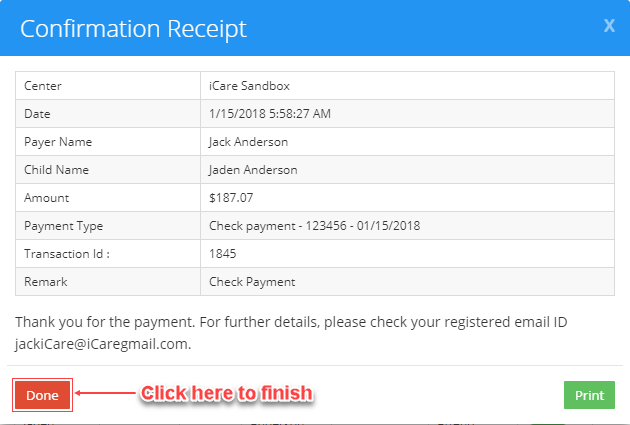How do I run billing and post payments?
Replied by : support@icaresoftware.com
- In iCare, bills are charged and posted from the Billing Grid under Accounting module. There are two billing methods,
- Automatic Billing
- Manual Billing
To know more about Manual and Automatic billing, view this article,
www.icaresoftware.com/support/billingmethods
- Payments are made from Single Payment Form (SPF) using payment icon available on Child Ledger, Children, Attendance, Balances, Transactions, and Billing Grid.
Billing
To run Billing, log in to your iCare account and navigate to the Billing Grid and,
- Select children you wish to bill from check-box column and click Preview Bill to preview the bills to be posted.
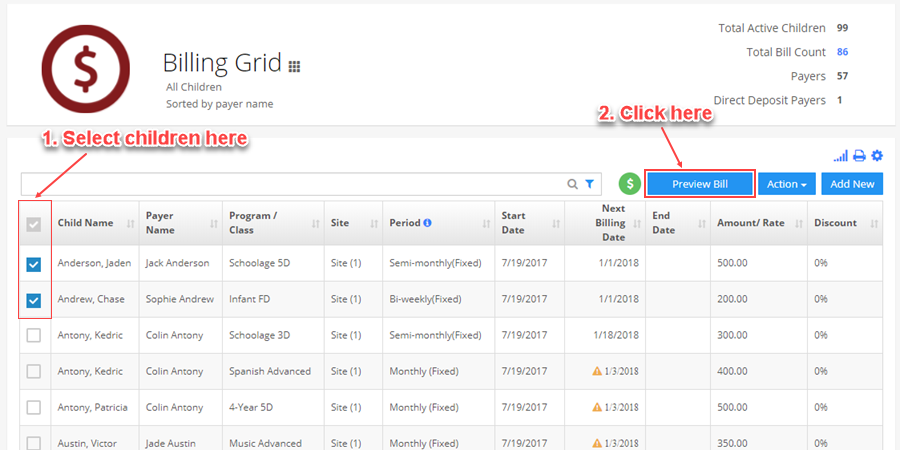
- You will be directed to Billing Draft, here, you may view the charges (prorated, if any) that will be posted. Remove or edit bills and click Proceed to post.
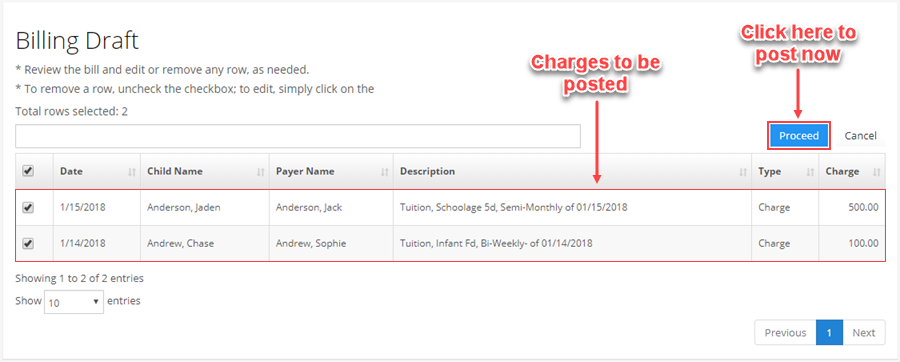
- Posted bills appear on Child Ledger and Transactions page as Charges,
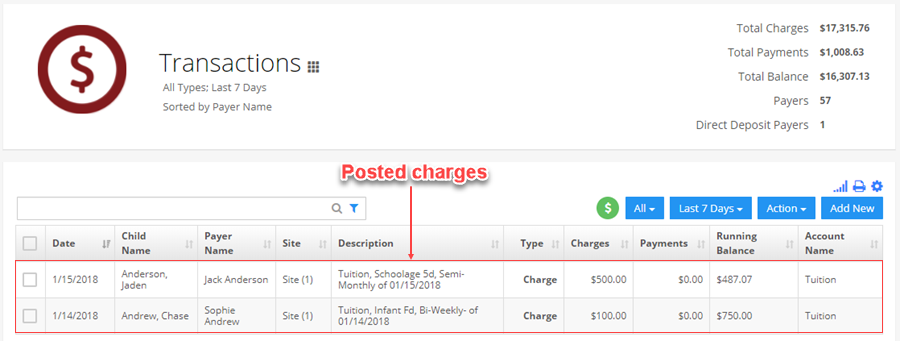
Payments
- To make a payment, select a child using check-box column and click the payment icon.
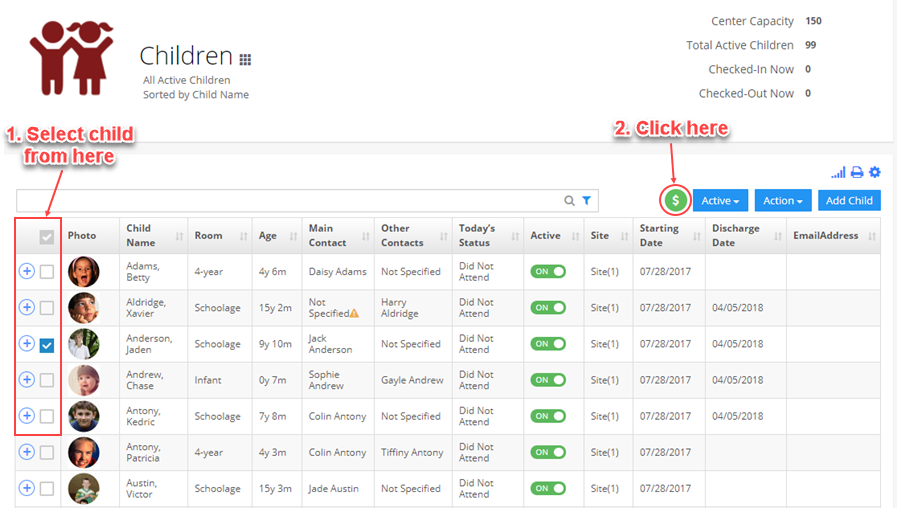
- SPF will appear on your screen. Select a payment mode, enter the amount and other payment details. Click Post to finish.
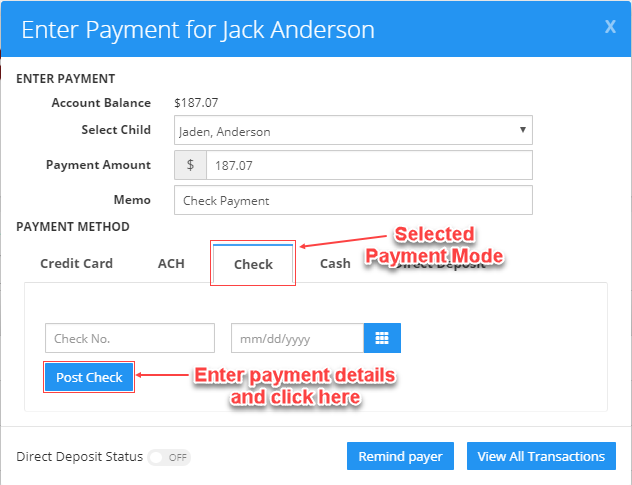
- On successful payment, a confirmation receipt will appear on your screen. This payment receipt will also be emailed to the concerned payer.