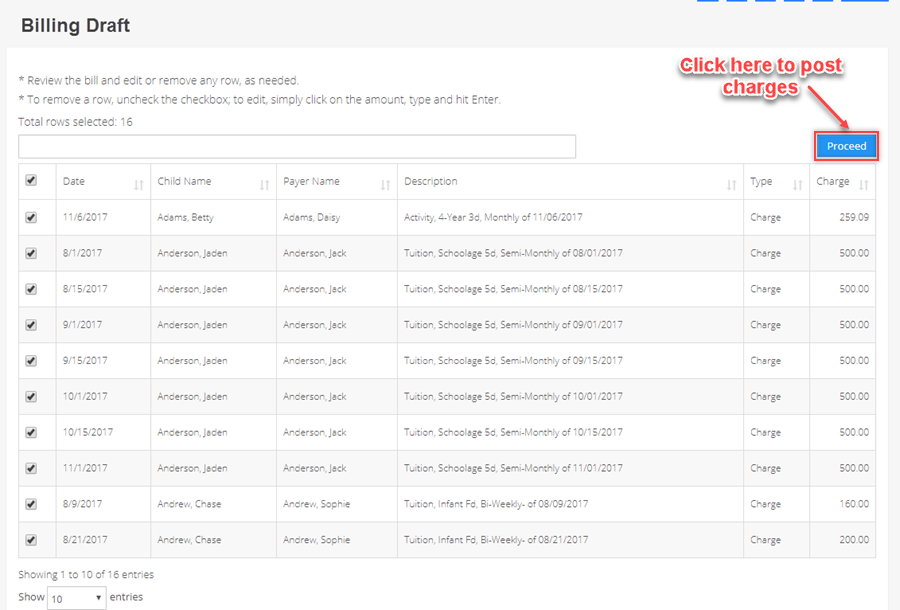How does Manual and Automatic Billing work?
Replied by : support@icaresoftware.com
Click here to see the help video on billing automation and preview bill features in iCare.
Billing in iCare can be done in two ways,
- Manual Billing: Bill manually using the Preview Bill feature.
- Automatic Billing: Bill automatically at the day ending.
Automatic Billing:
To set automatic billing, navigate to Step-6 in Settings and Turn ON the Automatic Billing flag under Dayending Setup.Once ON, all charges will post automatically at the day ending.
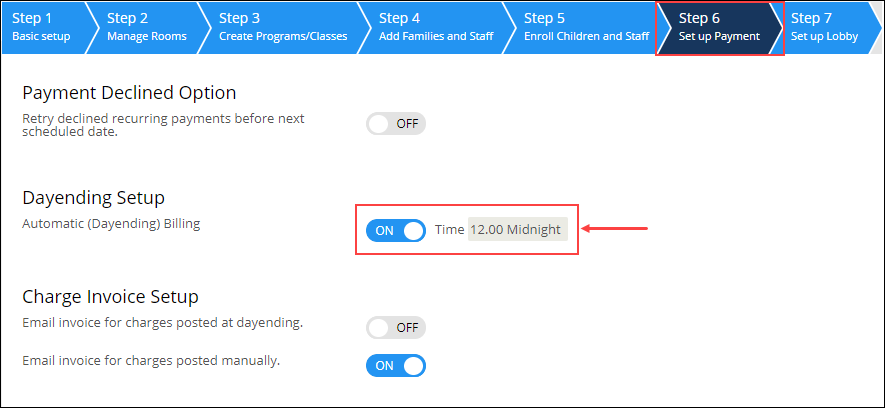
For Manual Billing
- Log in to the iCare application and navigate to the Billing Grid from the left navigation bar. Here, select children to bill from the check-box column and click the Preview Bill button.
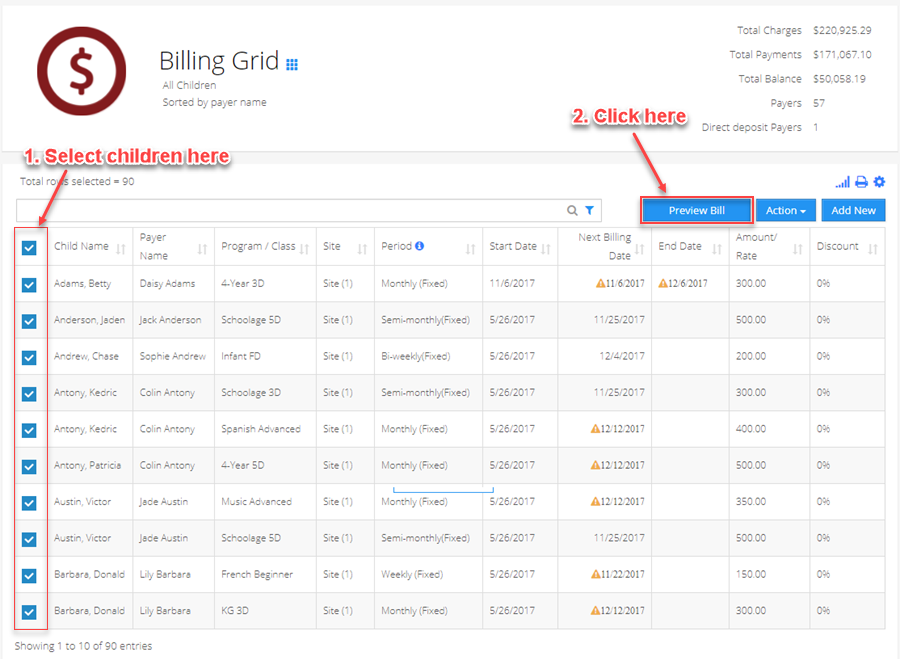
- You’ll be directed to the Billing Draft page, here, you can view all the charges that will be posted. Click Proceed to post charges.