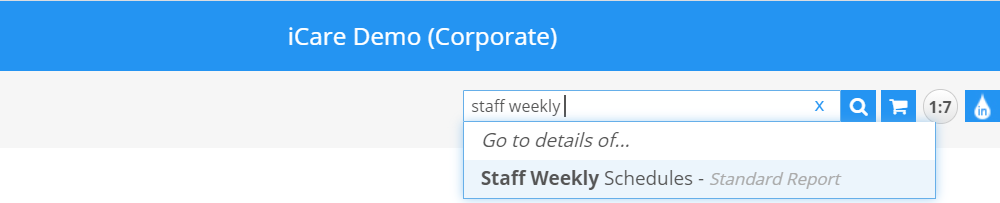How do I enter weekly staff schedules?
Replied by : support@icaresoftware.com
You can manage staff scheules through enrollment or the Slot Scheduler. This article covers the enrollment method.
You may schedule staff in two possible ways.
- By adding a Custom Schedule, you may enter their weekly schedule.
- By enrolling staff in a Program/Class (P/C). P/C schedule is added to the staff’s schedule.
To schedule a staff, navigate to Staff Profile page and follow these instructions,
Add Custom Schedule
- Click on add schedule icon in the Programs/Classes box.
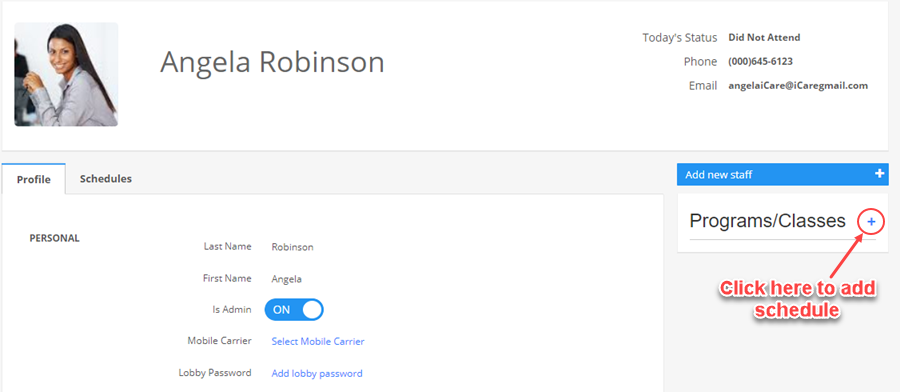
- Click ‘Add Custom Schedule’ from the add schedule pop-up. Enter Start & End Date of the schedule and click continue to save.
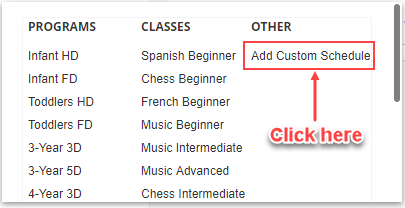
- Custom Schedule will be added to staff’s schedule. Hover on the timing box and click edit icon to enter schedule timing.
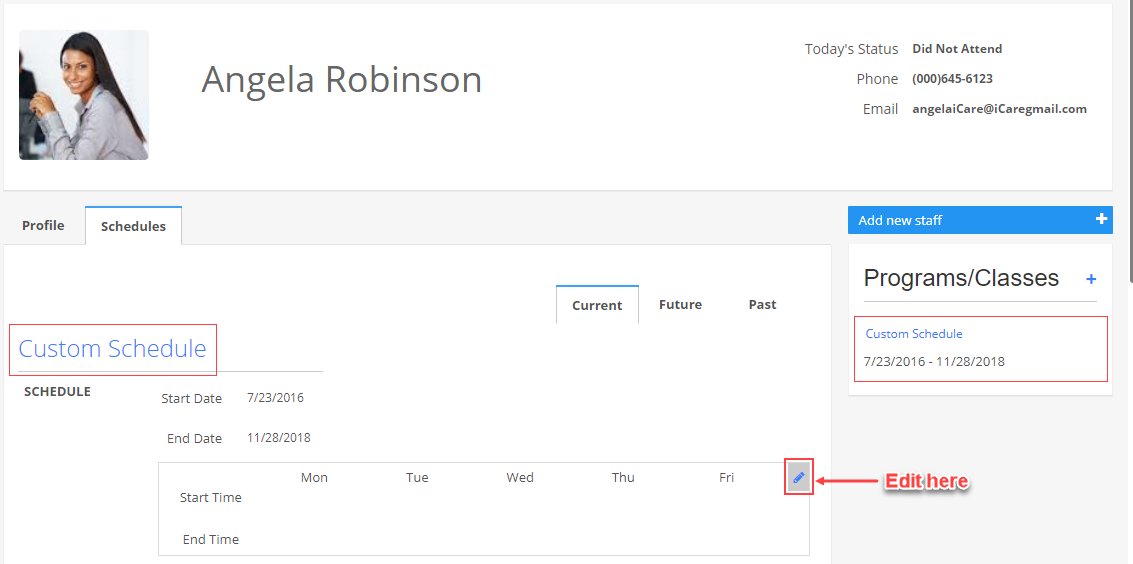
Enroll Staff
- To enroll a staff, click add schedule icon and select a Program/Class from the add schedule pop-up. Selected Program/Class schedule will be added to the staff’s schedule.

Staff Schedules Report
In the Global Search box type Staff Weekly and then click on Staff Weekly Schedules.