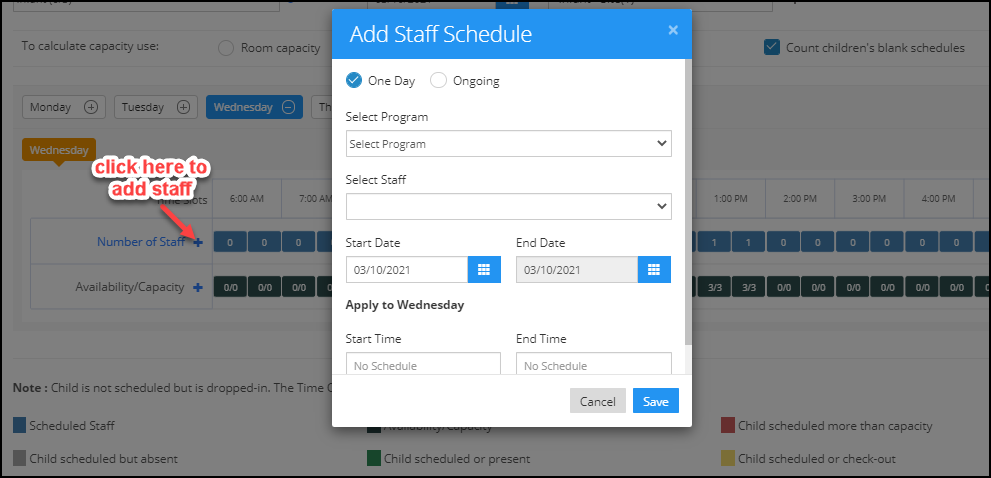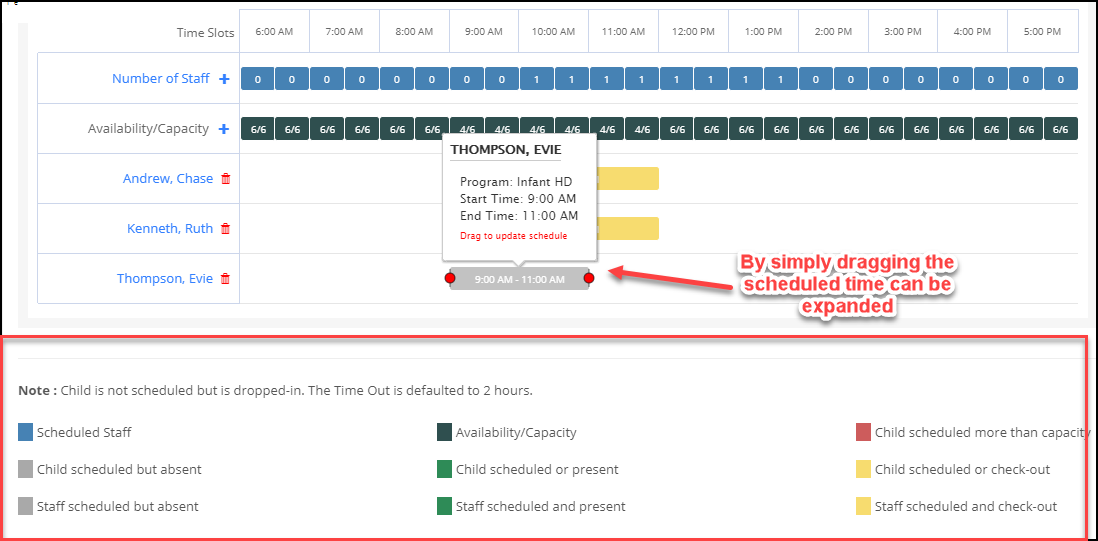How to manage Slot Scheduling and Reservation in iCare?
On the slot scheduling and reservation page, you can see the schedules of the children and staff for selected days/week.
1.Navigate to the Slot scheduling and reservation page from the universal toolbar and follow these simple instructions.
(For a video of these instruction please click here.)
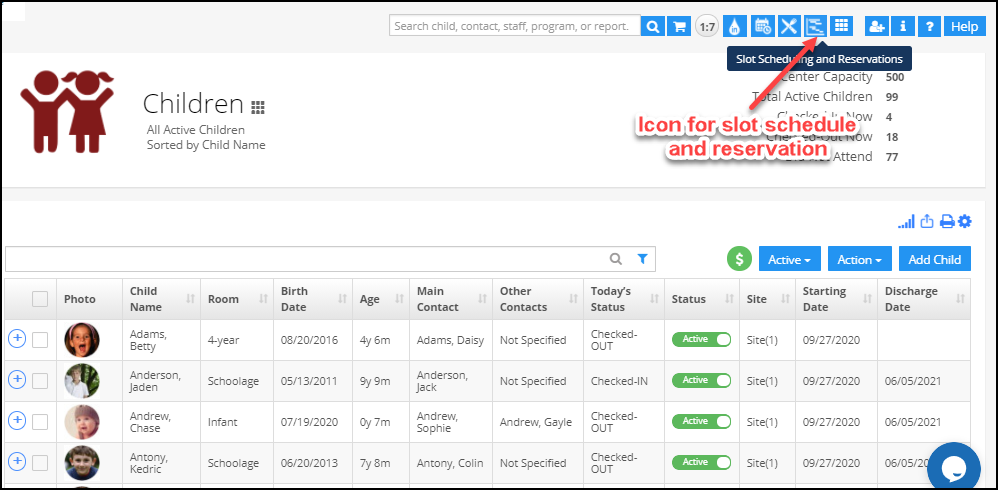
2.By default, it will open the schedule for the current day and you can view the schedule for other days also by selecting the respective days. You can also select multiple days for a week.
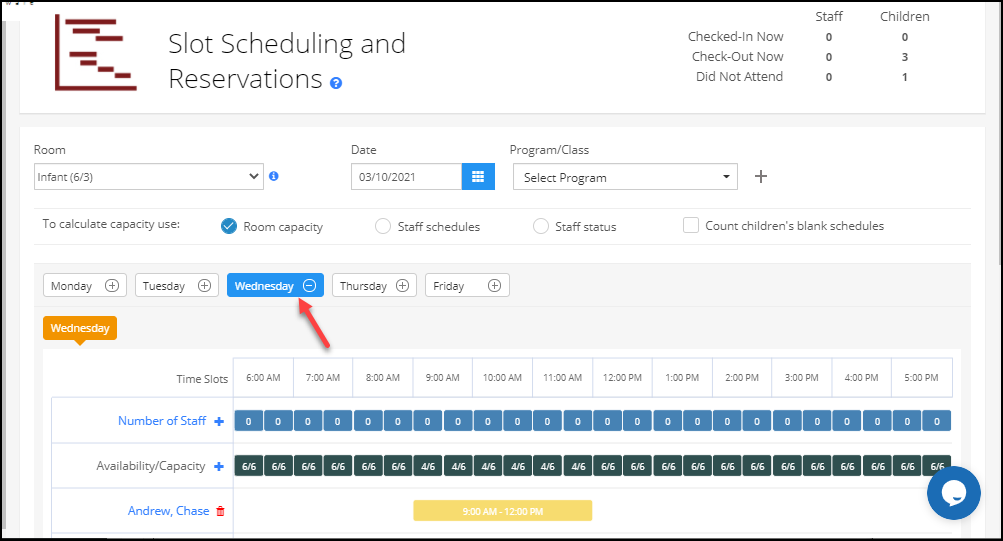
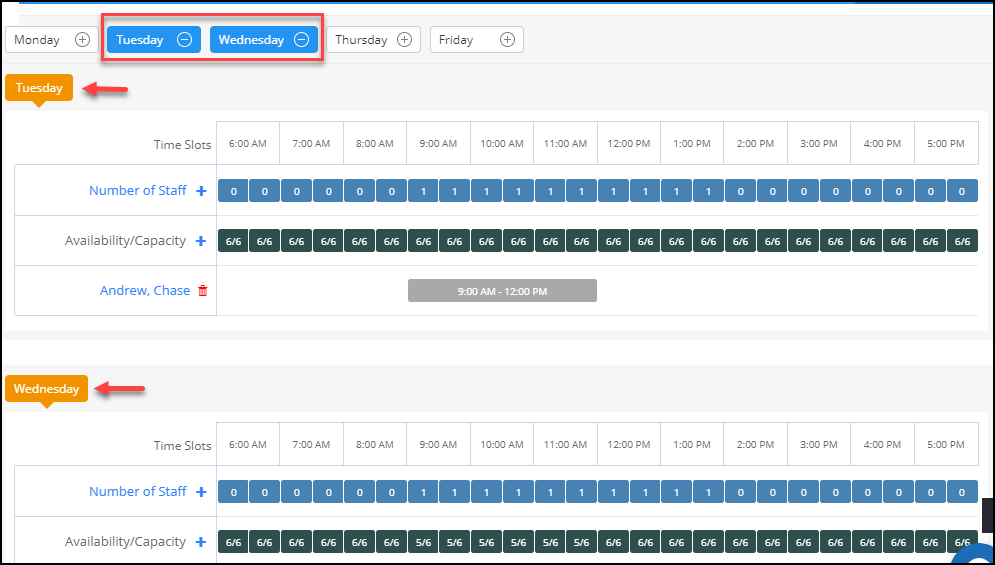
3.Select the Room for which you want to see the schedule from the drop-down. Near each Room name, you can see the Room Capacity and Child-Teacher Ratio.
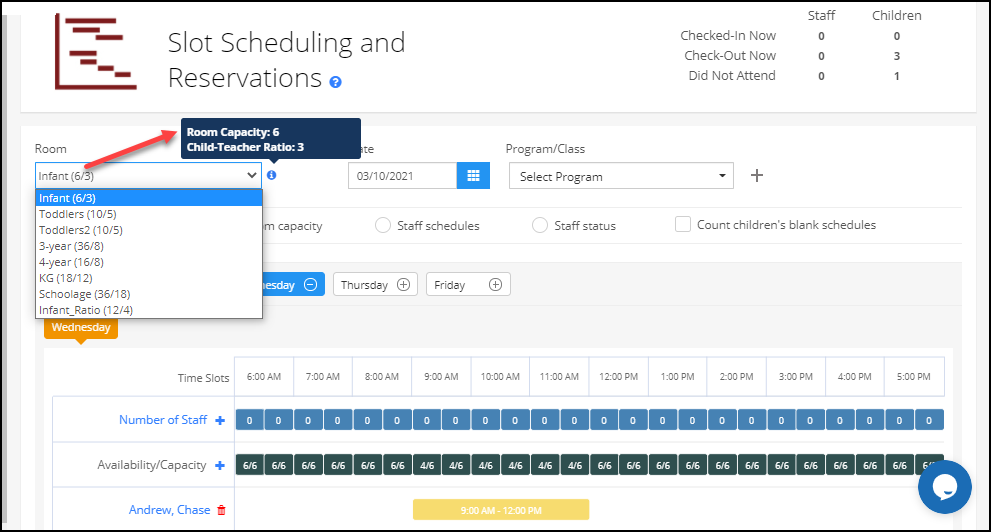
4. Capacity is calculated based on the three aspects:
i) Room Capacity:
The capacity of the room is based on the capacity of the age-based room.
For example, Suppose the capacity of Room A is 6. Two children are checked-in for Room A, so now the availability of the Room is shown as 4.
Availability = Room Capacity - Number of children checked-in for a day.
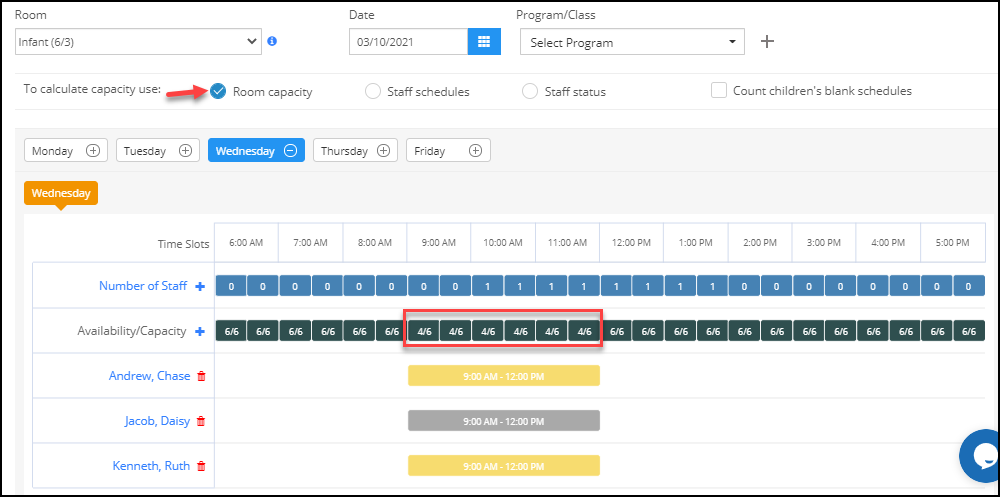
ii) Staff schedules:
For staff schedule options, availability and capacity of the room/programs are calculated based on the attendance of children(number of children check-in/check-out) and the number of staff schedules.
Formula:
Child-Teacher Ratio (A) : 3
Scheduled Staff (B) : 1
Checked-in Children(C) : 1
Capacity (D) : A x B = 3 x 1 = 3
Availability (E) : D - C = 3 - 1 = 2
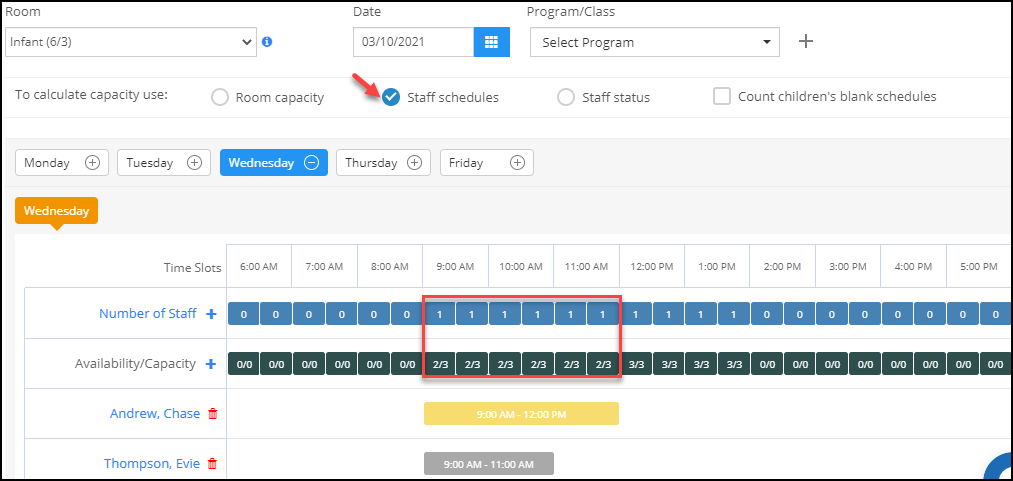
iii) Staff status
For staff status option, availability and capacity are calculated based on the number of children and staff checked-in/out(attendance of staff and children)
Formula:
Child-Teacher Ratio (A) : 3
Checked-in Staff (B) : 1
Checked-in Children(C) : 2
Capacity (D) : A x B = 3*1 = 3
Availability (E) : D - C = 3 - 2 = 1
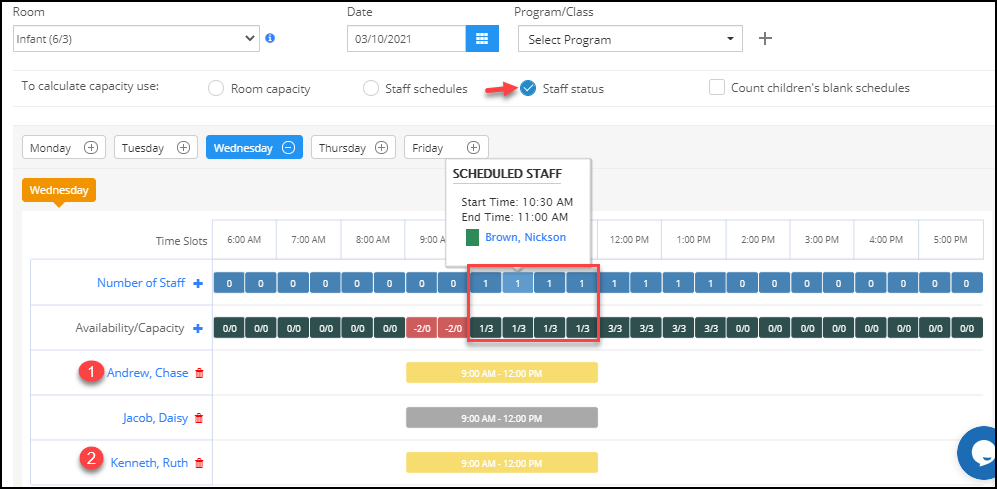
For the past and current day, availability and capacity are calculated based on the staff and children checked-in. For future days, availability and capacity are calculated based on the staff and children's schedules.
5. When you enable the count children’s blank schedules flag, then the children who enrolled in the program with a blank schedule(no start and end time for the program) will be shown in the slot scheduler with center opening and closing time as default.
6. Click on the ‘+’ icon near the program/class which will list all programs available in that particular room with a number of staff and children enrolled.
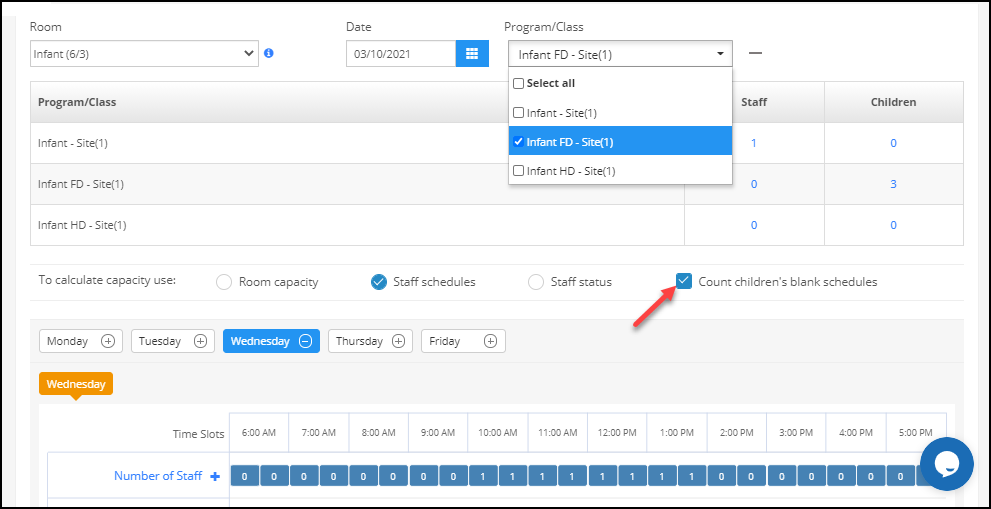
7. The child schedule can be extended by simply dragging the scheduling time. You can add staff and child to the schedule by clicking the "+" icon near the Number of Staff and Availability and Capacity