How do I assign staff schedules so when they check in and out, they are on fixed schedules? teachers have been assigned various classes so schedules are coming up different. Staff without assignments aren’t showing.
Replied by : support@icaresoftware.com
To fix staff attendance from their schedule.
- Schedule staffs in various Programs/Classes (P/Cs). Click here to see the help article on scheduling staff in various P/Cs.
- Mark their attendance for those P/Cs by selecting the appropriate P/C from the PC drop-down on Attendance page.
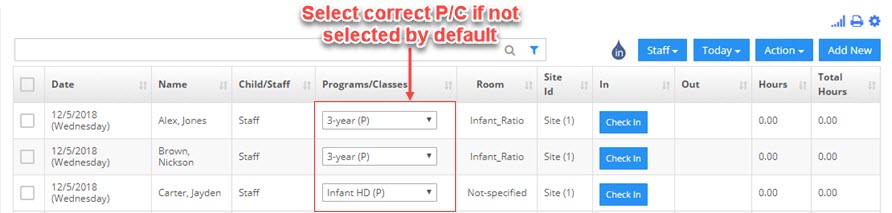
- Go to iCare Report Center and run Staff Payroll Report under Attendance section.
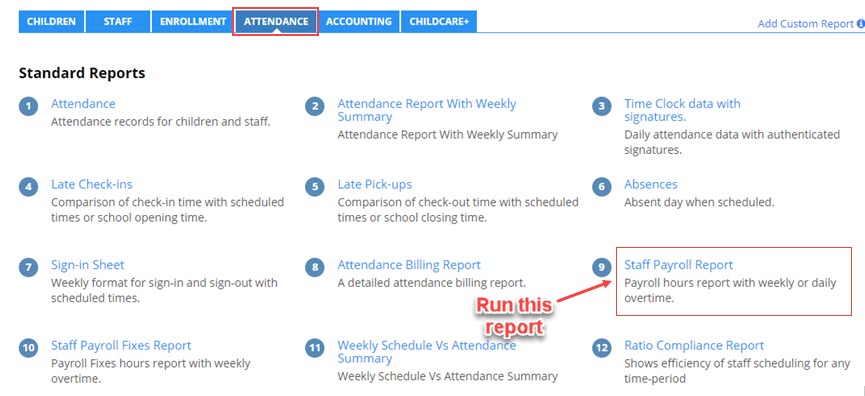
- Here, filter the attendance entries and select the entries that are to be fixed form schedule. Choose Fix from Schedule option from the Action menu and confirm. All selected entries will fix from schedule on confirming. Click here to see the help article on fixing staff attendance from schedule.
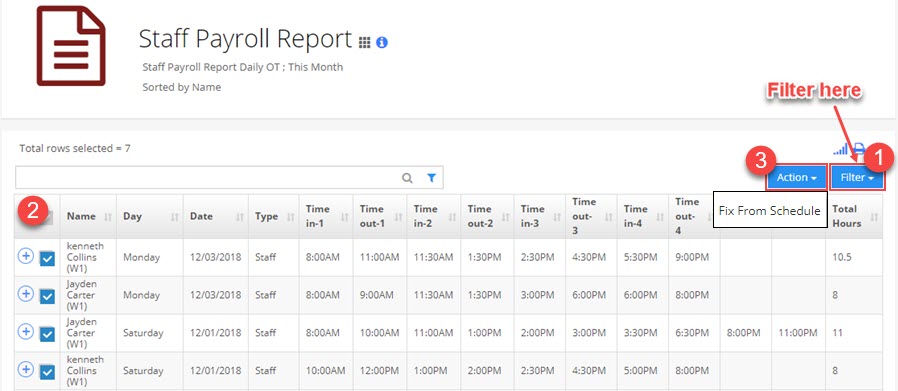
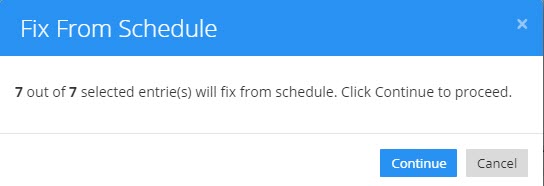
- Original attendance entries are preserved in the Attendance Change History reports.


