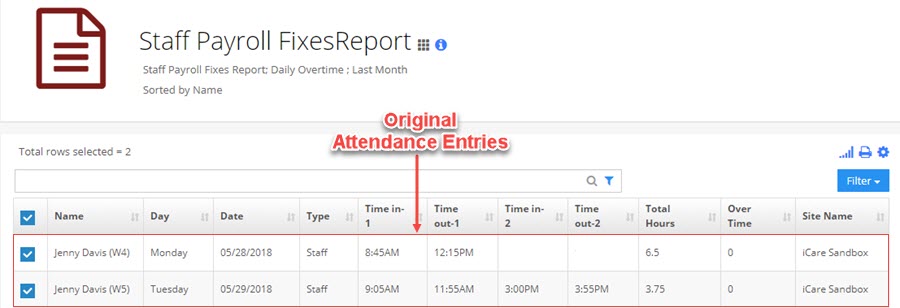How to fix staff attendance from schedule for payroll purpose?
Replied by : support@icaresoftware.com
FIX FROM SCHEDULE
NOTE: This feature is for the Admin only.
PURPOSE: Use this feature if you do not pay staff for time beyond their schedules. Meaning, staff is not paid for checking in before or checking out after their scheduled times. NOTE that the procedure matches the program in attendance with the program in the schedule to correct the attendance. Make sure that the attendance program matches the scheduled program.
Admin may fix staff attendance for Payroll Purposes using Staff Payroll Report from Report Center.
PROCEDURE: To Fix Attendance from Schedule, log in to your account and follow these simple instructions,
- In Report Center, navigate to the Attendance tab and run Staff Payroll Report.
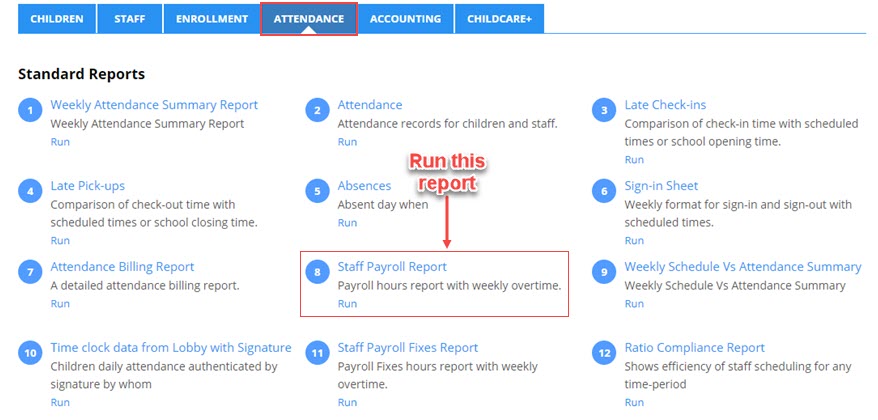
- Here, select the attendance entries to fix and click Fix from Schedule option from the Action menu and confirm.
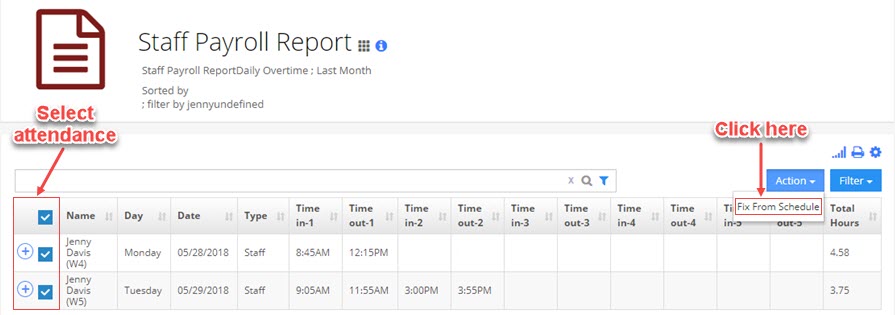
- All attendance entries that are outside staff’s Schedule Start and End Time will be fixed. For example, if a staff is scheduled from 09:00 AM to 12:00 PM and has attendance from 08:45 AM to 12:15 PM. Their attendance on fixing from schedule will display, 9:00 AM to 12:00 PM.
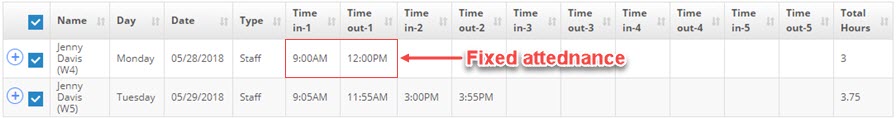
- For audit trail purposes, the original attendance entries are preserved under the Staff Payroll Fixes Report.