GETTING STARTED GUIDE: How does the Report Center work? What reporting features are there in iCare?
Click here or the below link to see the help article on using reports in iCare application,
Report Center (RC) is a collection of secondary reports. You can analyze enrollment, attendance, accounting and staffing data of your center using these reports.
Various reports are available under the following sections;
1. Children: Children-specific reports.
2. Staff: Staff-specific reports.
3. Enrollment: Programs/Classes and enrollments reports.
4. Attendance: Attendance related reports.
5. Accounting: Accounting reports.
6. Childcare+: Parent-teacher communication reports.
1. To visit the Report Center (RC) either click the RC shortcut icon in the Universal Toolbar or icon next to the page heading.
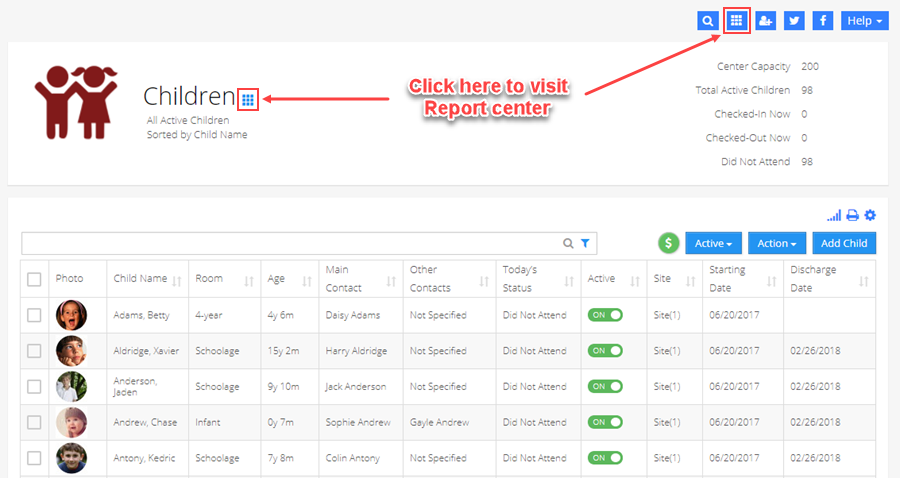
2. In Report Center, search any report using the search box and navigate to a section and run reports to view.
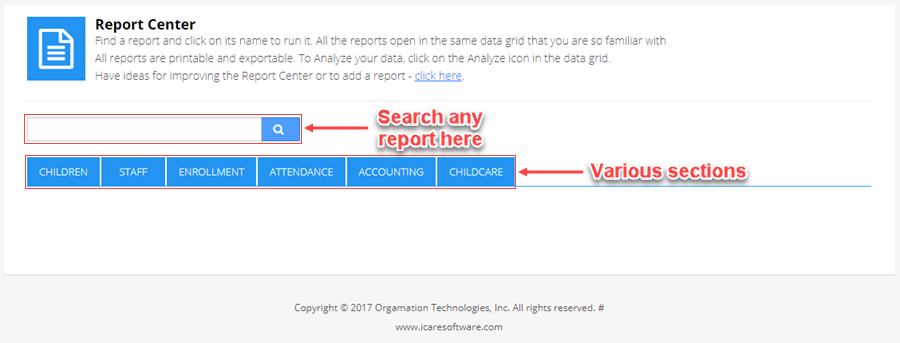
3. To run a report, select a section heading and click on the report name or ‘Run’.
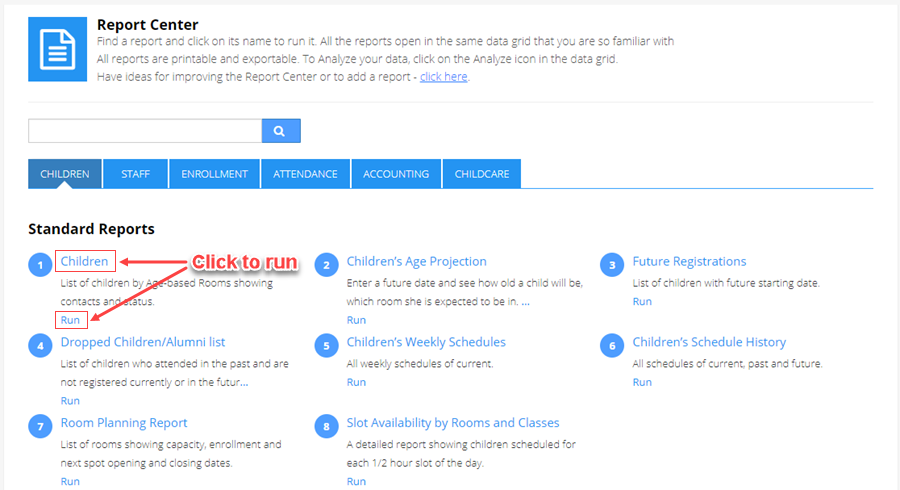
4. You can modify the columns in these reports using the Settings toolbar,
%u200B
- Select default fields or enrollment field from the drop down.
- To delete the columns, uncheck the check box before the column's name in the drop down.
CUSTOM REPORTS
Create, customize, print, or export custom made reports from iCare. To know more on using custom report click here or below link,
www.icaresoftware.com/support/customreports


