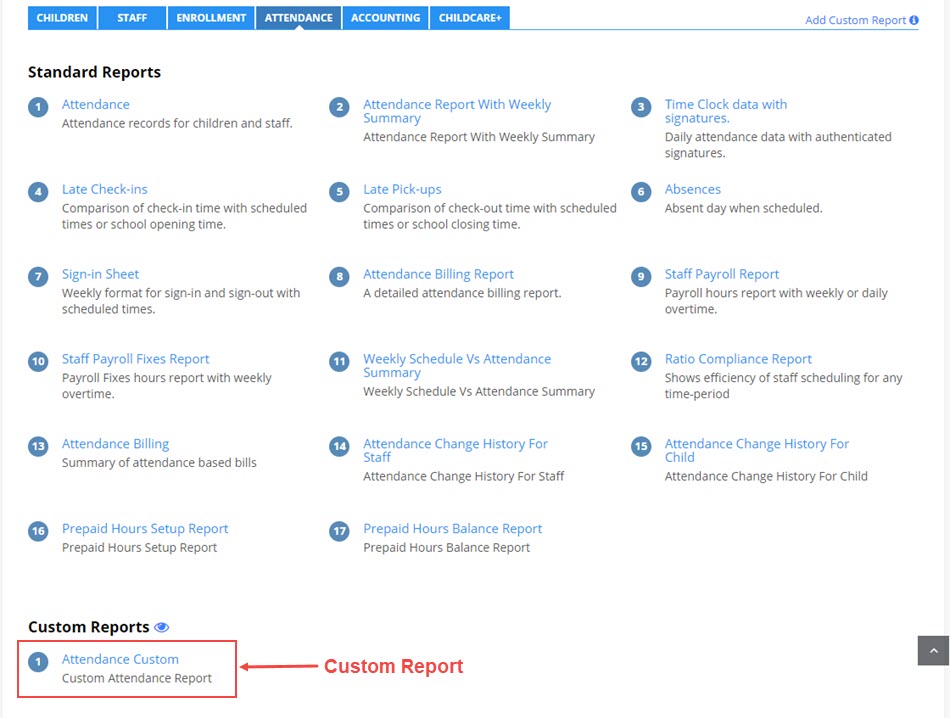How to create or request queries for Custom Reports in iCare?
Replied by : support@icaresoftware.com
Click here or below link to see the help video on using Custom Report in iCare,
www.youtube.com/iCare/customreports
Creating or requesting queries for Custom Reports in iCare is very easy. Log in to your iCare account, navigate to the Report Center, and follow these simple instructions,
- Click the Add Custom Report link
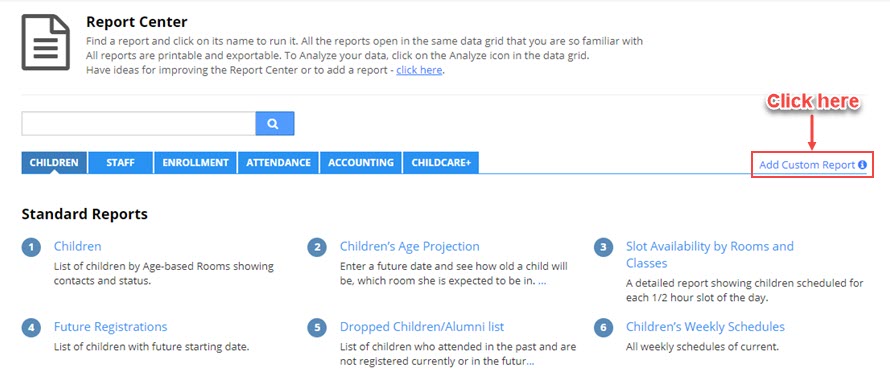
- Add Custom Report pop-up will appear on your screen. Select an existing custom report from the Select Custom Report drop-down. Or, simply describe the report you wish to create and click Request Query link.
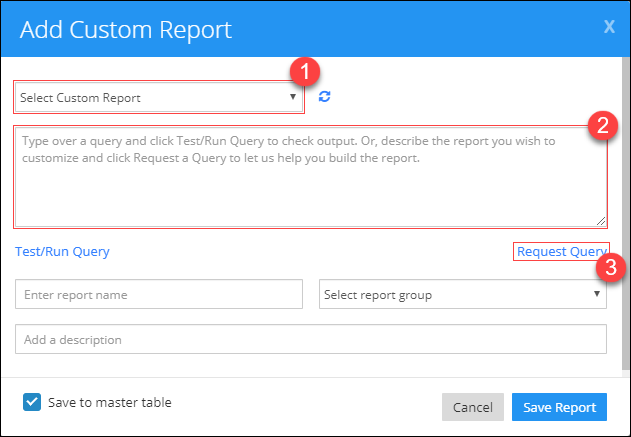
- If you know the query to generate a report, simply type it over and click Test/Run Query. Check the output and click Export to download the report.
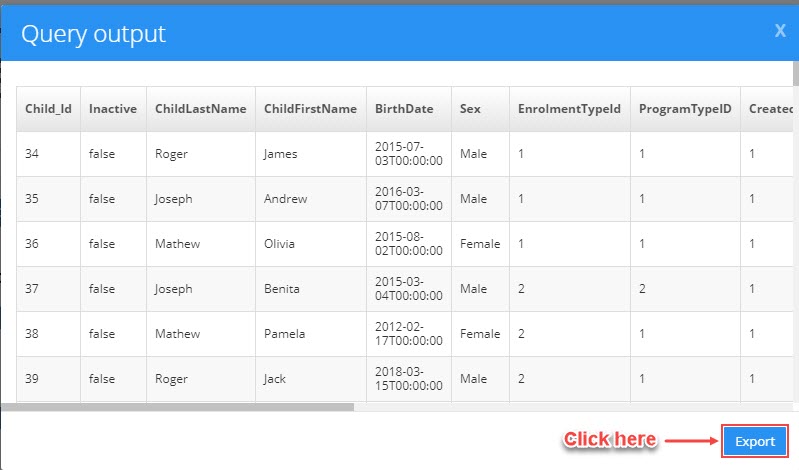
- To add the report to iCare Report Center, name the report, select the group to add it to, add a description, and click Save.
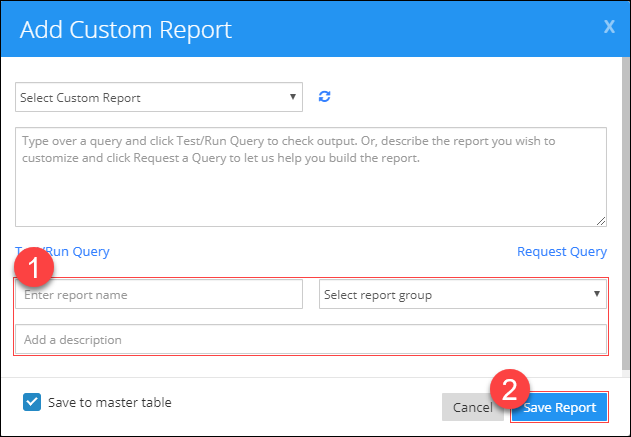
- Custom Report will be added in the specified group under the Custom Reports section.