Does iCare Journaling include early learning and development guidelines? For example, GELDS - Georgia, WELDG - Washington, and the Maria Montessori Method.
Each state has its own set of Early Learning and Development Guidelines outlined based on state superintendent and public instructions.iCare has Early Learning and Development Guidelines for various states, which you can use to create notes in the iCare journal.
To use Early Learning and Development Guidelines in iCare Journal:
1. Navigate to the Journal page and tap on the Settings icon. Which flashes the Manage Categories Pop-up and click on Apply Development Guidelines option.
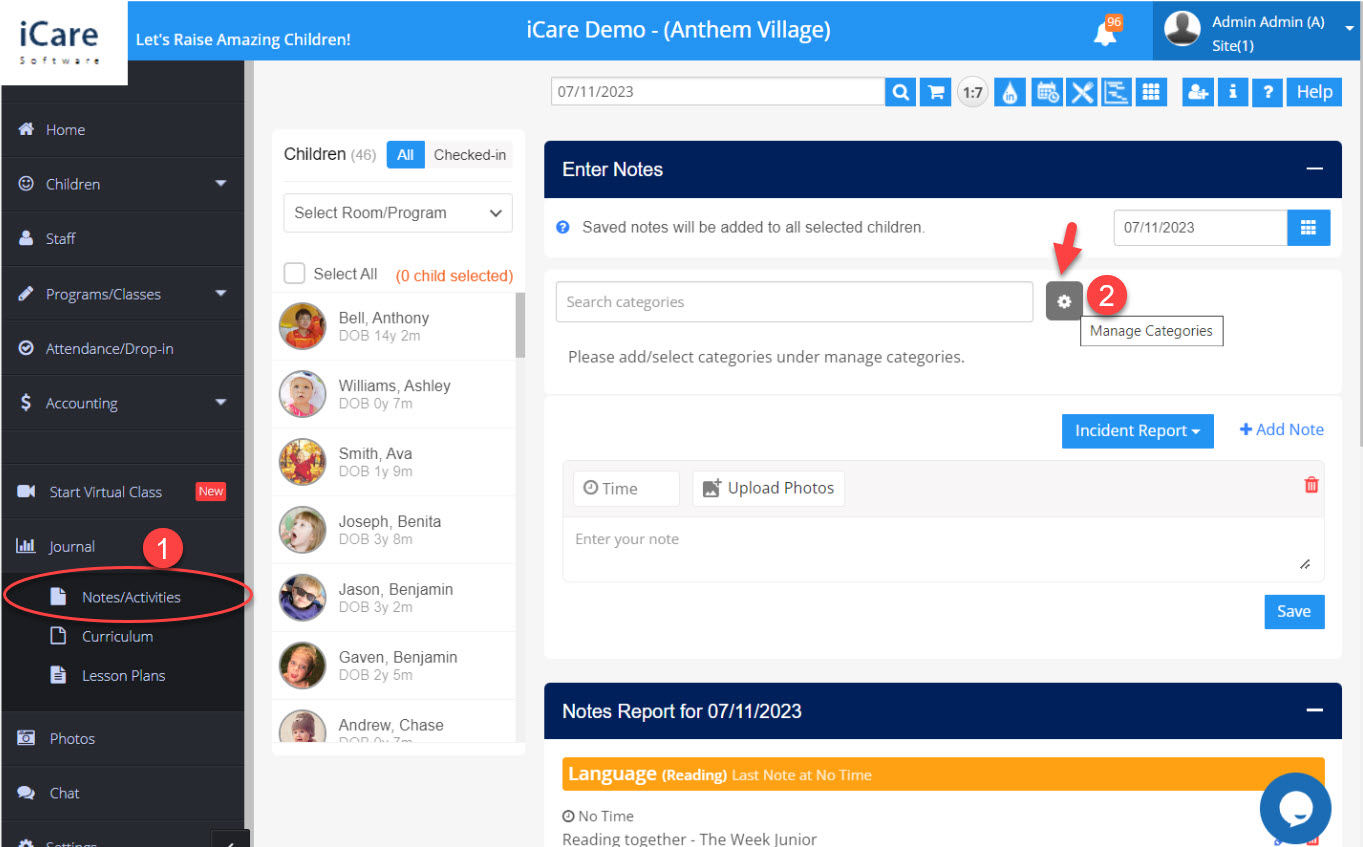
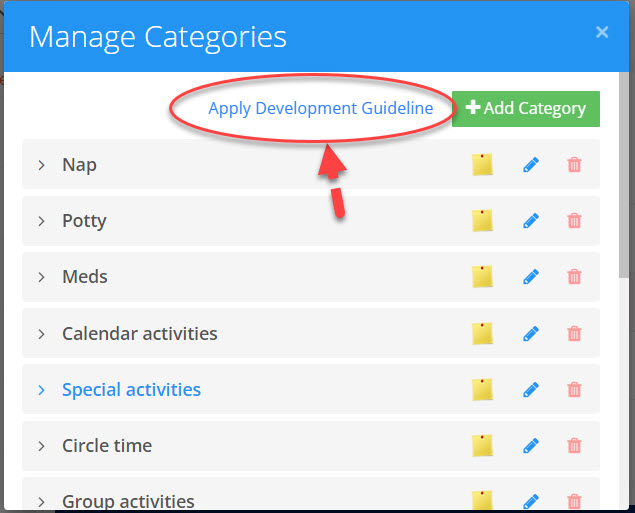
Choose Template:
Select the program from the Select Program dropdown menu to which program you need to add the template and use the "Choose Template" drop-down to choose from various available ELG templates of each state.
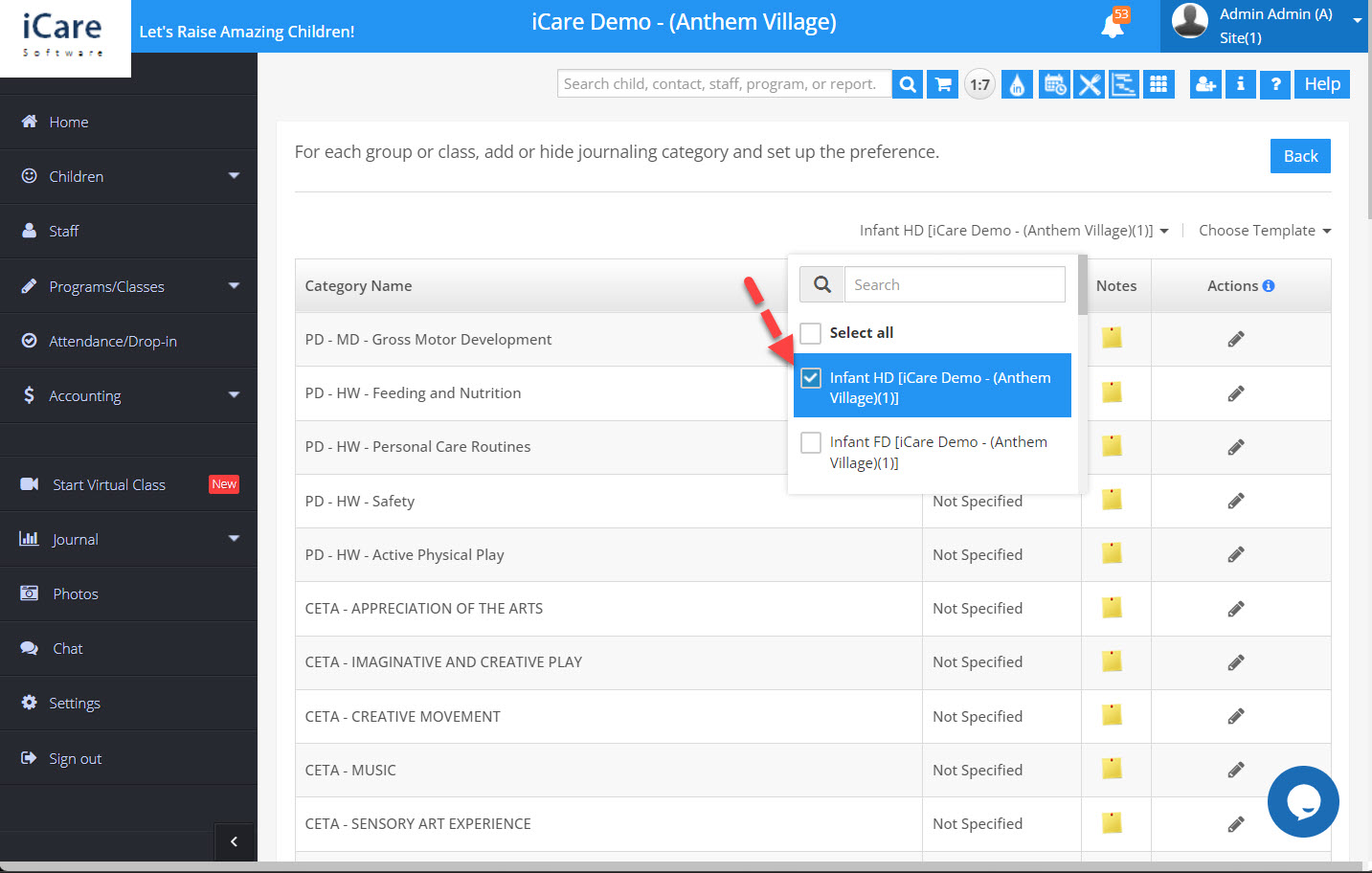
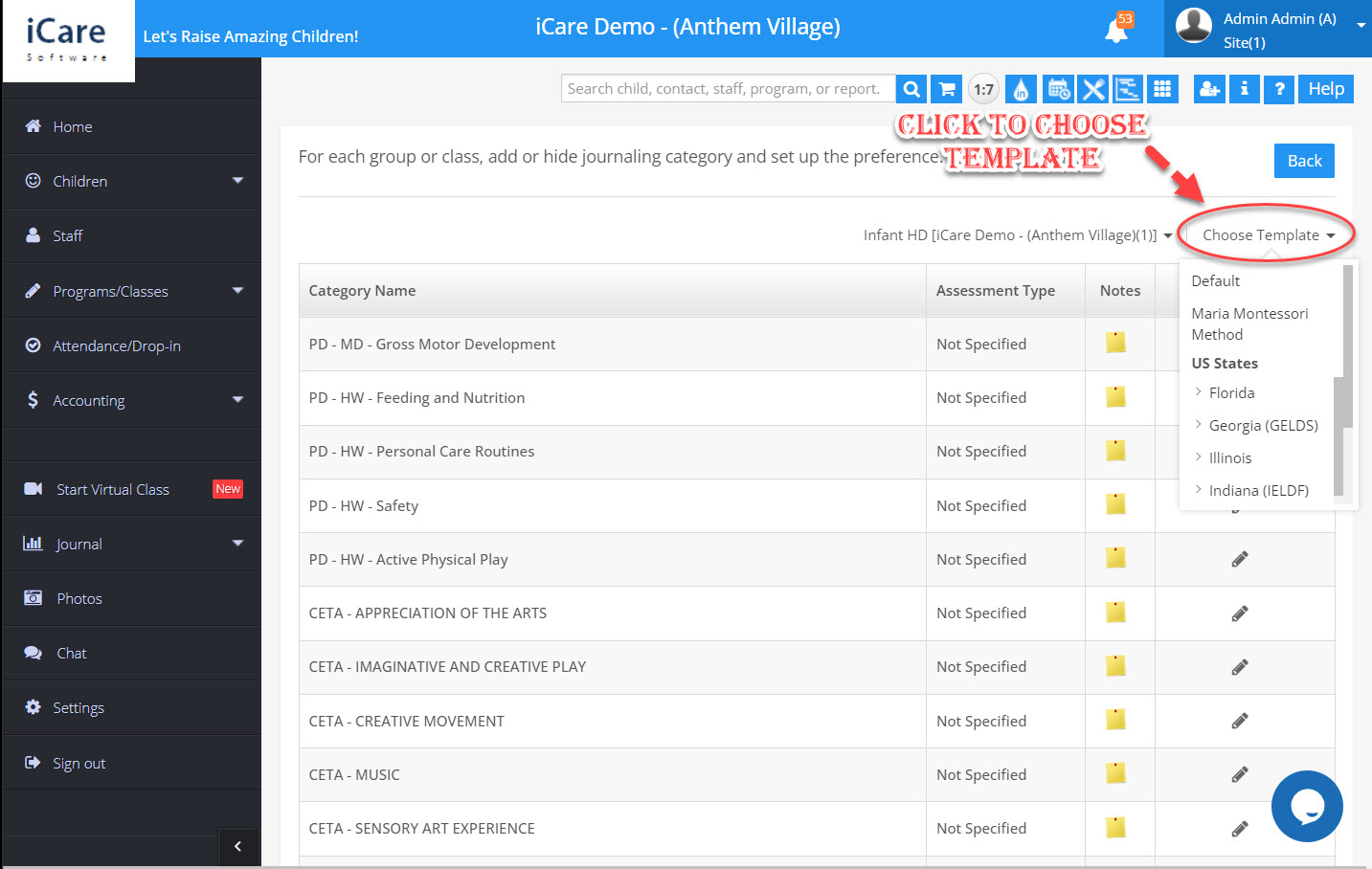
There are two options available in the iCare Journaling early learning and development guidelines,
- Add: Add all templates in already existing templates.
- Replace: To replace the existing templates.
Add or Replace Template
Choosing a template will open a pop-up that shows brief information about the template and gives two options through which we can either add the categories of the selected ELG to existing categories or replace them with existing categories.
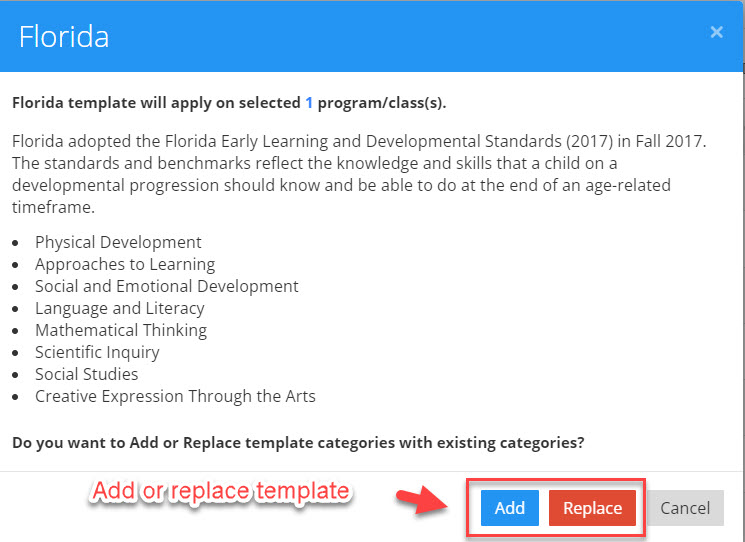
Choose Category
After adding the template. Let us check how it works in the journal. Navigate back to the journal page by tapping on the Back button.
Select the child(ren)’s from the left-side panel. Select the category by tapping on Search Category Texbox, enter the note, and click on the save button to post. You can also edit the note if required before posting it.
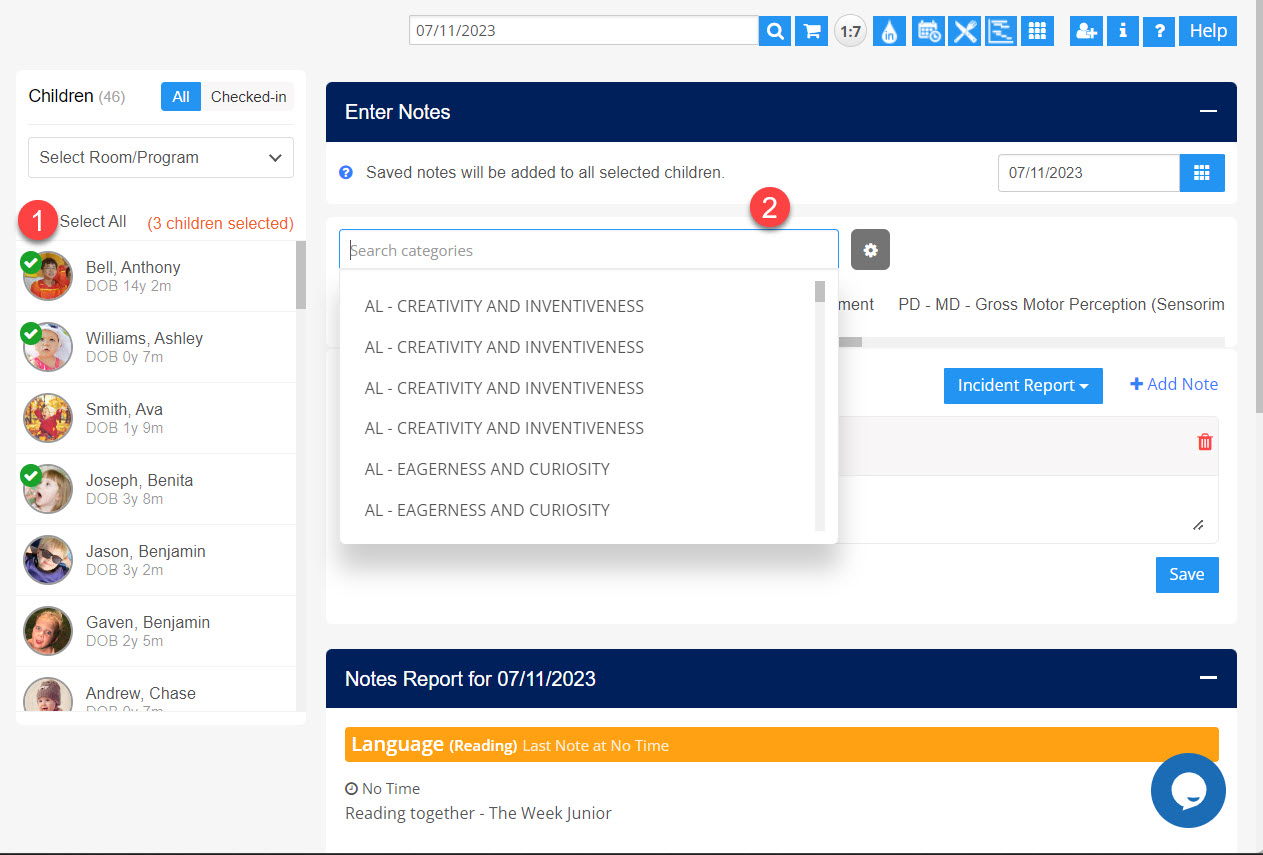
Note: The last five categories will be shown under the selected category.
Here are more queries related to Journal which you can find useful:
GETTING STARTED GUIDE: How do I get started with Journaling in iCare?


