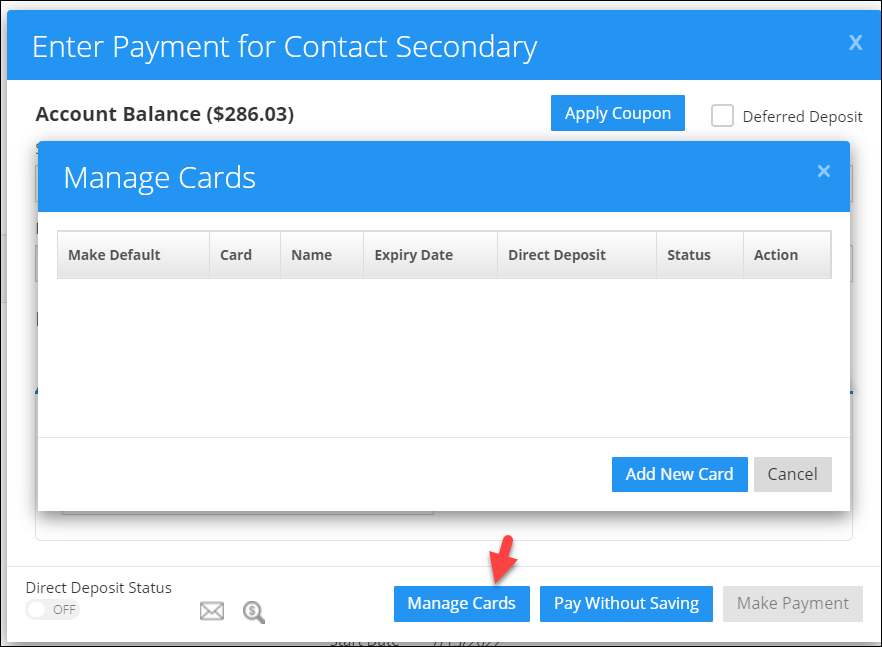How do I add my child and payment info?
Steps for adding a new family - child and contacts:
Please refer to the below article and video to learn about the registration process in iCare.
https://icarenextgen.icaresoftware.com/support/Thread?threadid=881aa683-9187-43b0-85d7-1011b0733d69
https://drive.google.com/file/d/1Ve-0ZL6uZc2THJ3M_3kOkJCnV1bEeDSX/view?usp=sharing
To add payment information:
Click the payment(dollar) icon.SPF will pop up on your screen, select the payment mode from the tabs and enter the amount.
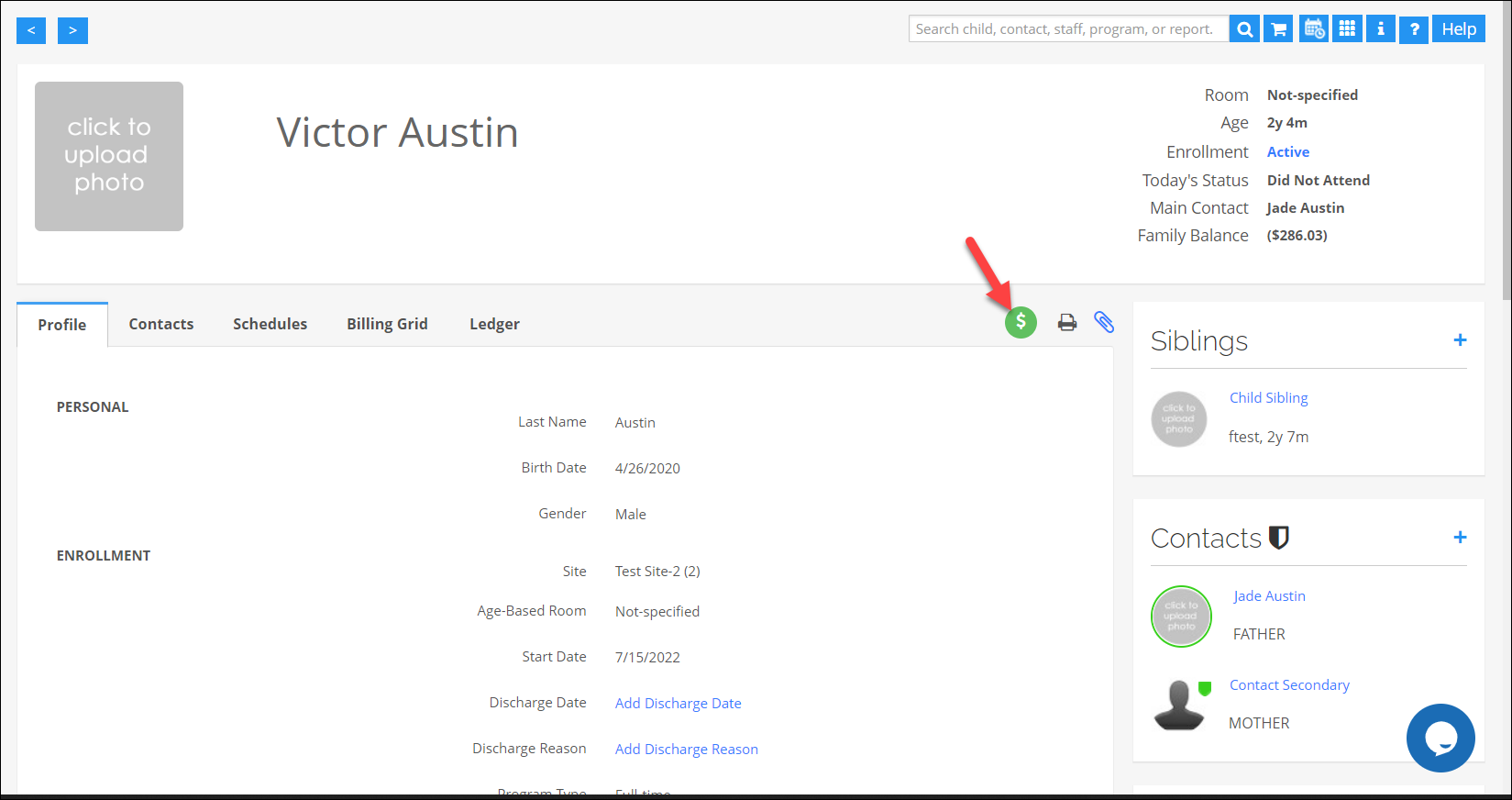
Click on the “Pay without saving option” which will flash the host page, enter your card details and make the payment.
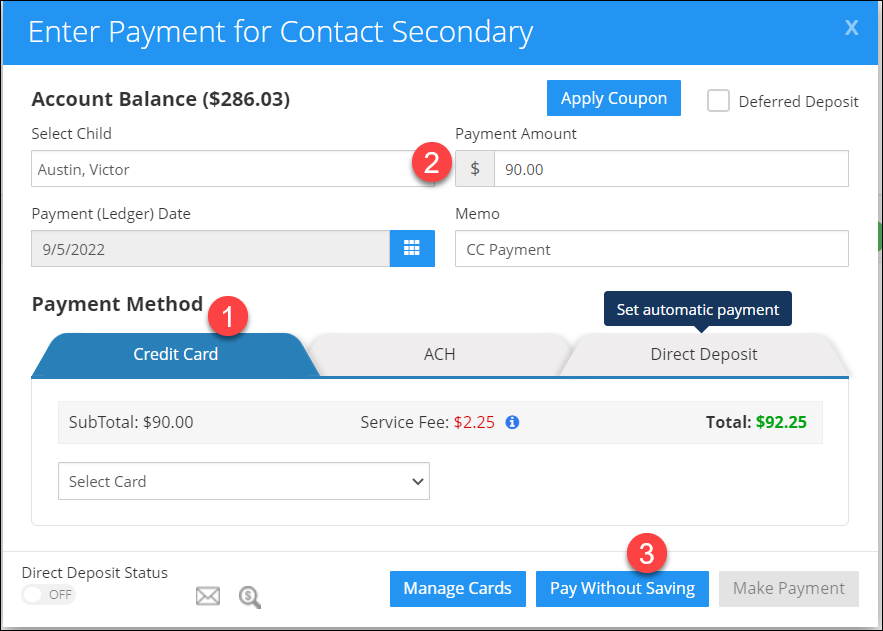
Also, you can save your card details(both ACH and credit card) by clicking on the “Manage Accounts” option.