How can I see the live teacher-child ratio at any given time. (Please add a custom report).
Dear User,
Use the Add Custom Report feature to view the live teacher-child ratio. Copy & paste the following query in the Custom Report pop-up and click Test/Run Query link to view/export the output;
-- QUERY STARTS HERE --
;with finalData as( select * from(select isnull(RoomName,'Not-specified') as RoomName,'Child' as type,'CCount' as Childtype,isnull(count(distinct pa.id),0) as ChildCount,rs.LegislatedRatio
from po_roomstructure rs
inner join cr_child_room crm on rs.RoomId=crm.RoomId
inner join pa_Attendance pa on crm.Child_Id=pa.id and ischild=1
where convert (varchar(10),pa.date,101)=convert (varchar(10),getdate(),101)
group by roomname,LegislatedRatio
UNION
select isnull(RoomName,'Not-specified') as RoomName,'Staff' as type,'SCount' as Childtype,isnull(count(distinct pacopy.id),0) as ChildCount,rs.LegislatedRatio
from po_roomstructure rs
inner join sr_Staff_HireDischarge hd on rs.RoomId=hd.RoomId
inner join pa_Attendance pacopy on hd.Staff_id=pacopy.id and ischild=0
where convert (varchar(10),pacopy.date,101)=convert (varchar(10),getdate(),101)
group by roomname,LegislatedRatio) table1
PIVOT (sum([ChildCount]) FOR [Type] IN (Child,Staff)) AS p)
select RoomName as 'Room', isnull(LegislatedRatio,0) as 'Required Ratio', isnull(suM(Cast(Staff as INT) ),0) as 'Staff Count', isnull(suM(Cast(Child as INT) ),0) as 'Child Count', case when (convert(varchar(max), isnull(sum(Staff),0.00))='0' and convert(varchar(max), isnull(sum(child),0.00))!='0') then 'N/A' when ( convert(varchar(max), isnuLL(sum(child),0.00))='0' and convert(varchar(max), isnull(sum(Staff),0.00))='0') then '0.00' else isnull(convert(varchar(max), convert(decimal(18,2),COnvert (decimal(18,2),sum(child))/convert(decimal(18,2),sum(Staff)))),0.00) end as 'Live Ratio' from finalData group by roomname,LegislatedRatio
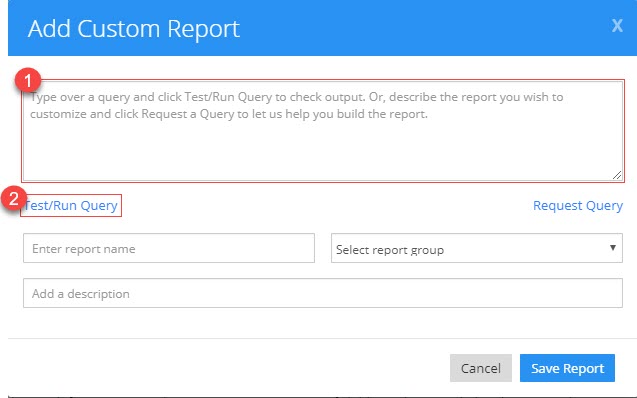
Click here to see the help article on using Custom Reports feature.
Please free to contact us here or at support@icaresoftware.com for any questions or suggestions.
Thank you,
iCare Support


