How can I handle a charitable contribution or a scholarship?
Replied by : support@icaresoftware.com
Charitable contributions or scholarships can be of two types,
- One-time
- Monthly or Weekly
One-time
One-time contributions or scholarships can be added as credit on the transaction ledger. Navigate to the Children index page and follow these simple instructions to add a one-time contributions or scholarships,
- Select the child(ren) you wish to add contribution or scholarship to and click the Add Charges or Credit option from the Action menu.
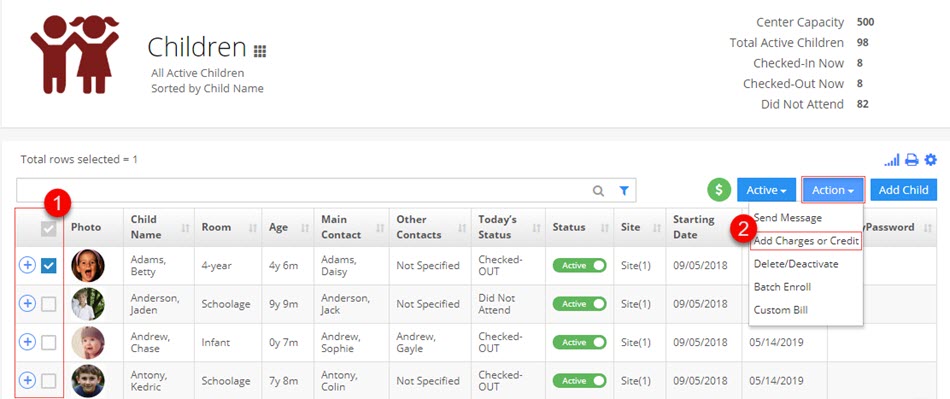
- Add Charge or Credit pop-up will open up on your screen. Select a date, choose the Credit option, add a description of the credit, enter the amount, and select the account type. Click Proceed to finish. Click here to know more about the Add Charge or Credit pop-up.
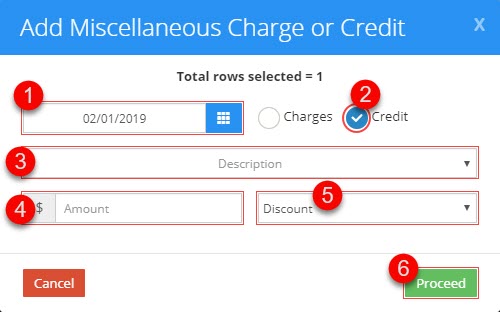
- Credit of the entered amount will be added to the selected child(ren)’s transactions ledger.
Monthly/Weekly
Monthly/Weekly contributions or scholarships can be added as credit bills on the Billing Grid. As per the selected period, credit will be posted on the transaction ledger for the contributions or scholarships. Navigate to the Billing Grid tab on Child Profile page and follow these simple instructions,
- From Action menu select the Add Row option.
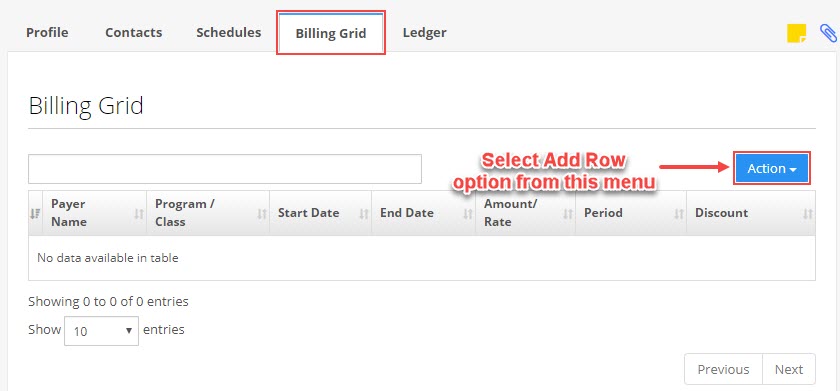
- A new row will be added, enter the details and add the scholarships amount as a negative number (with - sign). To post the scholarship weekly choose the period as Weekly (Fixed) and save.
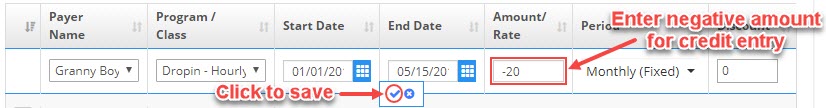
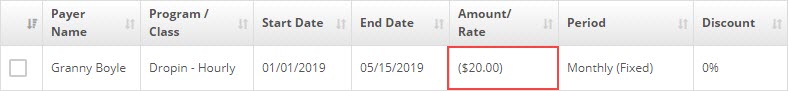
- This bill will be charged weekly and will be posted to the child’s ledger as a credit entry.


