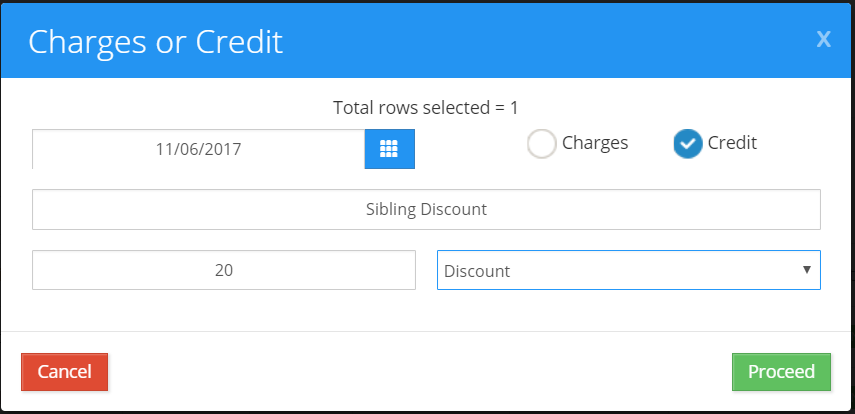How do I enter a miscellaneous charge or credit?
Replied by : support@icaresoftware.com
You can enter a credit or a charge through the following reports - Children, Attendance, Balances and Transactions.
For example,
- Go to the Children Report.
- Select 1 or more rows.
- Go to the Action Menu and click on Add Charge or Credit.
- Follows the steps in the popup.