GETTING STARTED: How do I create Programs and Classes and what is the difference between the two?
Programs/Classes setup includes the following attributes; capacity, start and end dates, weekly recurring scheduling, and billing.
You can also add schedules and bills individually to each child and schedules to each staff. However, creating Programs/Classes will simplify and standardize the task. For example, when you enroll a child in a program or class, all attributes of that program or class are copied over to the child.
Programs: Programs have a specific age-based room. Children who are assigned to a specific age-based room can only be enrolled in a program.
Classes: Classes have no specified age-based room. Children from all age-based rooms can be scheduled under a class.
To create a Program or Class, follow these instructions:
1. Log into your iCare account and navigate to “Settings -> Step 3” or visit the Programs/Classes page and click the "Add New" button, which will also redirect to “Settings -> Step 3”.
2. In step 3, click on the “Add New” button to create a new program, new row will appear enter the program/class name and select the program type, site name, and session name.
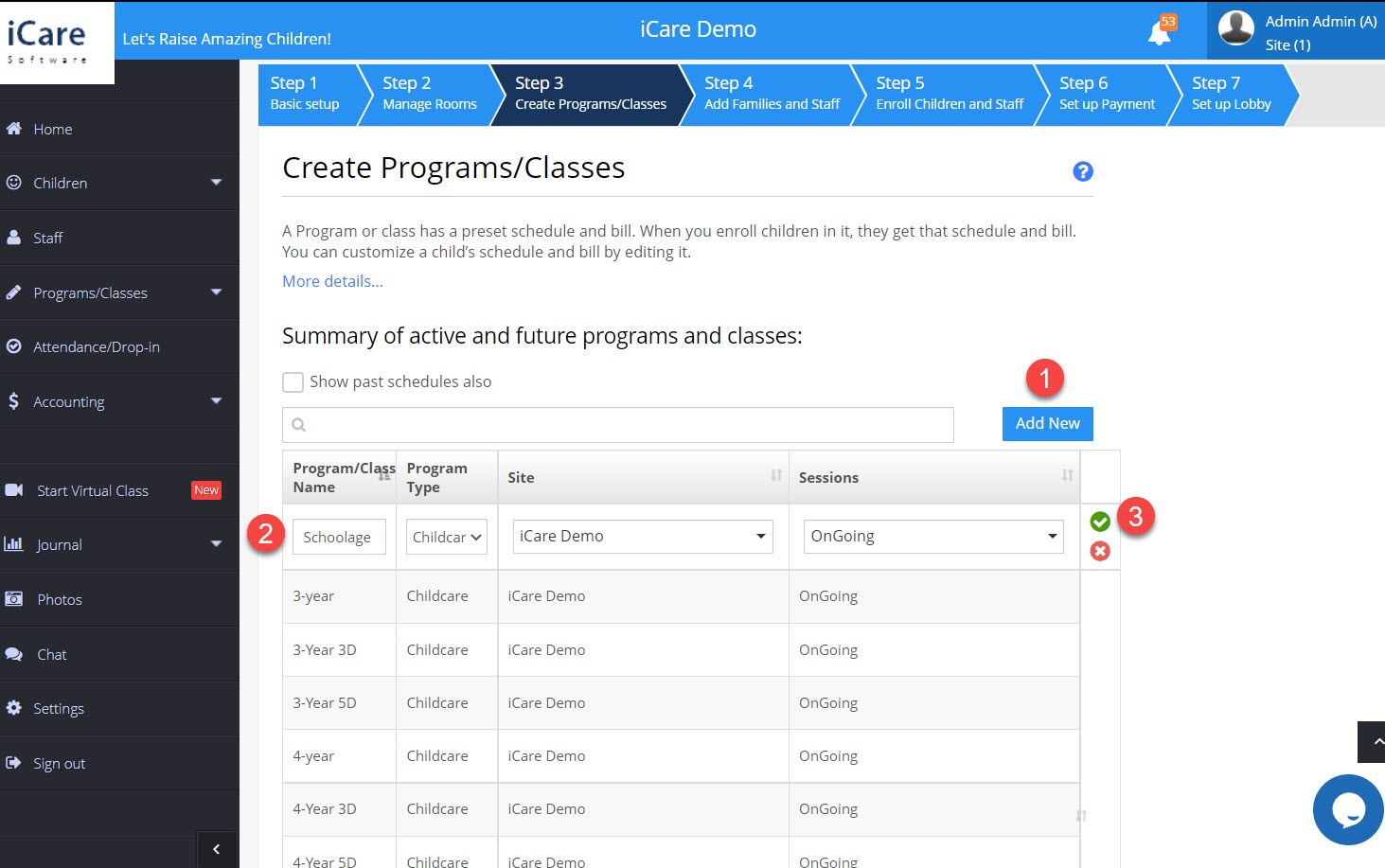
3. As soon as you click on the tick icon, a pop-up flashes asking for the program capacity, start date, and end date.
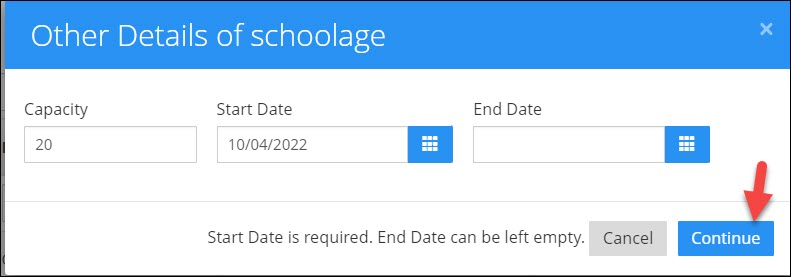
4. Once you click on the continue button which shows the message “the program has been created successfully”, and click on the link to set up other details of the program.
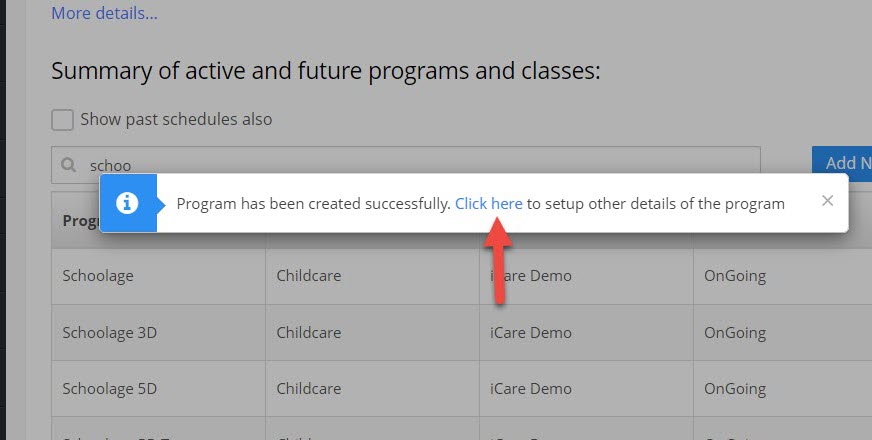
i) Under the program information tab, add the description and external link of the program.
ii) Enrollment: select the room for the program.
iii) Schedule: Set the start/end time of the program and also edit the start/end date.
iv) Parent Options: Turn ON/OFF for various rights you wish to provide to parents.
v) Default Bills: Enter an amount or select a rate from the drop-down, select a period and an account type. Click here to view the help video explaining default bills of programs/classes.
Vi) OFF days: Set the off days for the program.
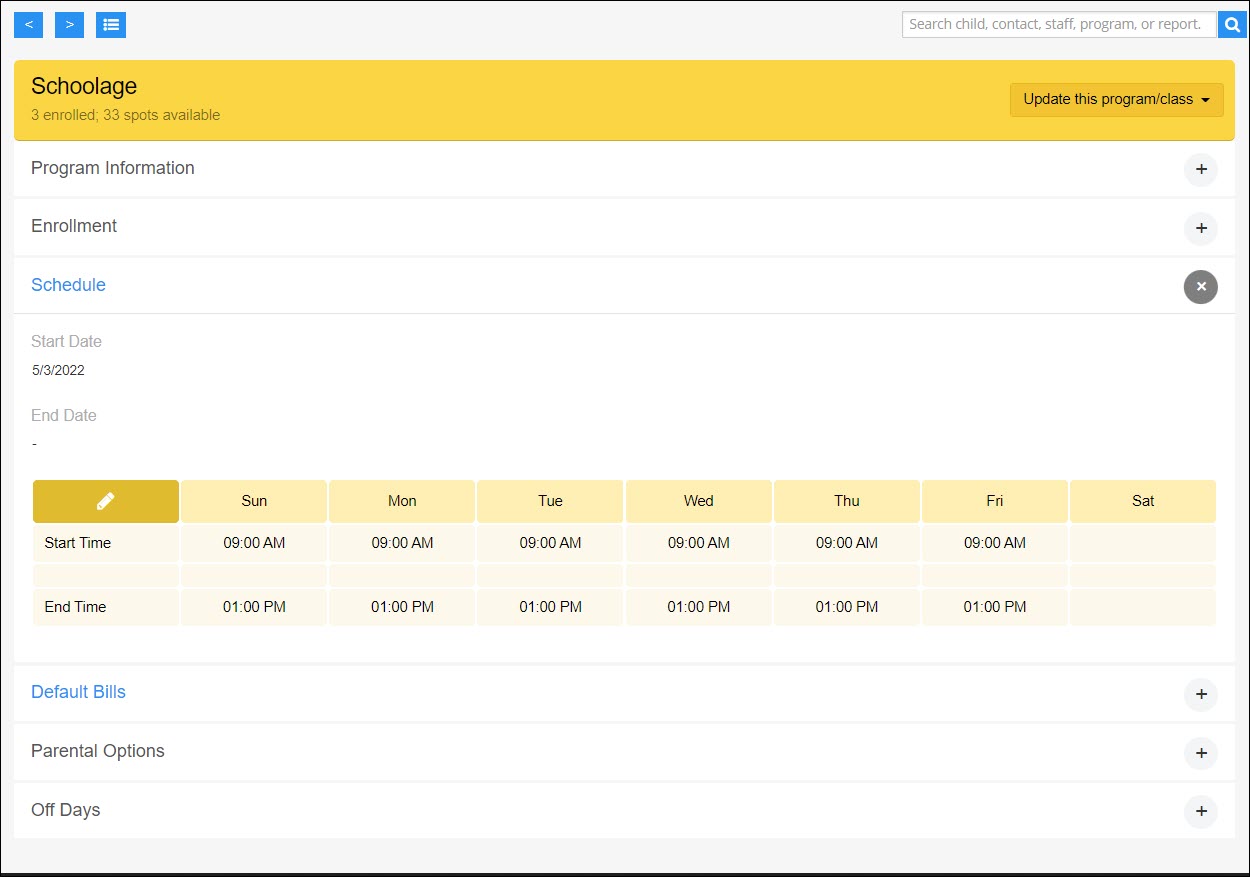
NOTE: Click here to view the help article on creating Session-based Programs/Classes.


