How to void a transaction entry?
Click here to see the help video on voiding and refunding transaction entries.
You can void the transaction either on the Ledger page or Transaction page,
1. To void a single transaction entry,
Hover your mouse on the transaction entry which you want to void and click the trash icon from the hover pop-up. Confirm to void.
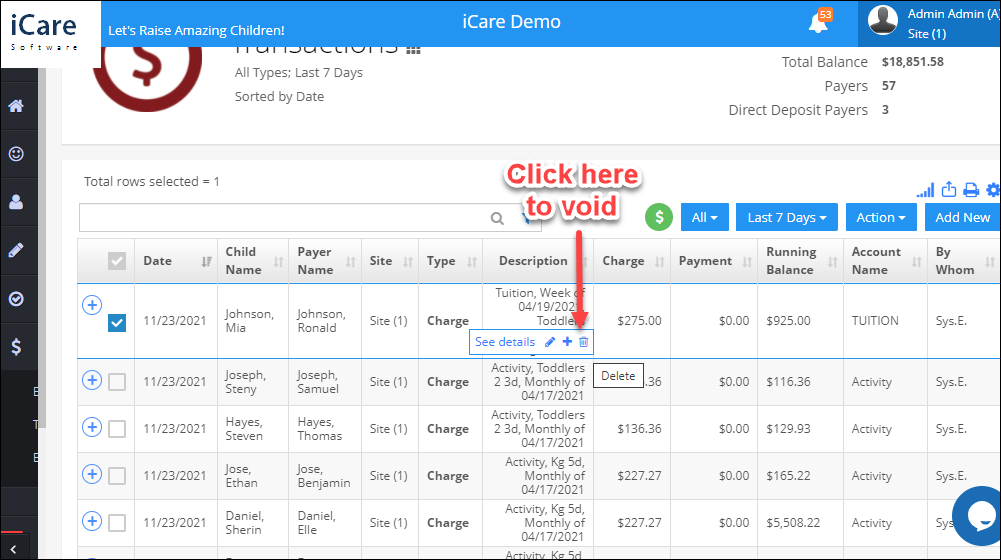
2. To void batch transactions: Select the transactions to be voided, under the “Action” menu select the "Void Transactions" option. It will display a confirmation dialogue, click on continue to void the selected transaction.
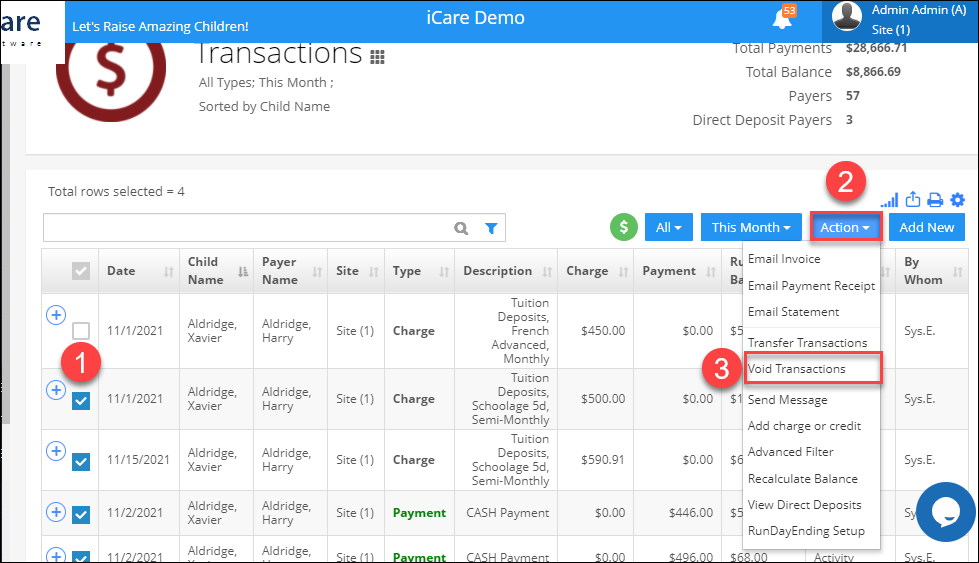
3. Voided entries can be seen by filtering the grid, using the transaction type filter as Voided Transactions.
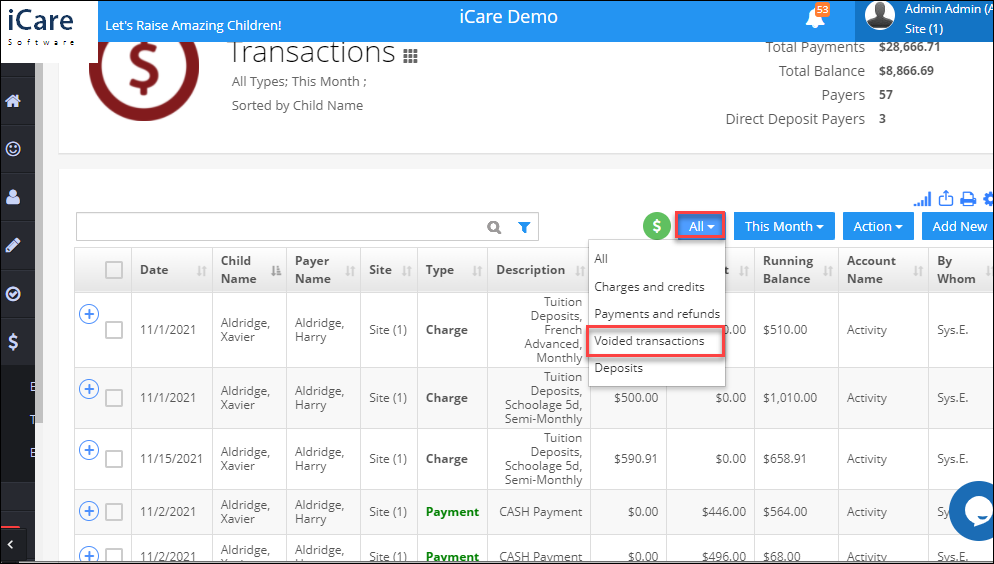
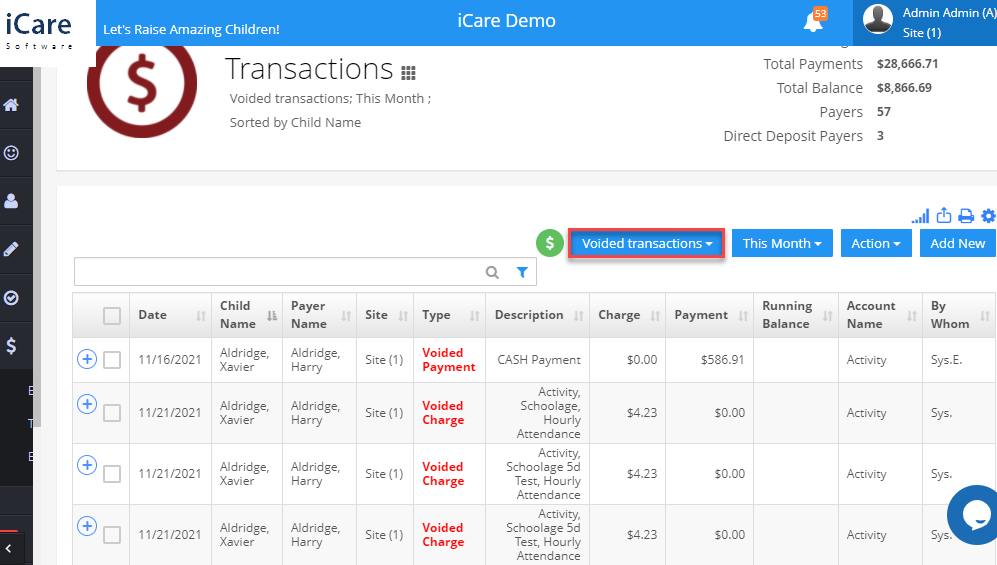
Note: You can void all types of charges. For payment, you can void only the cash and check payments. Credit card and ACH payments can be voided through the refund process.
Please refer to the below article to know about how to make a refund.
https://icarenextgen.icaresoftware.com/support/Thread?threadid=e191466d-958e-4b8b-a16b-94c3c7bf4121
Thanks,
iCare Support


