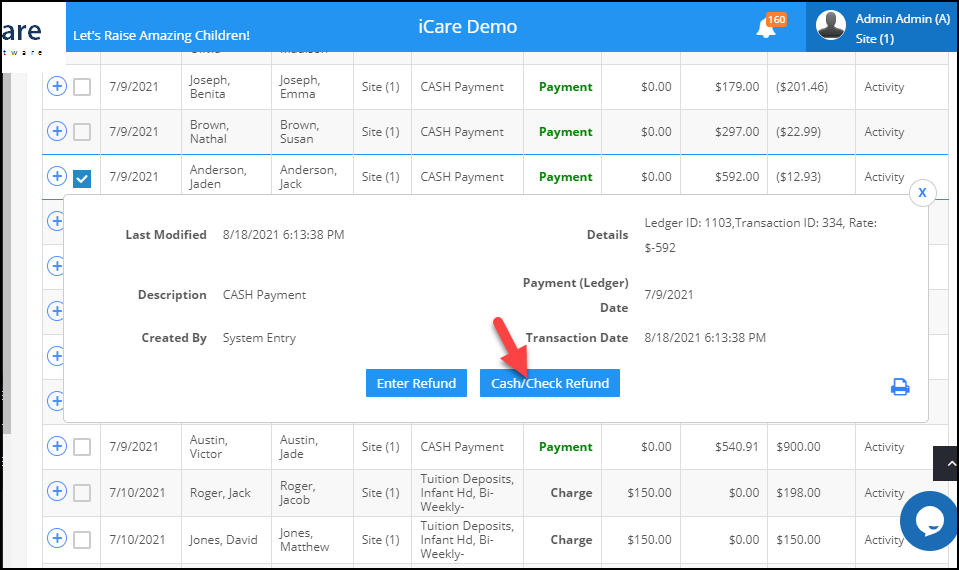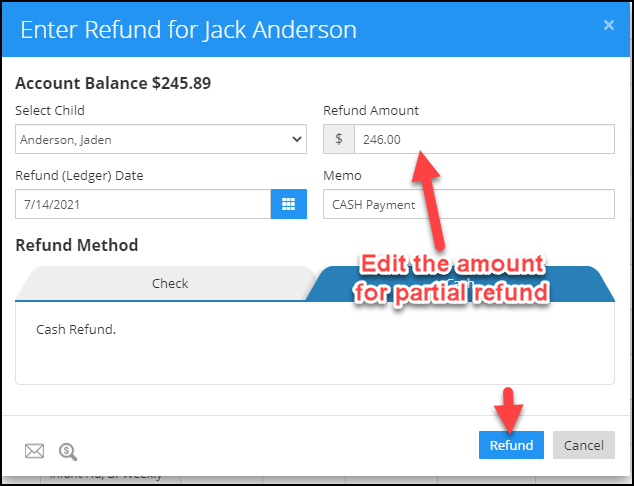How do I make the refund using a cash/check option for all modes of payments (Cash/Check/CC/ACH)?
Note: You can make the refund to the parent either in the children-> Ledger page or Transaction page. The refund can be performed in two ways,
- Credit card/ACH(Online payment)
- Cash/check
Credit card/ACH:
When you want to refund the amount to the particular Credit card/ACH(Online payment) use the “Enter Refund” option.
Hover your mouse on the credit card/ACH payment you wish to make a refund against. Click "See Details" from the pop-out at the bottom of the entry.
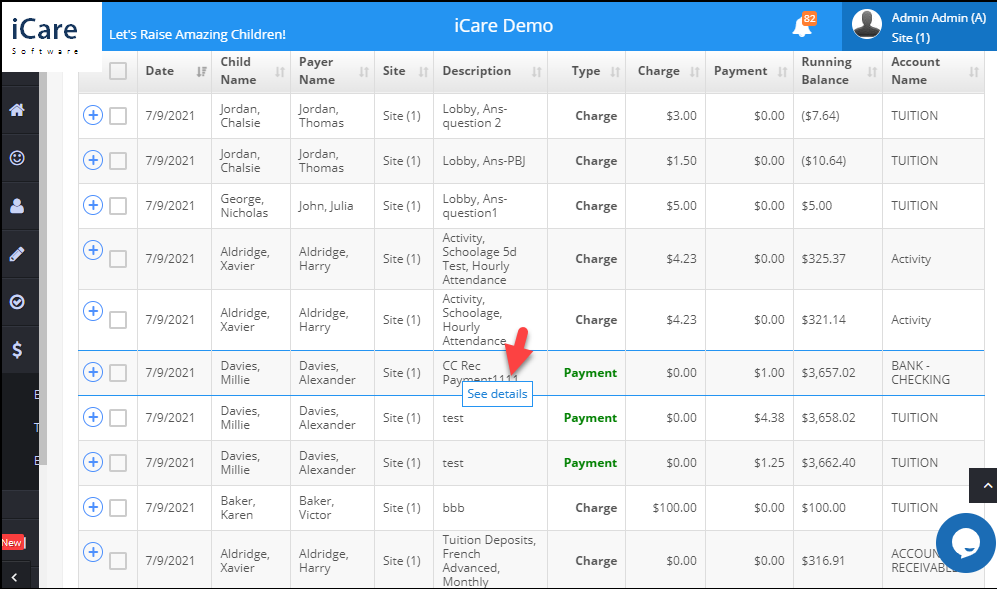
Click on the “Enter Refund” option. On the Refund form, you can make either a partial or full refund.
Full Refund: Full refund can be initiated at any point in time once the payment entry is added to the transaction grid.
Partial Refund: Partial refunds can be initiated only after the settlement of the payment from the bank. The partial amount from the total amount paid can be refunded.
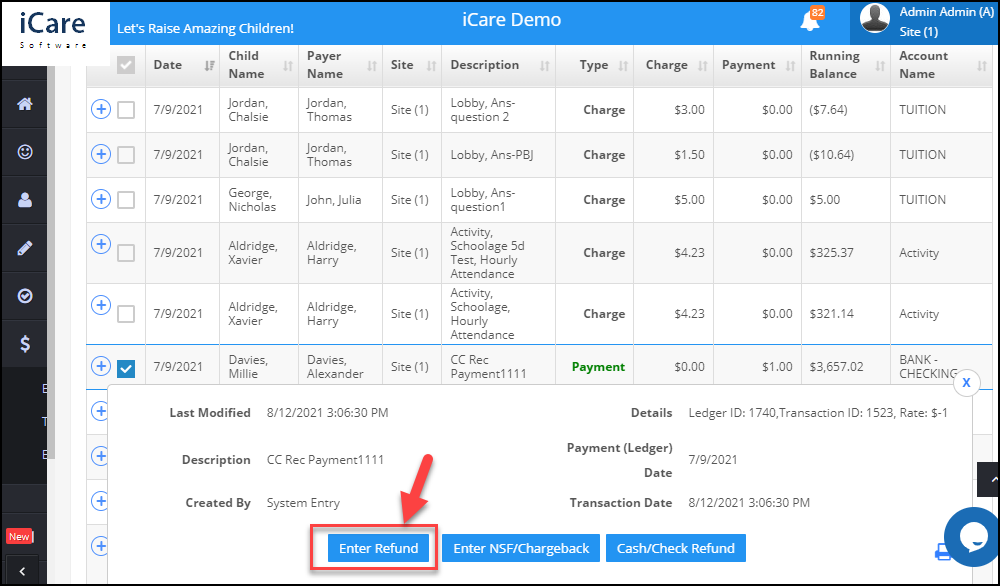
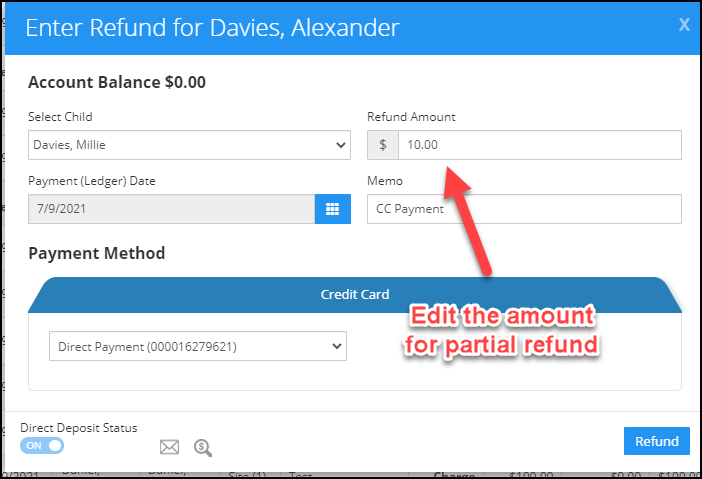
The amount will refund to a particular credit card.
Cash/Check:
Note: When you want to refund the amount in the Cash/Check. use the “Cash/Check Refund” option.
Hover your mouse on cash/check payment wish to make a refund against. Click “See Details” from the pop-out at the bottom of the entry.
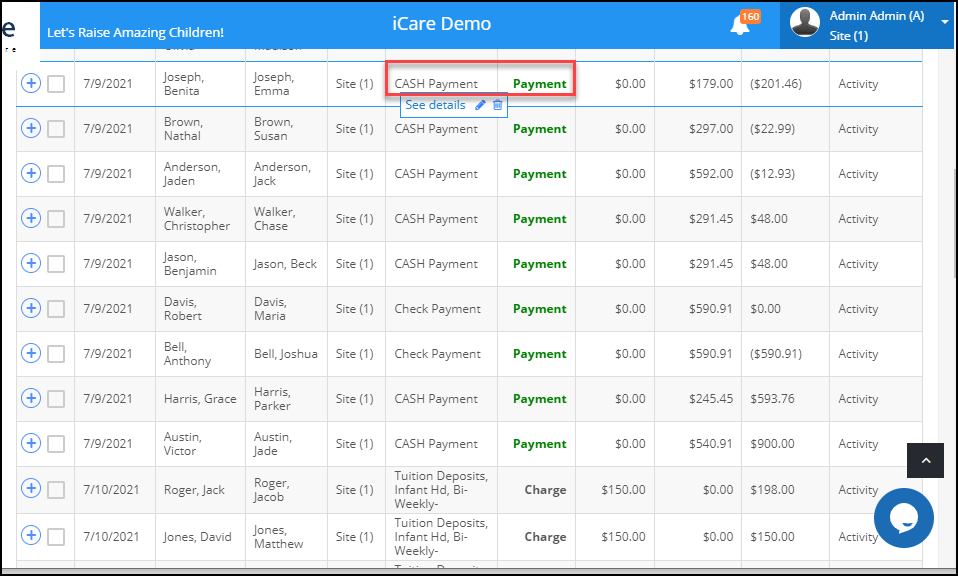
Click on the “Cash/Check Refund” option. On the Refund form, you can make either a partial or full refund.