How a parent can view the welcome message through the lobby registration process?
Replied by : support@icaresoftware.com
Welcome message in the lobby registration process:
When a parent registers their children through the lobby portal, after completing the profile and contact information of their child, then the welcome message will be shown to them.
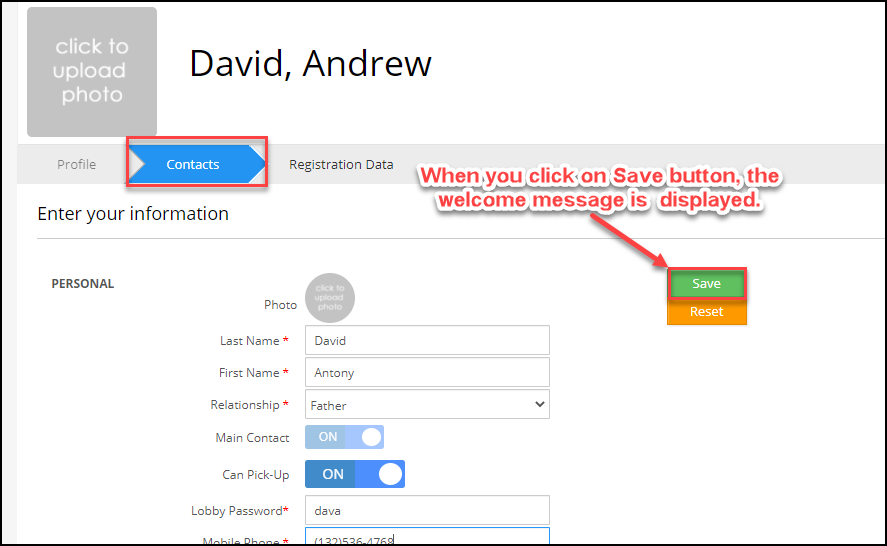
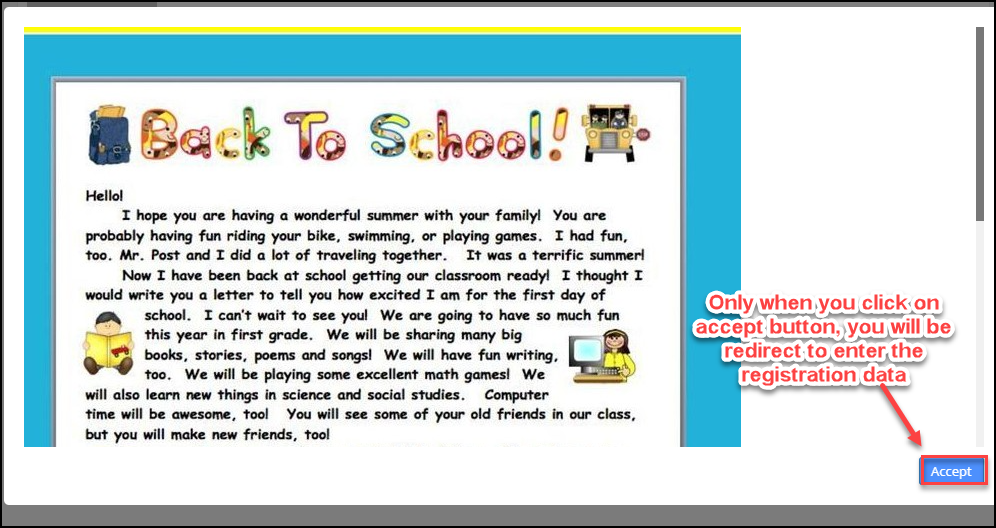
When the Parent clicks on the Accept button. Then they will be allowed to enter their registration data.
Refer to the below article to know about the child registration process through the lobby.
https://icarenextgen.icaresoftware.com/support/Thread?threadid=a0acd976-d1f1-49f8-936a-f9ffbed77059
Note: when parents add a sibling for a child through the lobby registration process that case the welcome message will not be displayed to the parent.


