What is Program/Class Enrollment Capacity and how to manage it in iCare?
Replied by : support@icaresoftware.com
iCare provides an extensive feature to schedule children using dynamic slot allotment system. Programs inherit the Capacity from Rooms they are assigned to. You may now edit the capacity of Programs and schedule children under
Program/Class (P/C) Enrollment Capacity: P/C Enrollment capacity is the limit over which children cannot be enrolled in a Program or Class.
NOTE: -
- Programs are created under age-based Rooms and you may create various programs under one Room.
- Capacity of all programs can be equal to their room capacity, however, total number of children collectively enrolled in all programs under one room cannot exceed that room’s capacity.
Creating a Program
Click here or the following link to see the help article on creating Programs/Classes in iCare;
www.icaresoftware.com/support/programclass
Enrolling Children (Dynamic Slot Allotment)
- Children can be enrolled from Child Profile and P/C details page. On Child Profile page, click the + icon in P/C box and select a Program/Class.
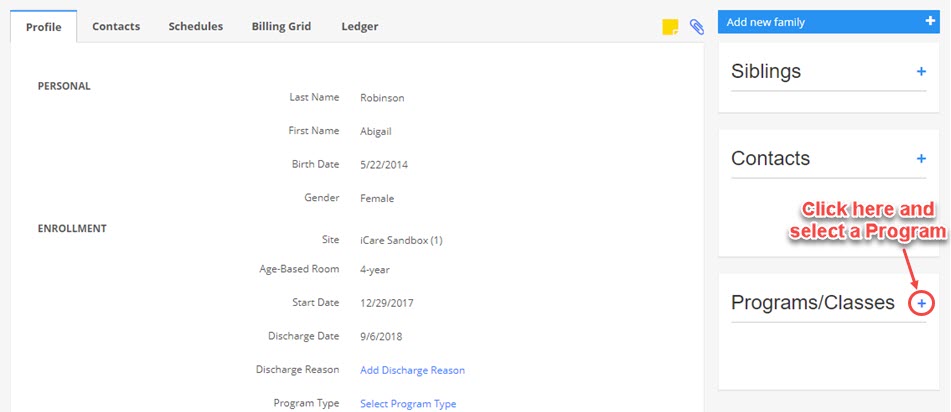
- In the schedule pop-up, set Start and End Time of your choice by seeing the available slots from the hover pop-up or use the Auto-set option to set the schedule according to the available slots. Click View Slot Details to view the details of the available slots for the week.
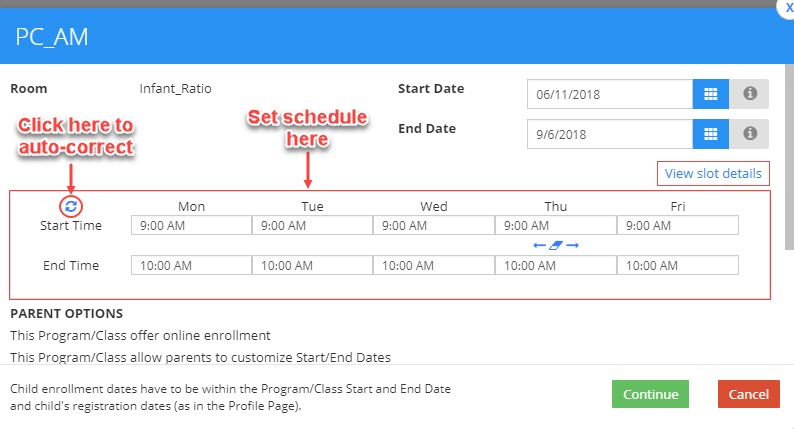
Features of Enrollment Capacity Management:
- iCare provides flexibility in managing enrollment capacity. It provides dynamic slots allotment for the users.
- Program Capacity cannot exceed Room Capacity. However, it can be less than the Room Capacity.
- Capacity works slot-wise. That is, each slot has the available capacity equal to the Program Capacity.
- Number of enrolled children in all programs under one room cannot exceed the Room Capacity.
- For example: If a Room Capacity is 5, the center can have various Program where each Program can have less than or equal to maximum Enrollment Capacity of 5. And, the total number of children enrolled in these programs cannot exceed 5.
- You may add, edit or remove schedules for any child and the slots availability will be update automatically.
- You can make Future enrollments also.


