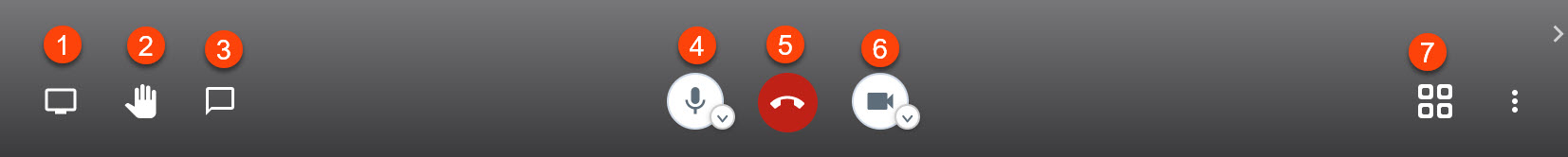Can I do a screen share (show my desktop) in the Virtual Classroom? What other features are there?
Replied by : support@icaresoftware.com
Here are the features for the Virtual Classroom:
- Screen share or desktop sharing
- Raise hand to say something
- Write something in the Chat Window
- Mute or unmute yourself
- End or leave the class
- Share or unshare your video
- Change the screen's layout
Click here for more details or watch this intro video.