How does the signature capture feature work in the iCare mobile app?
Using the Signature Capture feature in iCare, you can capture the signatures of users who check-in/out the child. This feature is available in the Mobile app, iCare Lobby, or Attendance page for audit trails.
1. Parent/staff needs to enter their signature at the time of check-in/out of their children.
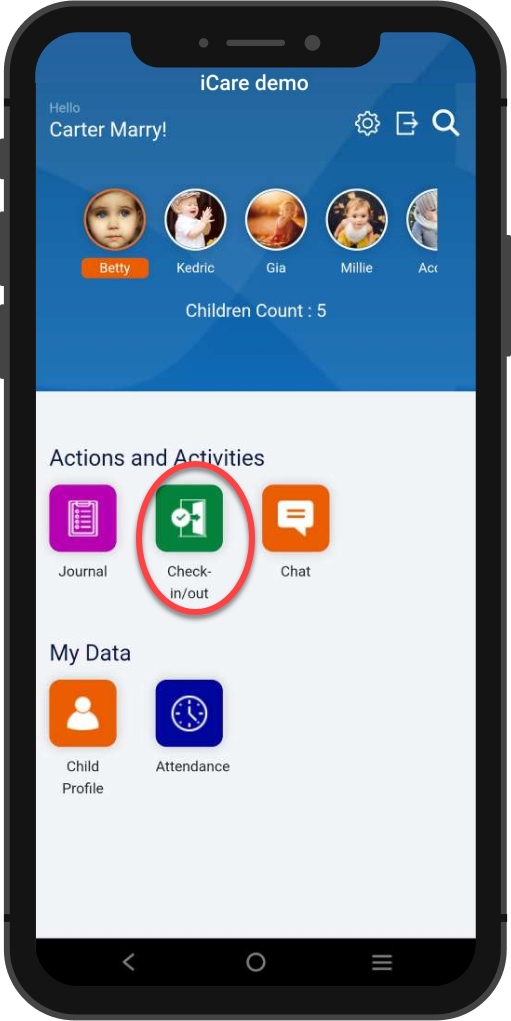
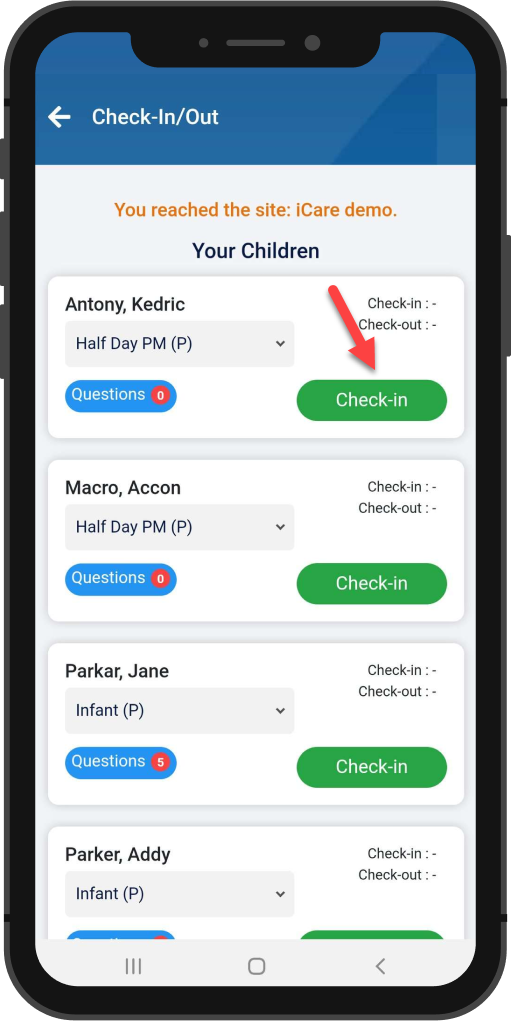
2. When they click on the Check-in button, the signature capture pop-up will appear. A parent needs to enter their signature. After capturing the signature, the child will be checked in.
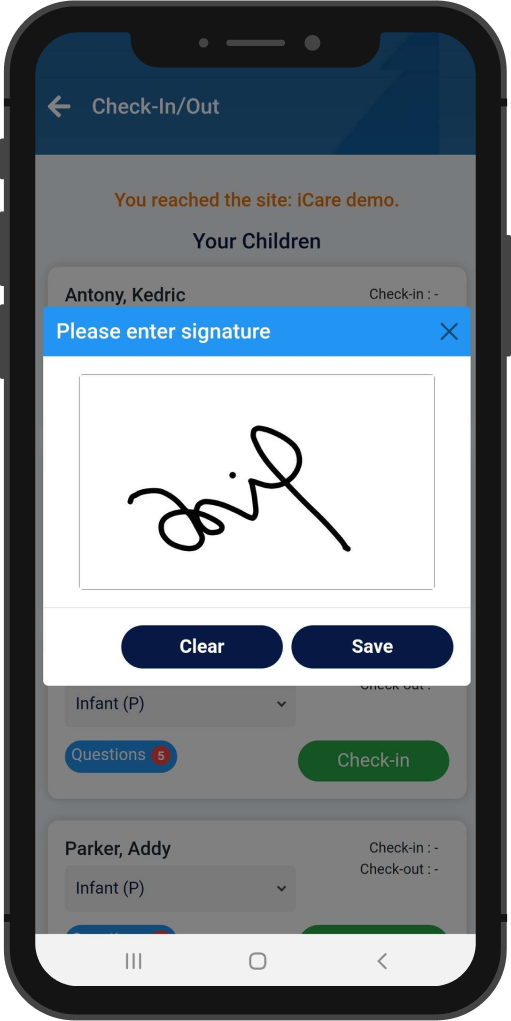
3. During check-out, the user needs to enter their signature again.
Note: The admin needs to turn ON the "Signature Capture flags" as per their requirements.
Please refer to the below to know about how to turn on the signature capture flag.
https://icarenextgen.icaresoftware.com/support/Thread?threadid=fb895ec7-0ded-4207-8ec3-d2206d11a632


