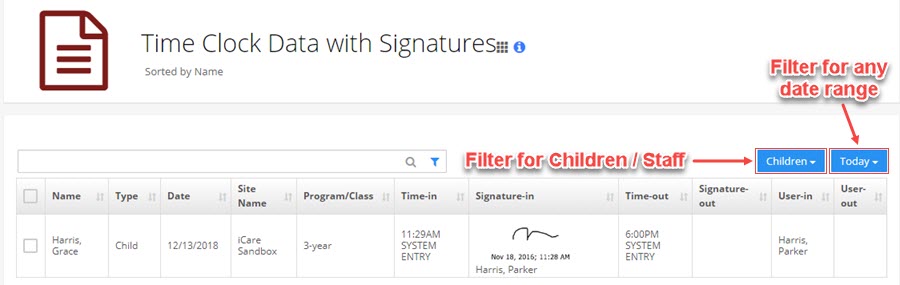What is Signature Capture feature in iCare? How does it differ for each user-role?
Using Signature Capture feature in iCare, you may capture signatures of users who check- in/out using the iCare Lobby or Attendance page for audit trails.
Signature Capture can be setup from Step-7 on Settings page. Navigate to Step-7 and turn On/Off the Signature Capture flags as per your requirements.
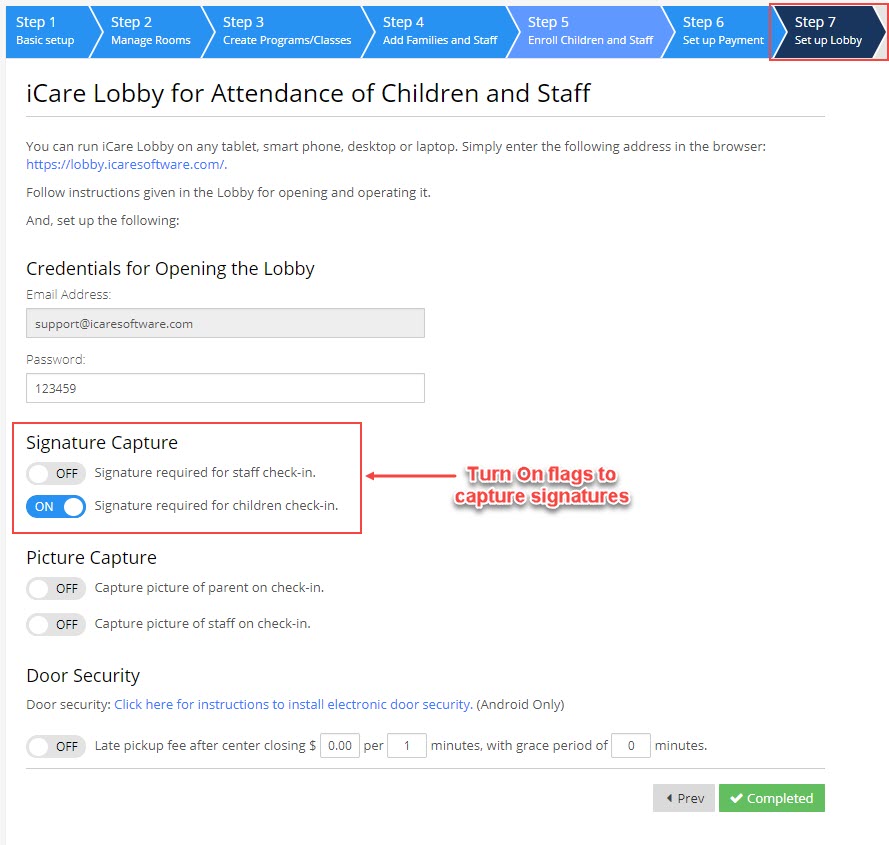
This feature is available in iCare Lobby and Attendance page,
iCare Lobby
- In iCare Lobby, if the Signature Capture flag on Step-7 is On, parents and staff signatures are captured when they log in to the Lobby.
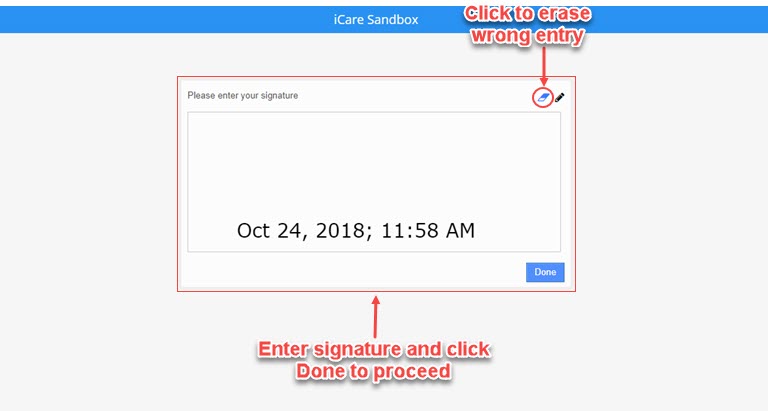
Attendance page
- If the Signature Capture flag on Step-7 in On, admin and staff signatures are captured when they check- in/out children.
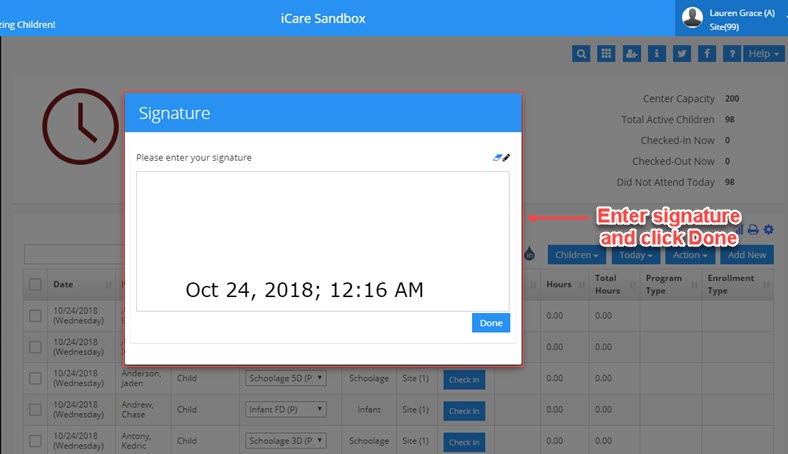
- Signature Capture setup is also available on Setup Lobby page.
Note: An Admin needs to enter the Signature while performing Check-in, Check-out the children. The same signature will be used for the entire session (until the logout of the application).
Time Clock Data with Signatures Report
To view who checked children in and out, use the Time Clock Data with Signatures report under Attendance tab from iCare Report Center.