How do I add a parent to the child's profile if both mom and dad pick up
Replied by : support@icaresoftware.com
To add contacts to a child, navigate to their profile and follow these simple instructions,
- Click the + icon in the Contacts widget box on the right side of your screen.
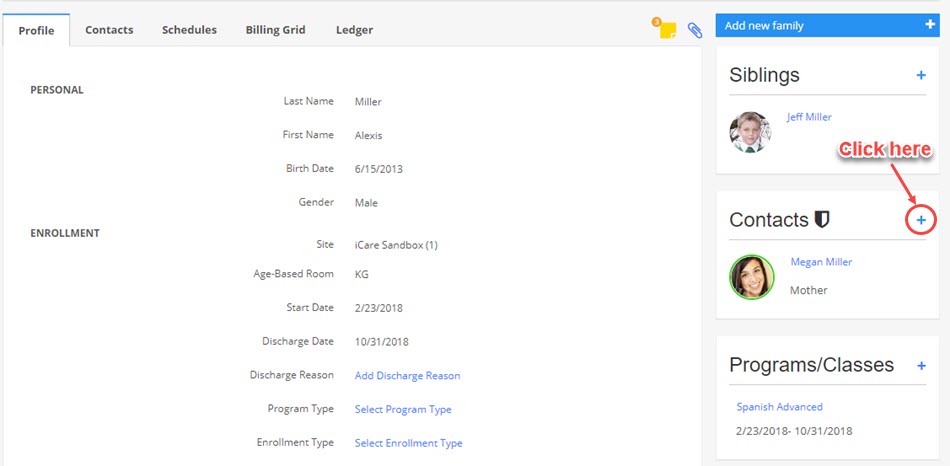
- Click the Add New button to add a new contact or Add Existing to add an existing contact.
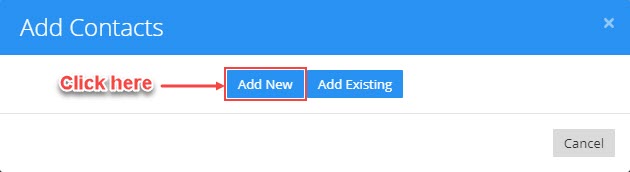
- You will be directed to Add a Contact form, here, fill in the contact info, and turn ON the Can Pick-up flag. This will let the contact log in to the iCare Lobby to drop off and pick up children.
NOTE: Only if the Can Pick-up flag is ON for the contact, he/she may log in to the Lobby for drop-offs and pick-ups.
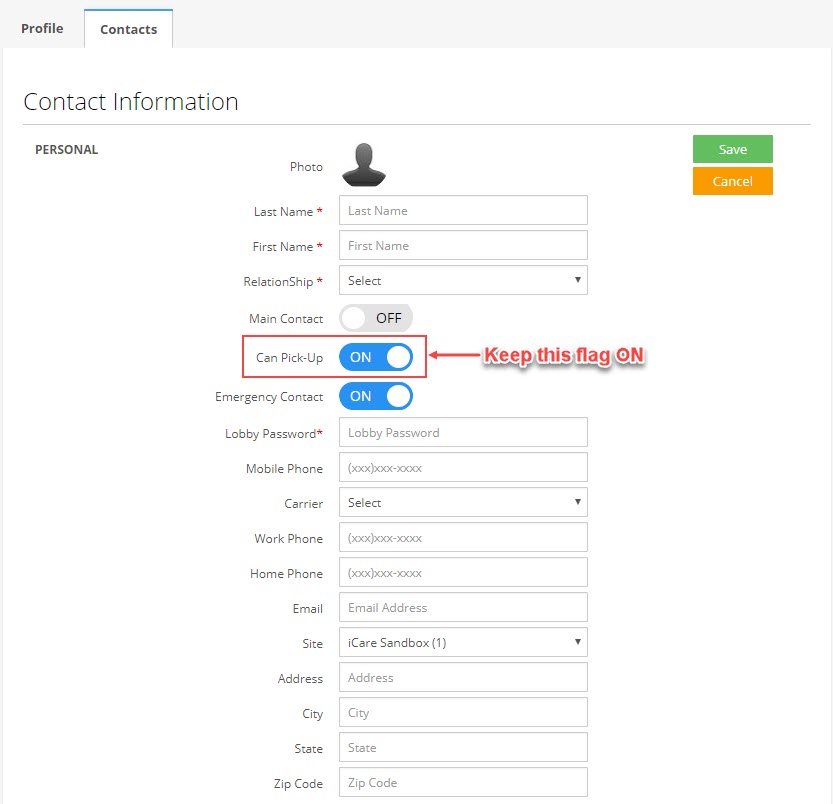
Click here or below link to see the help article on adding secondary contacts to children,
www.icaresoftware.com/support/addsecondarycontacts
Please feel free to contact us for further queries.
Regards,
iCare Support


