How do skip service fees (CC & credit card processing charges) in iCare?
Only the admin can enable or disable the Service Fee(Skip/Apply) option under the Manage card. This option is available only for saved wallets(Admin/Parent wallets).To perform that,
1. Login into iCare as Admin.
2. You can manage the Service fee only when the Service Fee option is turned on under Advanced Settings >Service Fee.To know more about Service Fee, click on the link.
3. Select the child to whom you want to apply/skip the service fee option.
4. Click on Single Payment icon which opens a Single Payment Form and click on the Manage Cards button.
5. In the Manage Cards pop up dialog, you can apply or skip the service fee for the saved wallets by using the toggle button under the Service Fee column.
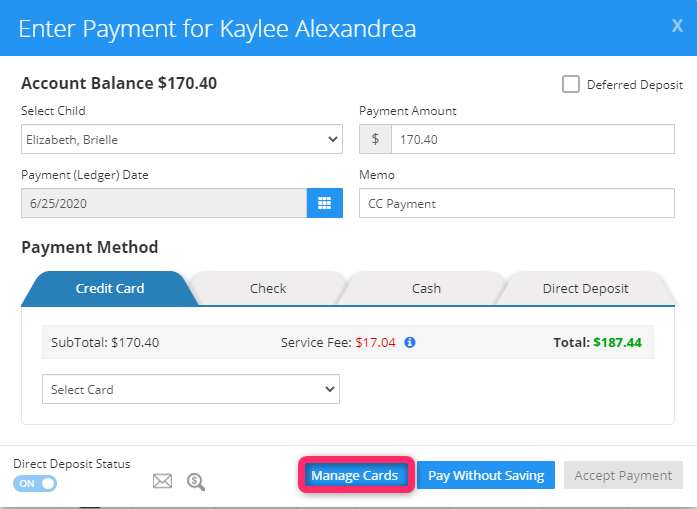
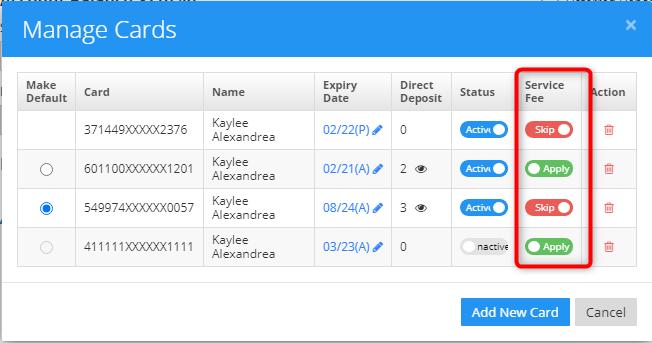
6. If the service fee option for a particular card is skipped, then a service fee will not be added to that card as shown in below two screenshots.
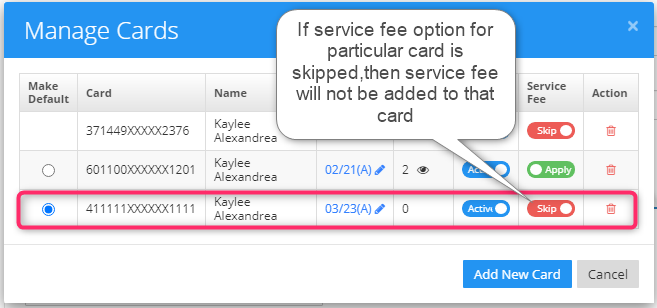
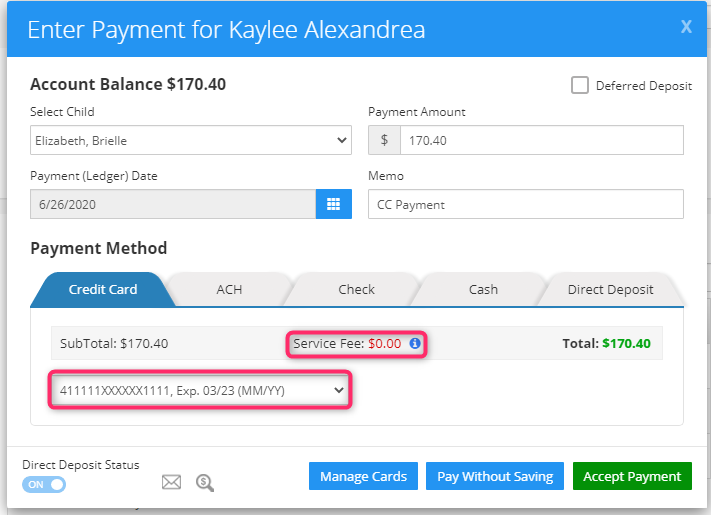
7. If the service fee option is active, then the service fee amount will be added to your payment charges.
8. Also, you can skip service fees for recurring payments done through the saved wallets(Credit card).
Note: Admin can view the parent wallets and they can set Apply/Skip service for parents.


