How to handle drop-in reservations? We want parents to reserve a spot but bill by attended hours.
Replied by : support@icaresoftware.com
Drop-in reservations are handled through enrollments in iCare.
Reservation (Parent Role):
- Parents may login to their account and click on Reserve a Drop-In Spot.
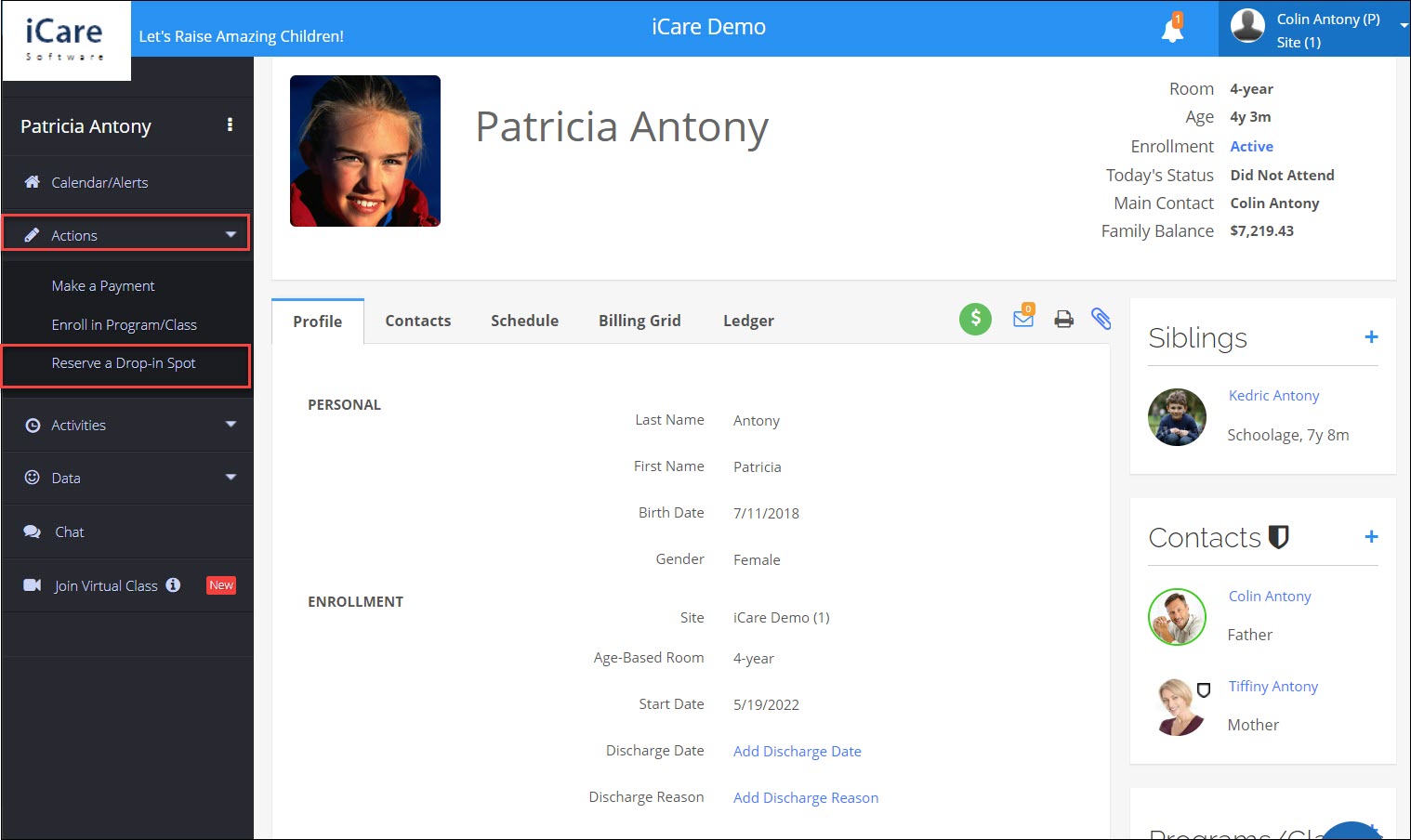
- Choose the Date and Time. Click on Continue. If the chosen spot is full, a screen message will say so and ask them to pick another spot.
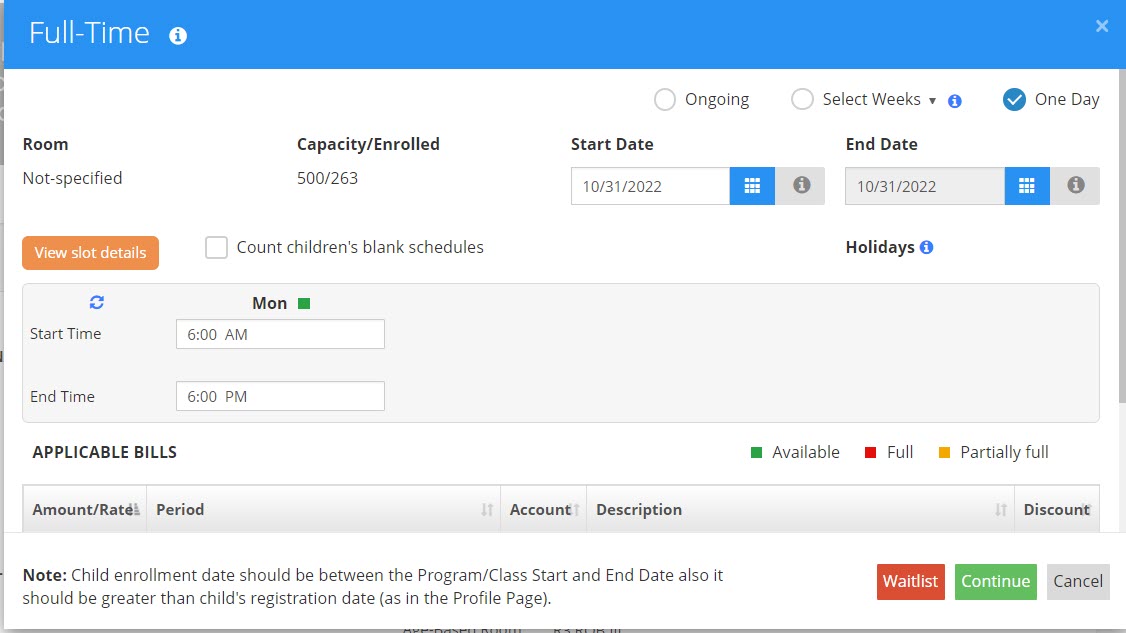
Billing (Cashier Role):
Drop-in billing works in two ways. It can bill all the attended hours or attended hours minus scheduled hours in case the scheduled hours have already been billed. In the case of drop-in reservation, where you need to bill all the attended hours, do as follows:
- Create a program named Drop-in. (This is done just once when your account is set up.)
- Set its Default Bill with its Period as Hourly (By Attendance). This will make Billable Hours = Total Hours; that is, not subtract the reserved hours.
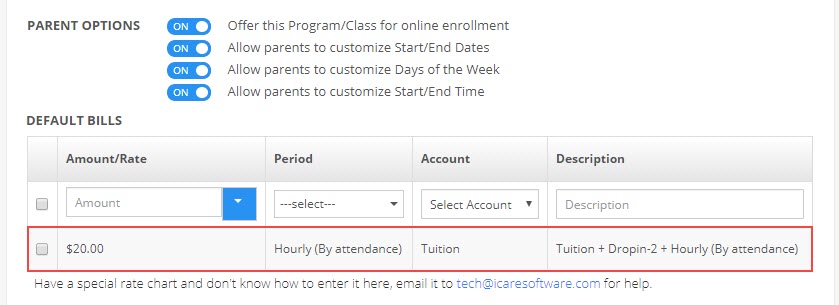
- Enter attendance in the Drop-in page or the Lobby.
- Click on Bill.
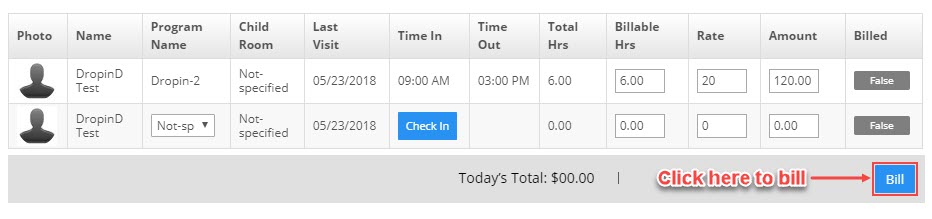
To learn more about drop-in module, please see this help article,
www.icaresoftware.com/support/drop-in


