How can we skip the monthly bills for a month that we don't charge, say December?
Replied by : support@icaresoftware.com
- Go to Settings > Step 6.
- Click on Skip Billing Setup.
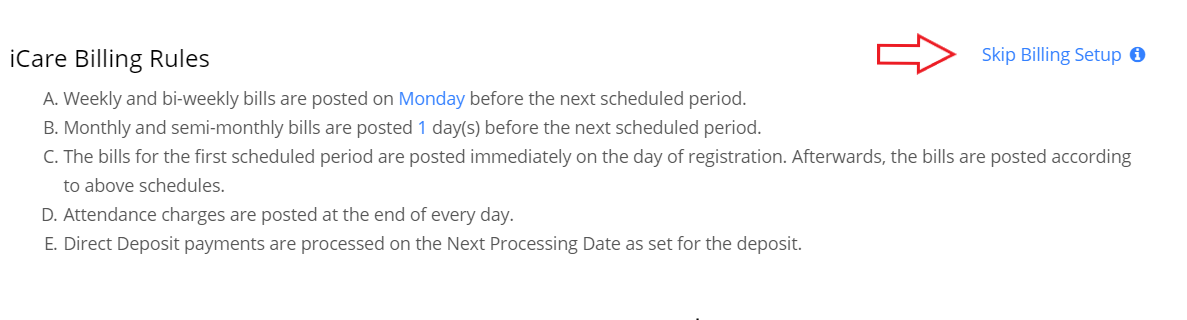
- Select 'Skip next bill' for the Monthly Bills. (Oops, the spelling error; it will be corrected shortly.)
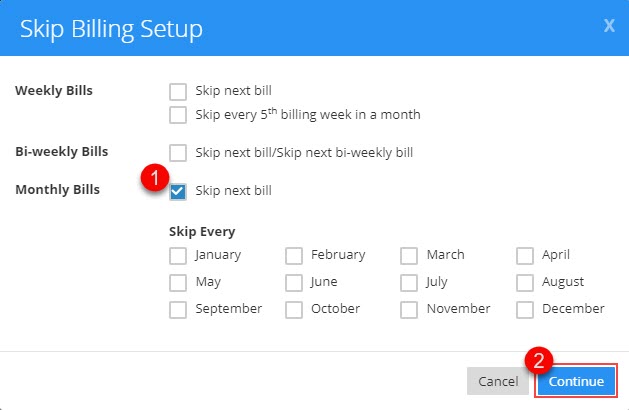
This will fast forward the Next Billing Date of everyone, who is on the monthly billing cycle, by one billing period. Meaning, one billing cycle will be skipped. You can see the change in the Billing Grid.


