I have inputted my kids attendance for this past week. How does the system charge them based on their attendance?
Dear User,
We really apologize for the delayed response.
To charge bills, you must add bills to the children either by enrolling them in Programs/Classes (P/Cs) or from the Billing Grid.
Bills are either charged automatically or manually. Charges are post automatically at Dayending if, the Dayending Setup flag is ON (Step-6 >> Settings). You may also post charges manually from the Billing Grid by selecting the bills to post and clicking Preview Bill button.
On analyzing your account, we found that,
- None of the children are enrolled in any P/C.
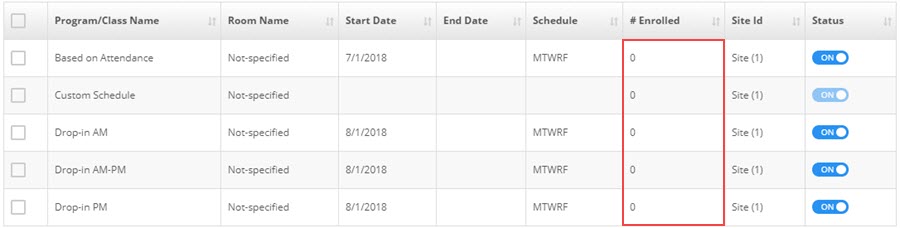
- Children attendance have been marked for ‘Not-specified’ P/C. Once children are enrolled in a P/C, the Program/Class drop-down on Attendance page will automatically reflect the P/C child is enrolled in and bill accordingly.
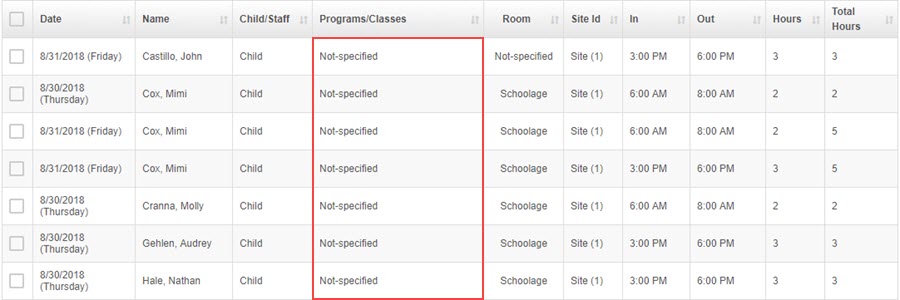
- There are no bills on the Billing Grid.
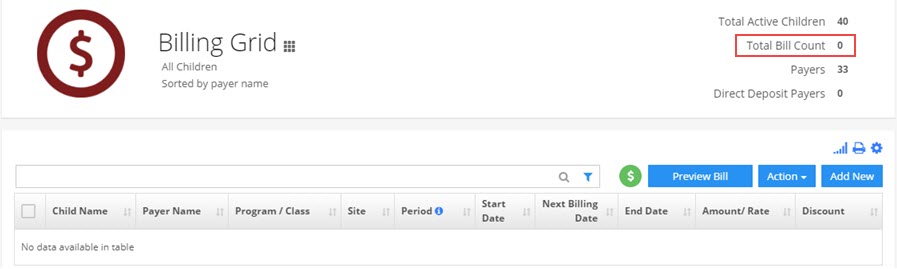
To charge bills do either of the following;
Enroll Children in P/Cs
- By enrolling children in various P/Cs, Default Bills of these P/Cs are added to the child’s Billing Grid.
- Enroll children from Child Profile or P/C details page using the + icon in the Children or Program/Class widget-box respectively.
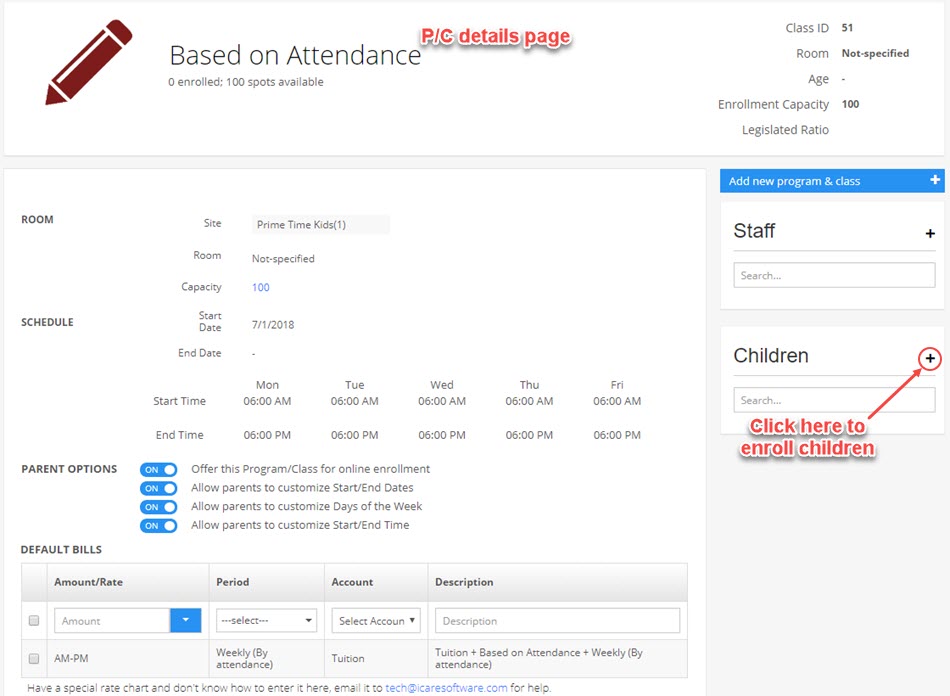
- If these bills are attendance based. They are posted automatically at day ending or manually by admin on the basis of children attendance.
Add bills from Billing Grid
- Navigate to the Billing Grid, click Add New, select appropriate options, set Start & End Dates, add an amount and save.
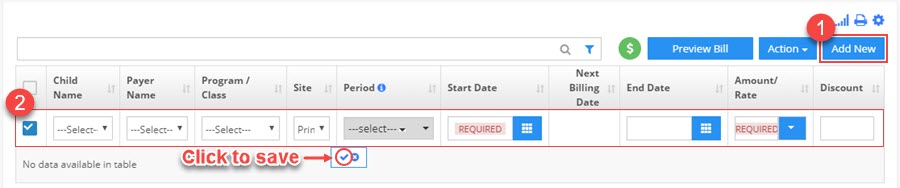
- These bills will run automatically at Dayending. Or, can be run manually using Preview Bill function by the admin and will post instantly.
NOTE: If you wish to change the P/Cs for the existing attendance, please let us know the P/C names and the Billing Start & End Dates. We will set this up for you from our end.
Feel free to contact us here or at support@icaresoftware.com for any queries. Looking forward to make your iCare experience a remarkable one.
Thank you,
iCare Support


