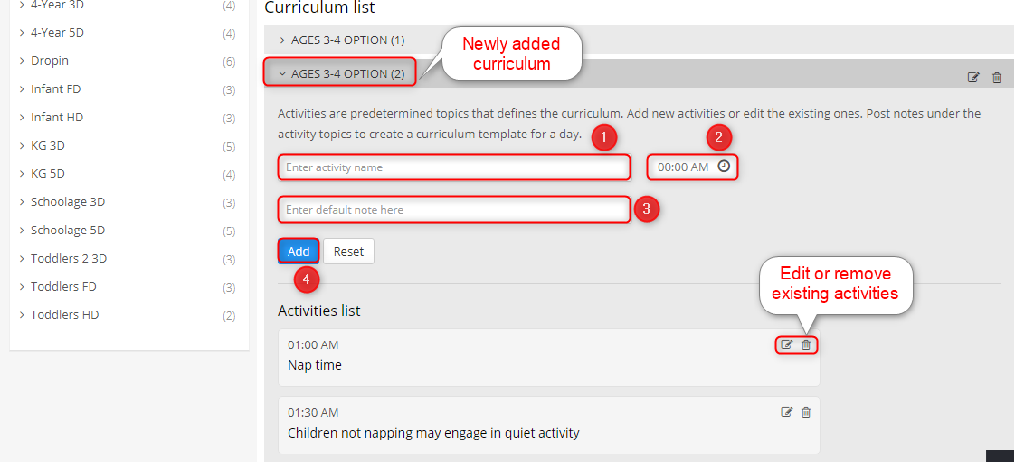How to perform curriculum planning in iCare?
Replied by : support@icaresoftware.com
The Curriculum is a list of predetermined activities that can be posted as a list of notes for the whole day. In other words, it is a template of daily activities.
1. Login into iCare by using your login credentials.
2. Click on the journal on the left navigation panel and click on the Curriculum tab.
3. Choose a template, program from drop-down and click on Add curriculum button.
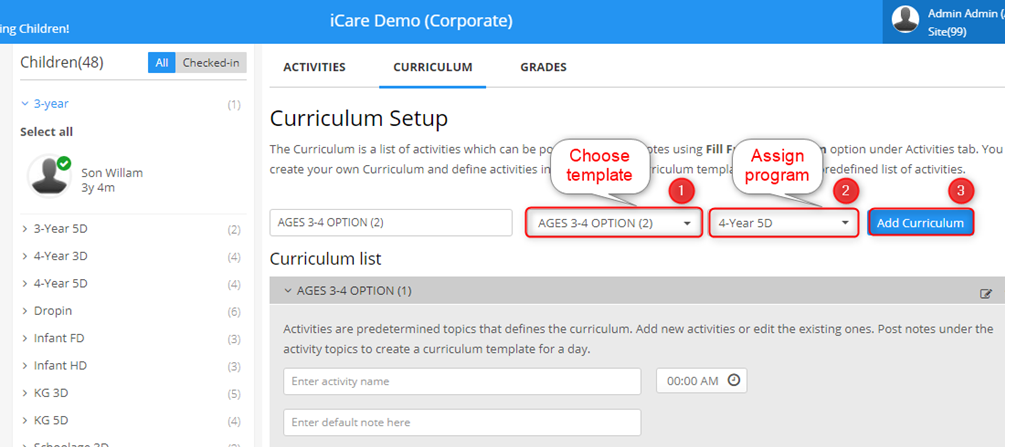
2. The newly added curriculum will appear below the curriculum list label. You can add Activities to the list by entering Activity name, time and a small note about the activity and click on Add button.