What is Picture Capture feature in iCare Lobby?
Replied by : support@icaresoftware.com
Picture Capture in iCare Lobby is an add-on feature developed to enhance the security of your childcare center. When parents or staff log in to the lobby, their picture is captured automatically.
To setup and use photo capture feature in iCare, navigate to the iCare Lobby page using the following link and;
https://lobby.icaresoftware.com/
- Enter your lobby credentials and click Setup Lobby.
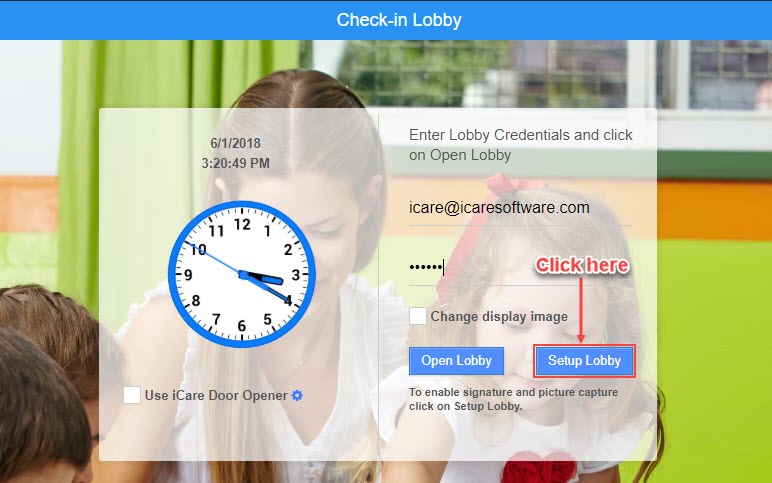
- On lobby setup page, navigate to Signature/Picture tab and turn ON the flags under Set up Picture Capture and Open the Lobby.
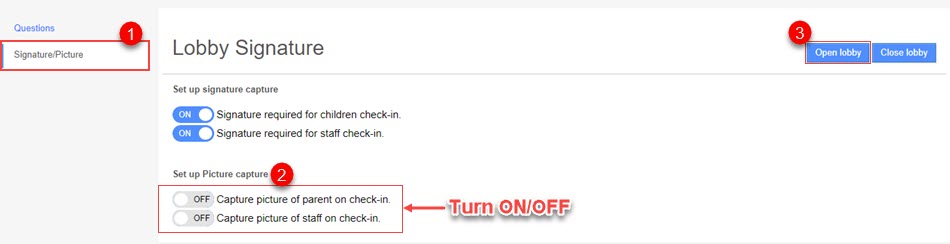
- When parents or staff log in to the lobby, their picture will click automatically.
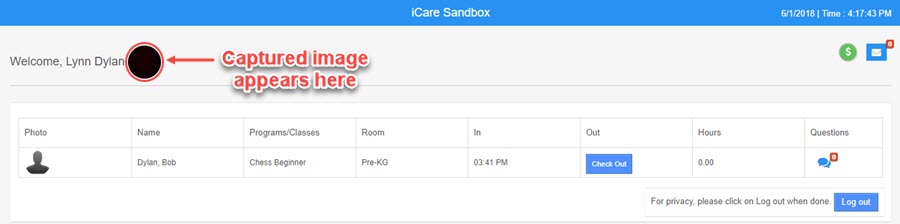
- Saved images with check-in and check-out time are available in the Check-in Data and Pictures report.
(Report Coming Soon…)


