GETTING STARTED: I am evaluating iCare. How can I learn what it does?
There are many ways to learn what iCare does for you,
- Play in iCare Sandbox
Navigate to www.icaresoftware.com, click ‘Play in iCare Sandbox’ and select a user-role to get a better understanding of iCare application’s features and functionalities with real-time data. Experience three user-roles (Admin, Teachers, and Parents) of the application and learn how iCare helps you meet your childcare needs.

- Signup Trial
Create a free trail account for 90 days using the Signup button in the button bar on iCare website.
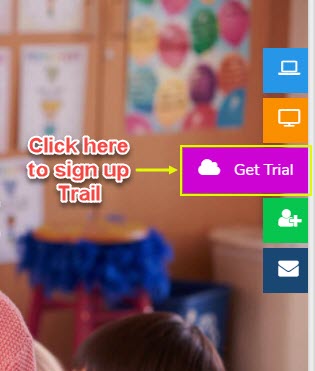
- Walk-through / Demo
Get an overview of all aspects of the iCare application using the Walk-through/Demo. Walk-thru/Demo is available in the Help menu on Universal Toolbar.
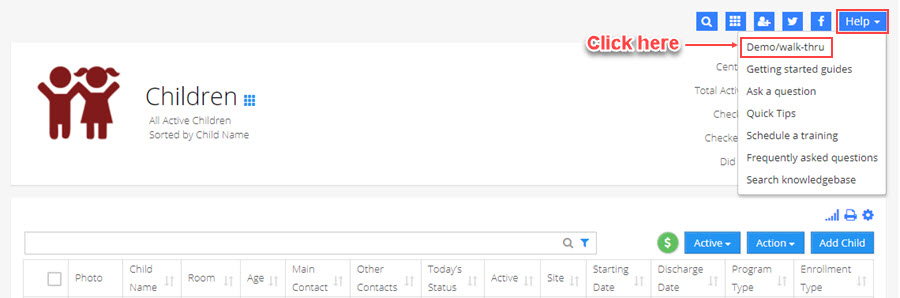
- Schedule a Training
Schedule a free training session with our experts to learn how iCare works. We will help you understand the process of program management and accounting in iCare software. To schedule a training, navigate to the Help menu in the application and click ‘Schedule a Training’ option. You will be directed to a form, help us understand your training needs by providing the basic information.
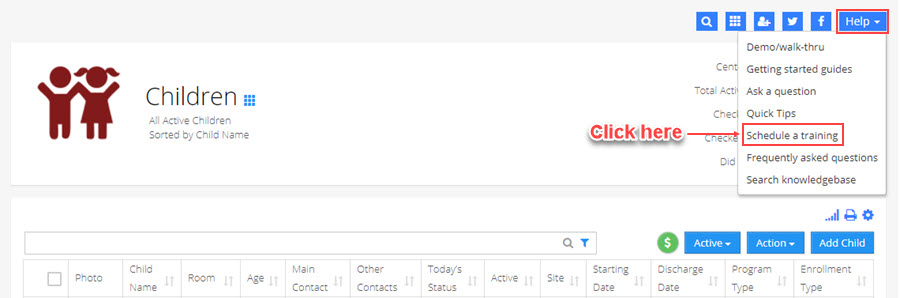
- Getting Started Guides (GSGs)
Access the GSGs on iCare Support forum, www.icaresoftware.com/support or from the Help menu in the Universal Toolbar.
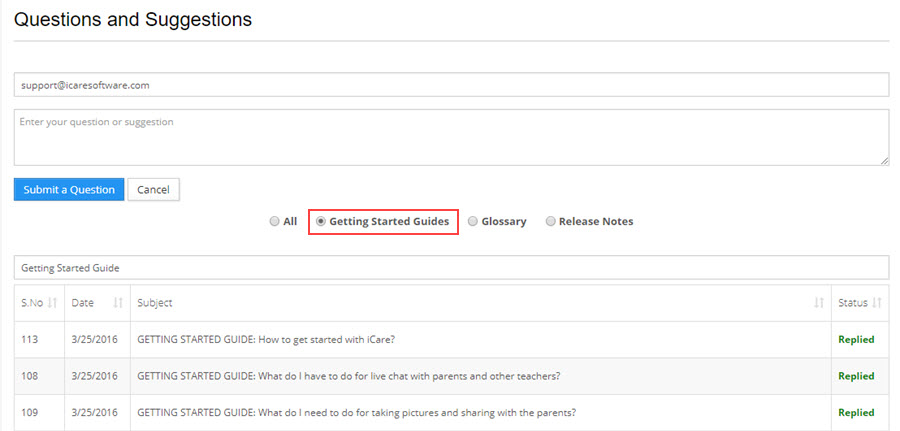
- Contact us at support@icaresoftware.com for further assistance.


