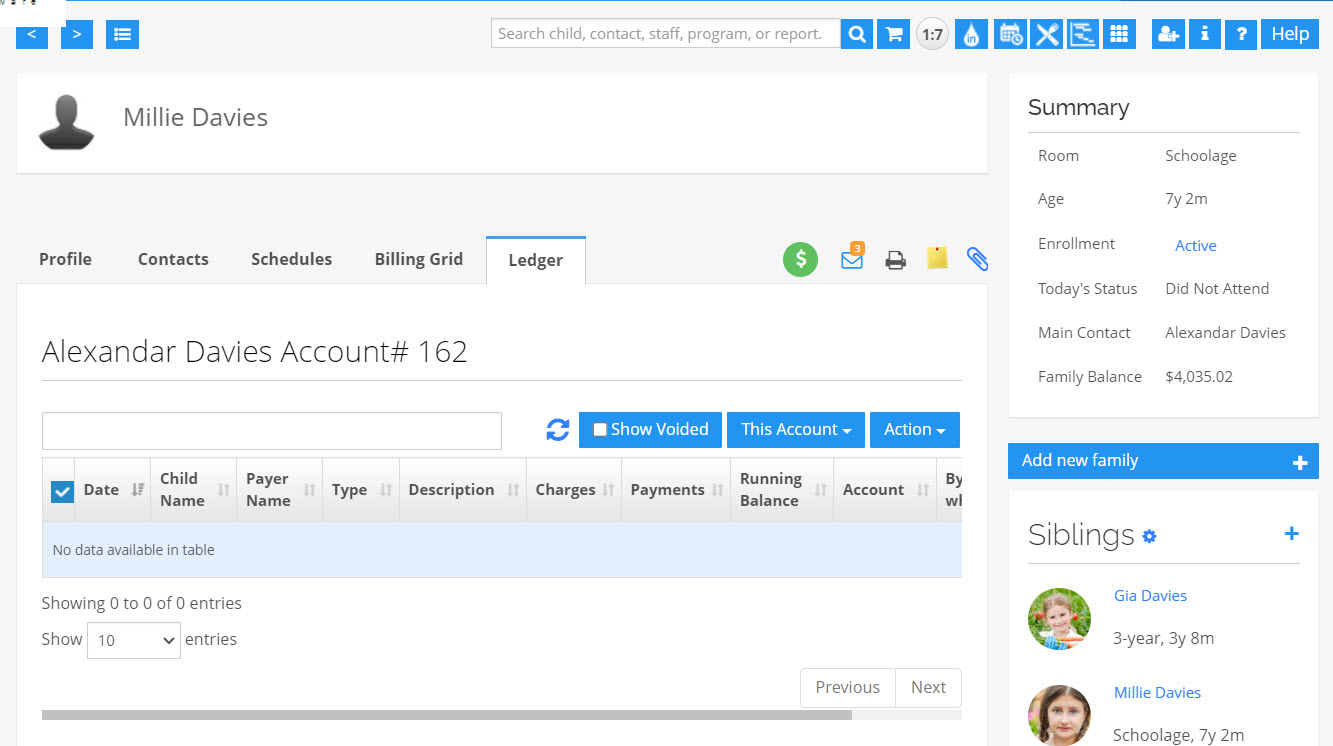A duplicate child has been created and both have some transactions. How do I merge their data and remove the duplicate?
To merge the data of the duplicate child and remove the duplicate, follow these steps in iCare:
In iCare, you can merge/transfer the child data using the Transfer-Transactions option, and after merging, you can remove the duplicate one.
1. Go to the ledger page of the child that needs to be deleted (the duplicate child).
2. On the ledger page, select the transaction and tap on the Action drop-down menu. Click the Transfer Transaction option will flash the transfer Account pop-up window.
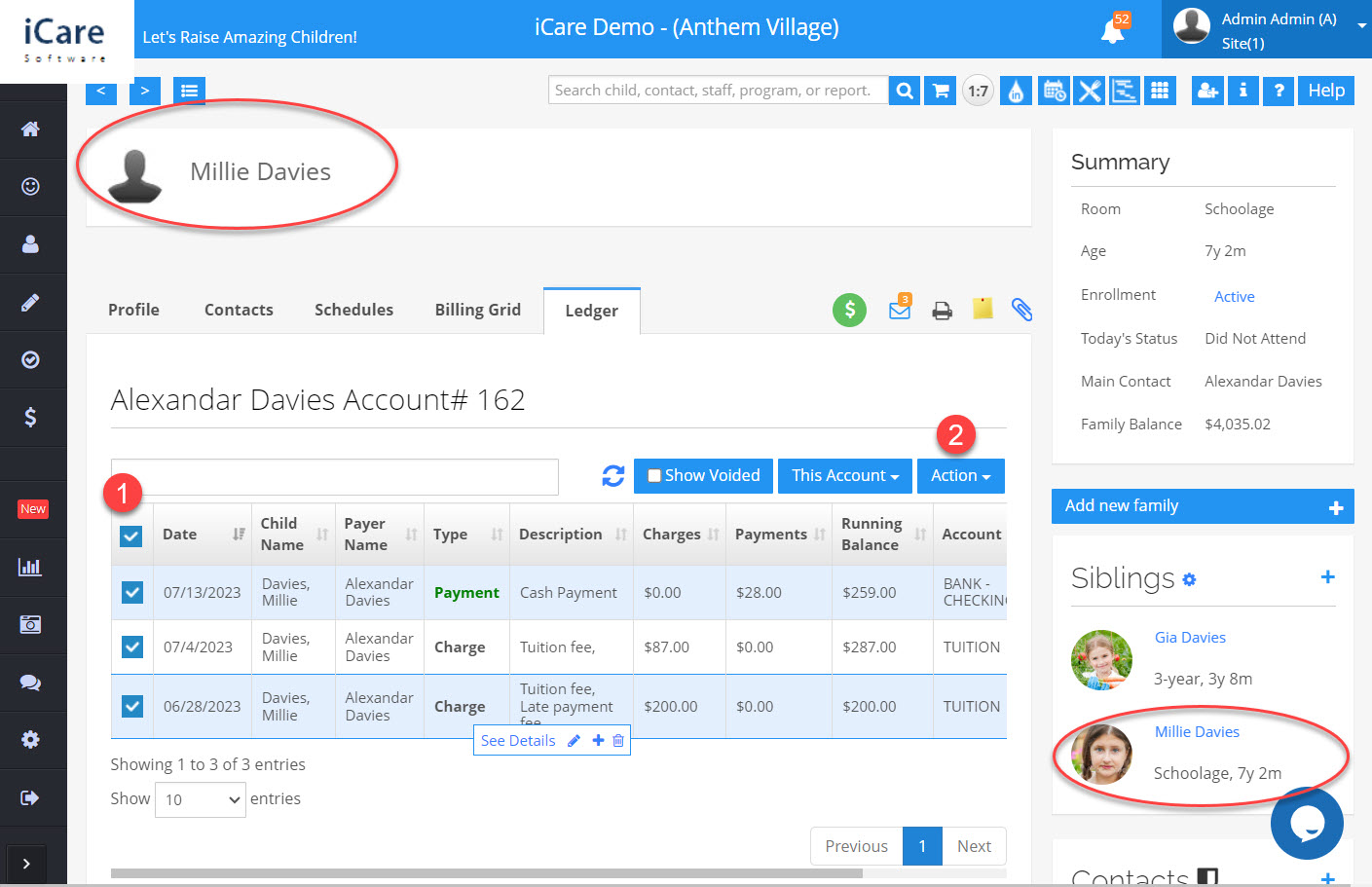
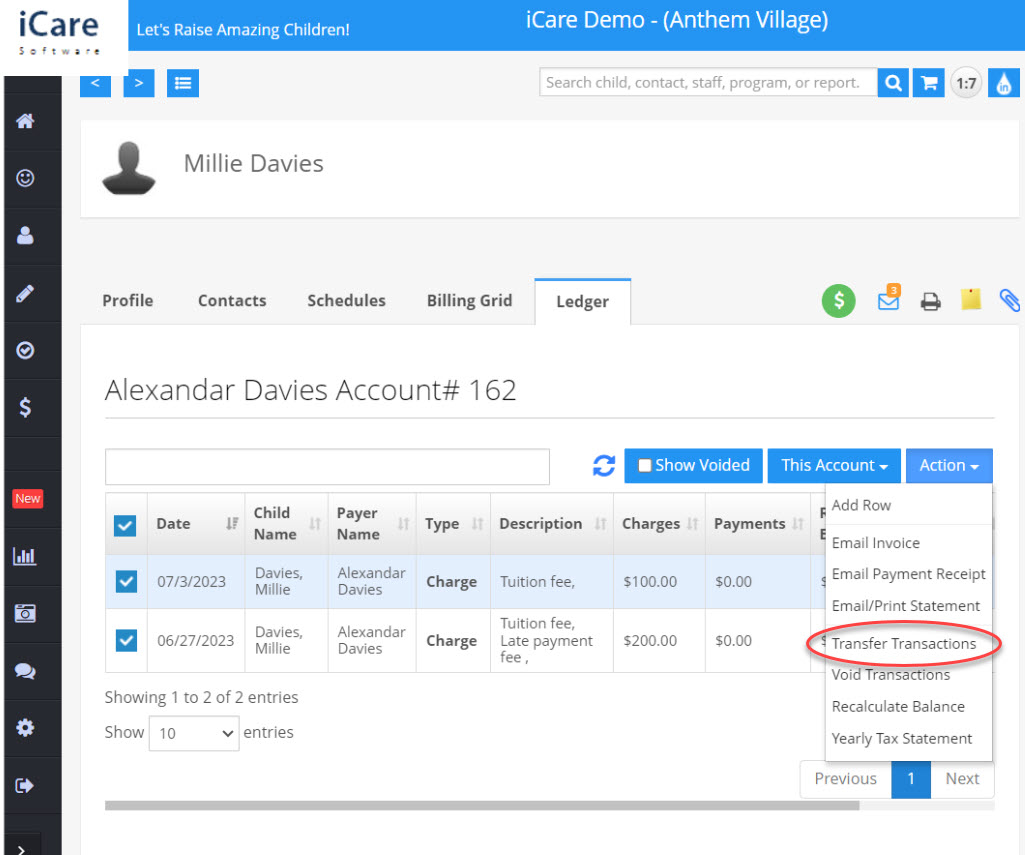
3. In the Transfer Account pop-up, you will see the contact name of the child whose ledger will be transferred (From).
4. Next, click on the select drop-down menu to see a list of all contacts, including child contacts, and other contacts. Choose the contact name to which you want to transfer the transactions.
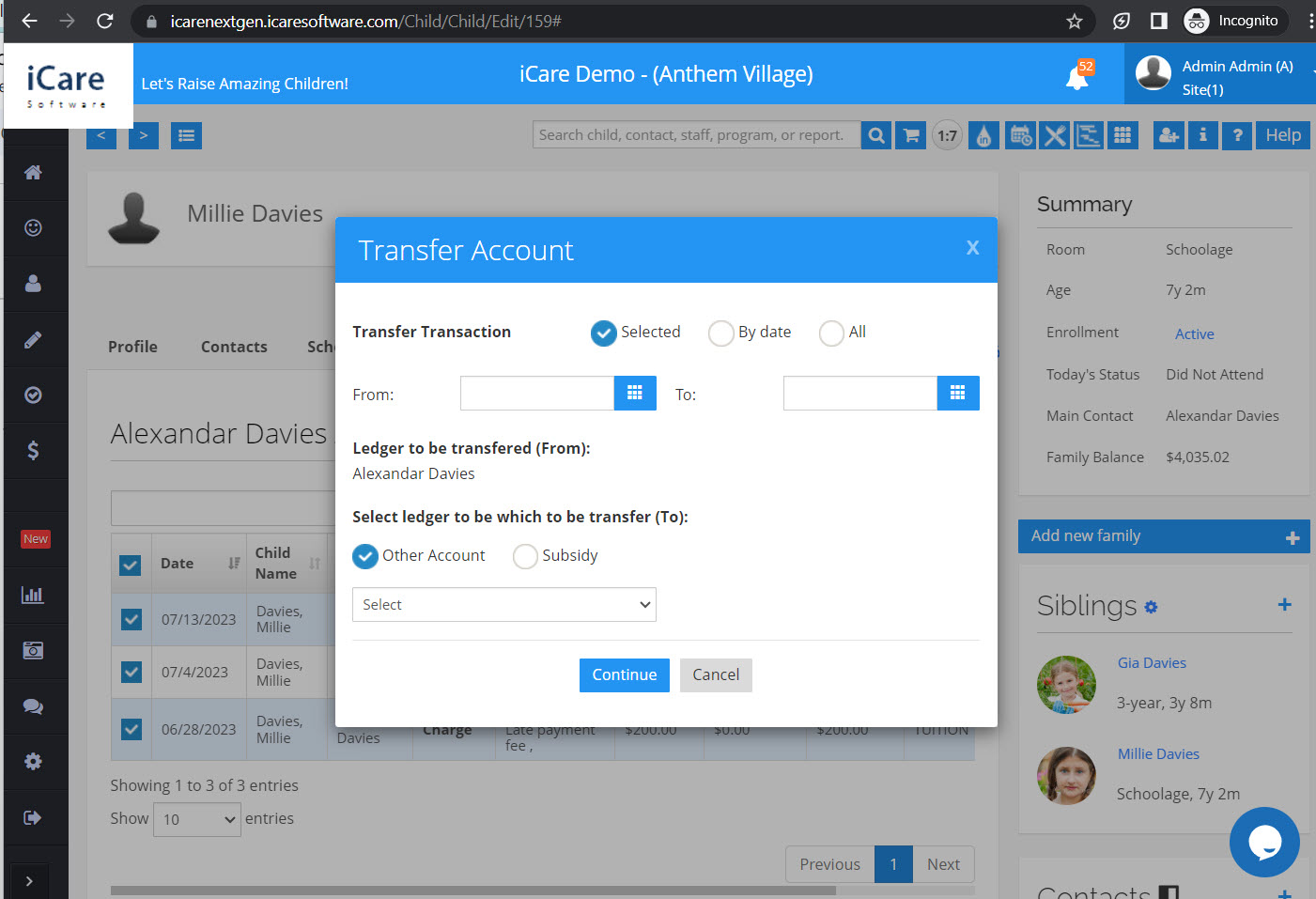
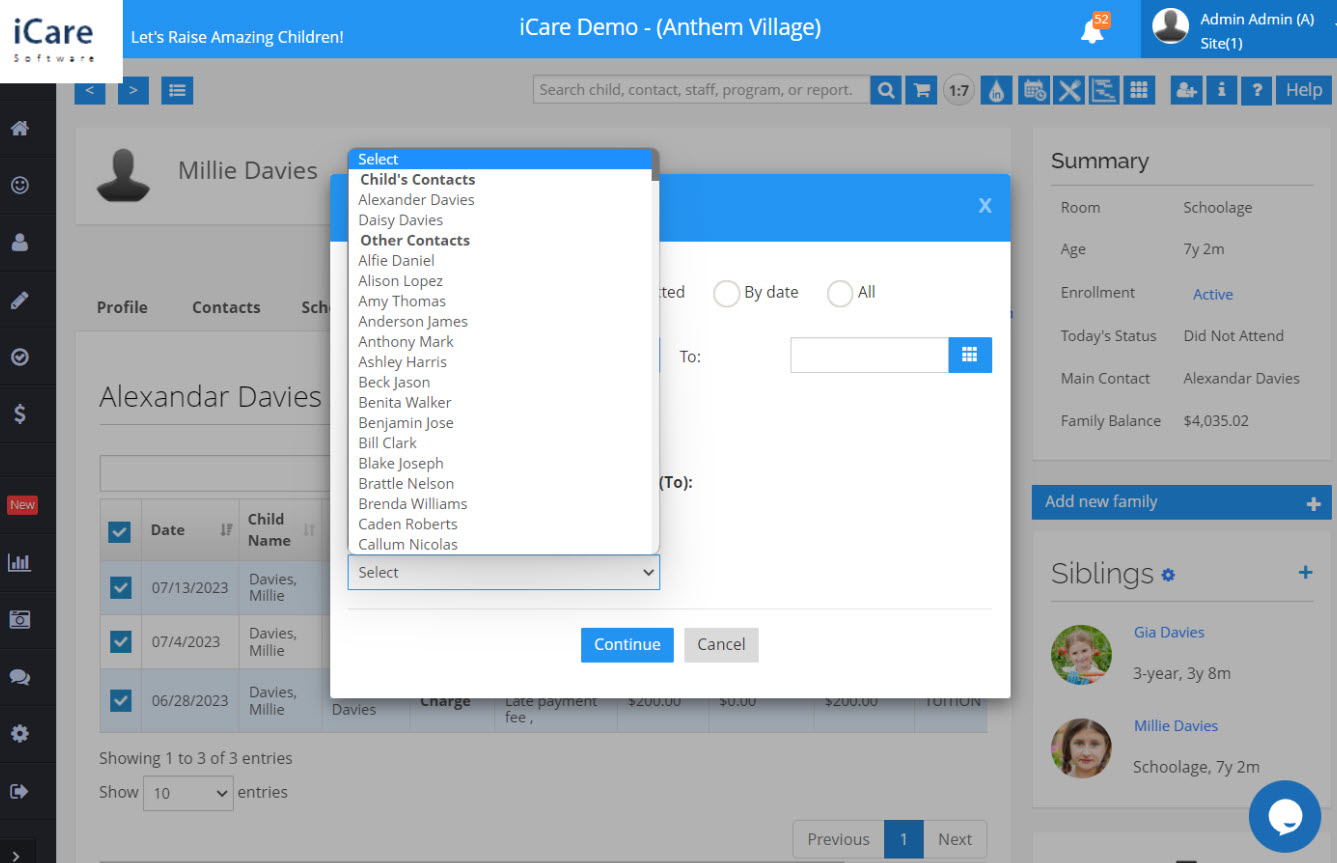
5. After selecting the desired contact, click on the "Continue" button. This will display the total number of transactions that will be transferred.
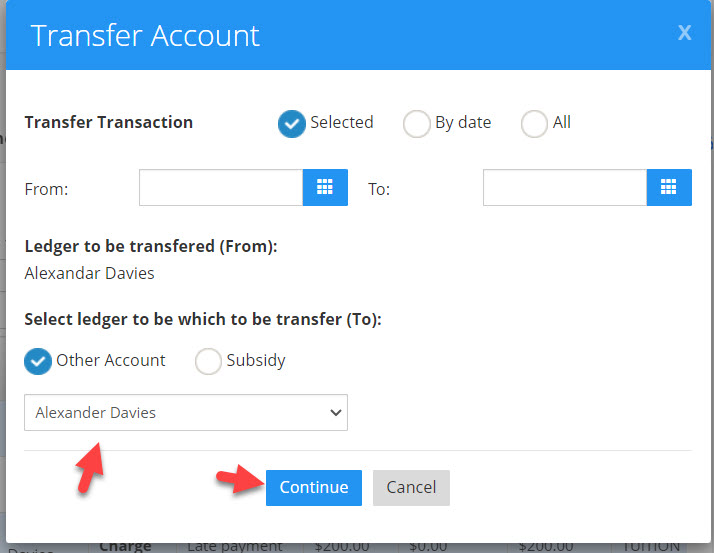
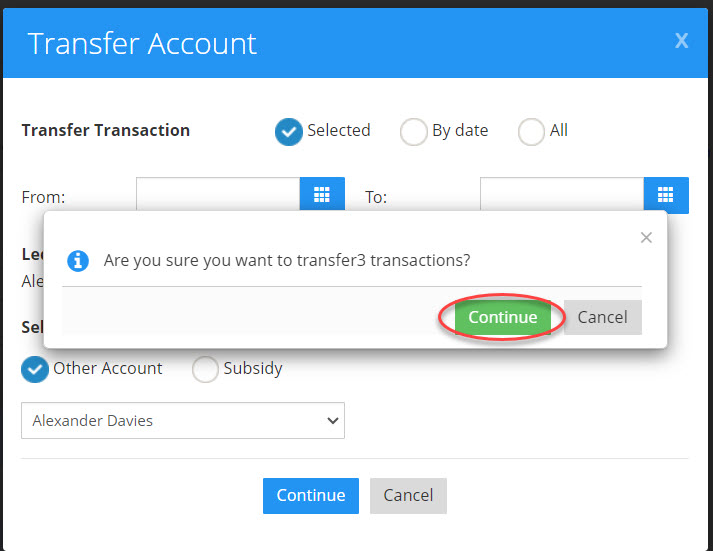
6. Tap the continue button. This will transfer the selected transactions to the ledger of the chosen contact.
Now, check the ledger page of the duplicate child. If no transactions are remaining, it indicates that the transfer was successful. You can delete the duplicate child from the system since its transactions have been transferred to the intended contact.