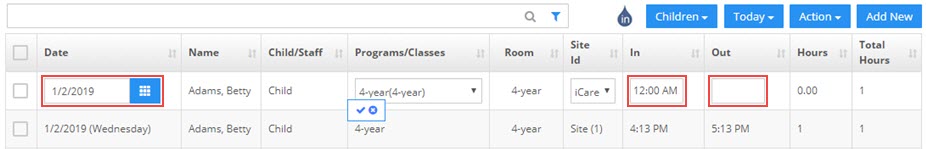How to mark attendance for a past date?
Replied by : support@icaresoftware.com
To mark attendance for past dates you may either use the Add New or duplicate attendance (+) feature. Log in to your iCare account, navigate to the Attendance page and follow these simple instructions,
Add New
- Click the Add New button on the left-side of your screen, a new attendance entry will appear in the grid. Enter the required information like the Date, Child Name, Program/Class, Check-in and Check-out time. Hit Enter/tap to save.
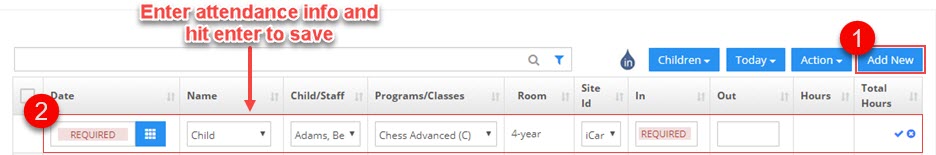
Duplicate Attendance
- To duplicate an attendance entry hover on an attendance row and clicking the + (duplicate) icon.
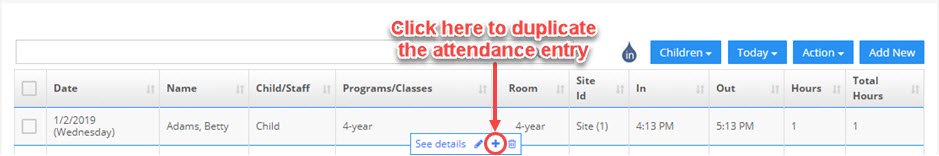
- A duplicate entry for the same child will be added in the grid, you may edit the Date and other information before saving.