In iCare, how does the pending list feature works?
The pending list feature works as follows:
In addition to the Waiting List feature, we have added a Pending Approval feature where the staff can verify all paperwork and approve each child's enrollment before it is confirmed.
1. A new flag called "Approval Required for Enrollment Confirmation" is added in Step 4.
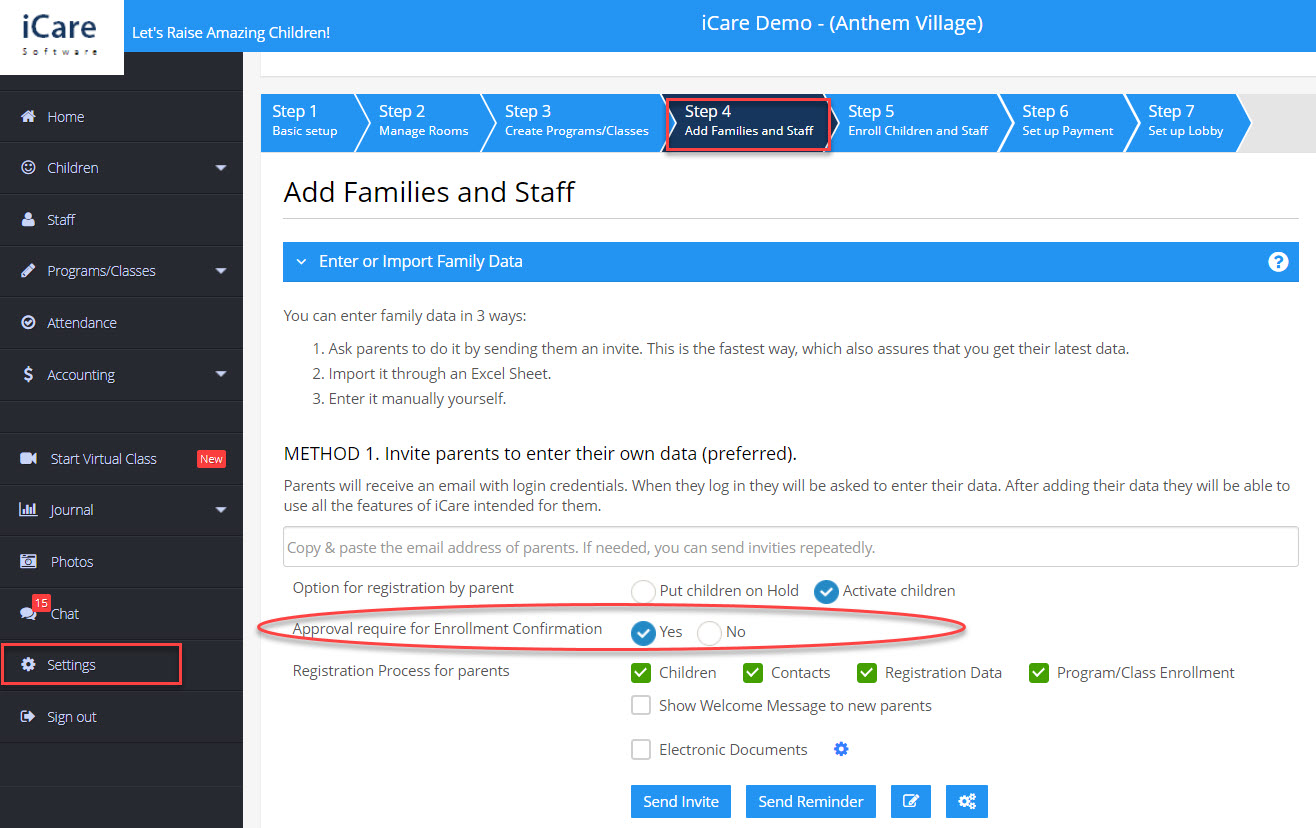
2. If this flag is turned ON, the Pending list option will be available in the Enrollments report.
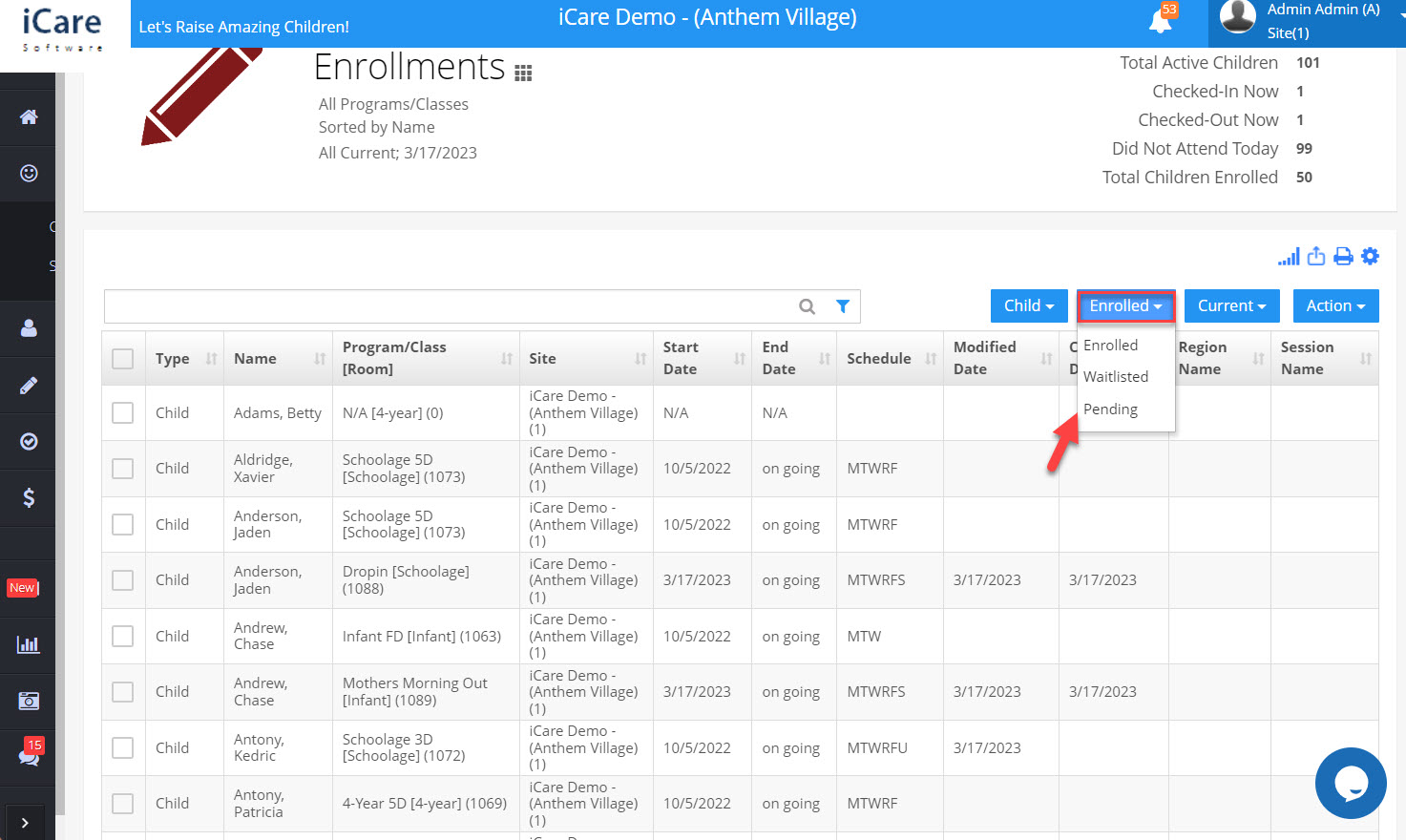
3. When a parent enrolls their children in the program/classes, the child’s enrollment will be moved to the pending list. Later the staff can confirm/approve the child’s enrollment.
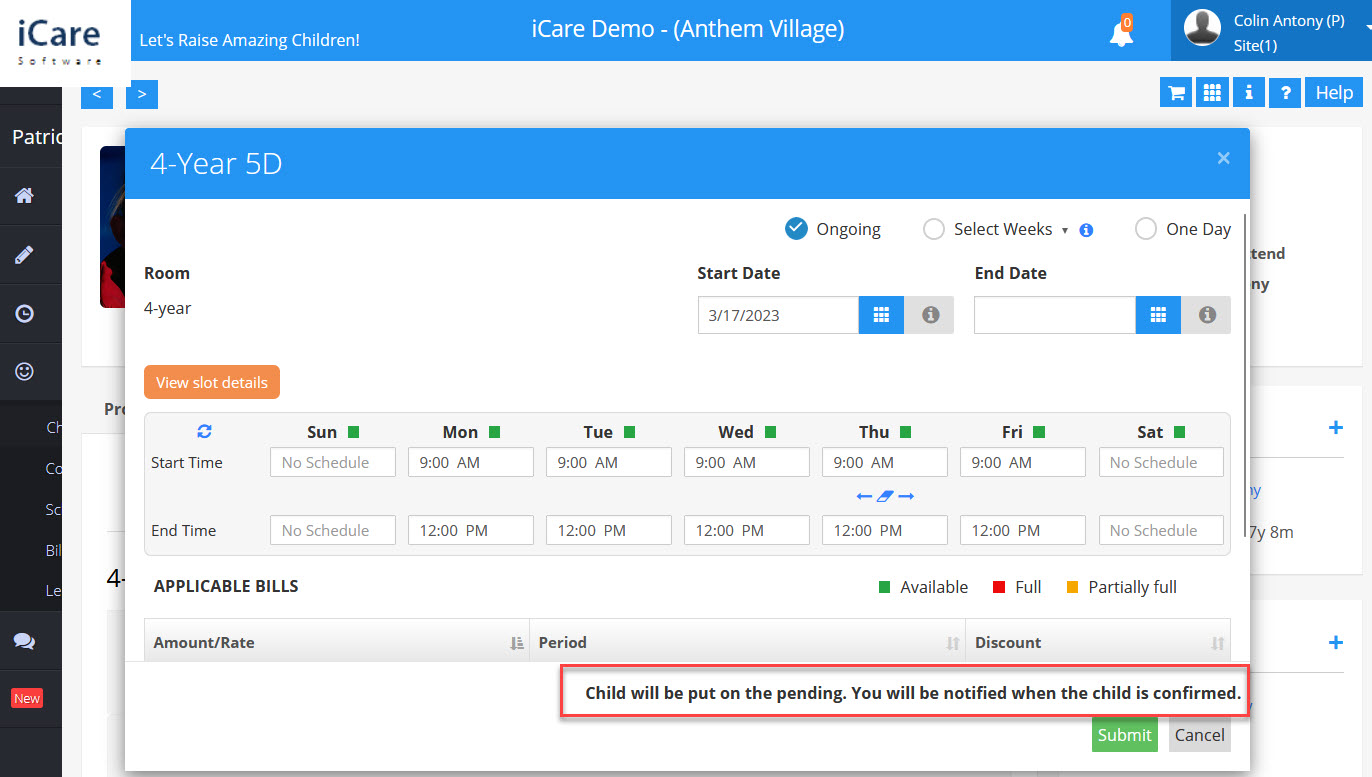
4. To approve a child's enrollment, the staff can navigate to the pending list option and hover the mouse over the child's name. A confirm icon will appear, and clicking on it will confirm the child's enrollment.
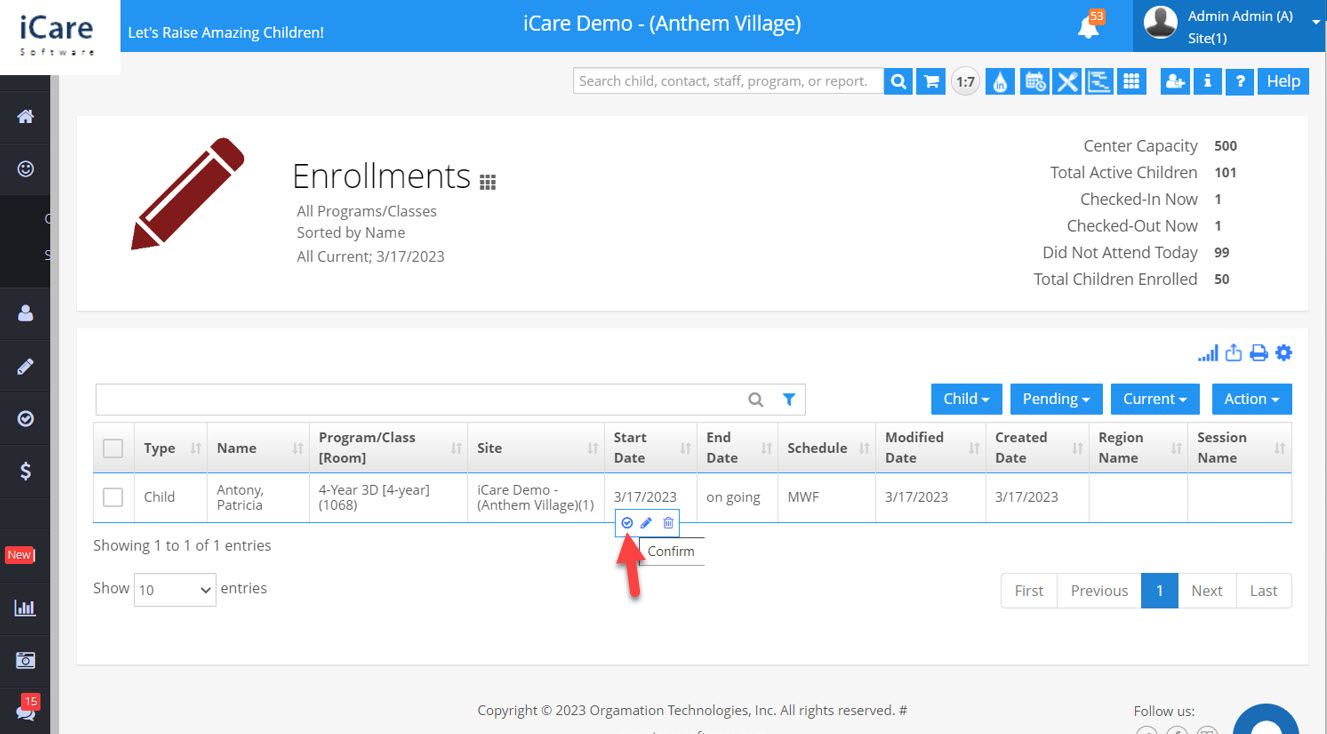
5. If the program requires pre-payment, once you make the payment the child enrollment will be moved to the pending list.
Note: If the Flag “Approval Required for Enrollment Confirmation” is OFF, then the pending list option will not be shown in the enrollment report.
Overall, the pending list feature allows the staff to review and approve each child's enrollment before it is confirmed, ensuring that all necessary paperwork and payments have been completed.


