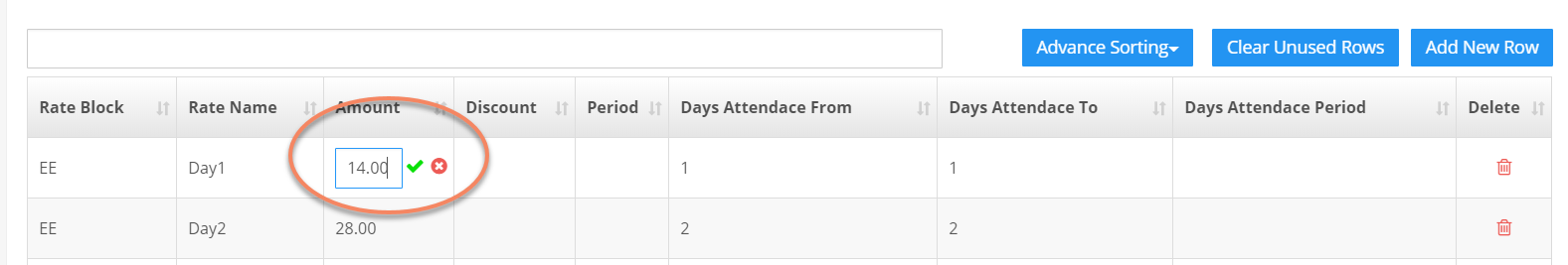Our rate are changing. How to apply the changes in the iCare Rate Chart?
Replied by : support@icaresoftware.com
Here are the steps for updating changes to your Rate Chart.
- Go to Settings > Step 6 > Rate Chart.
- Find the rate you want to edit.
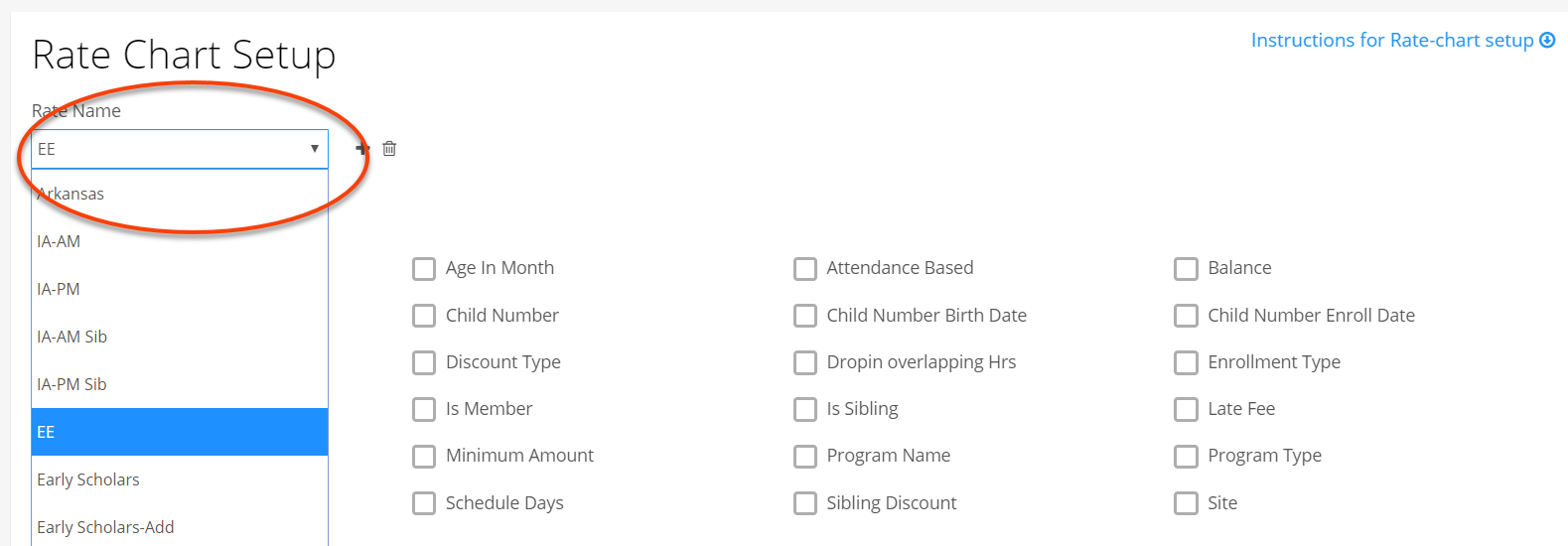
- Double-click in any cell in any row. Make and change and click on the checkmark, Save, icon.