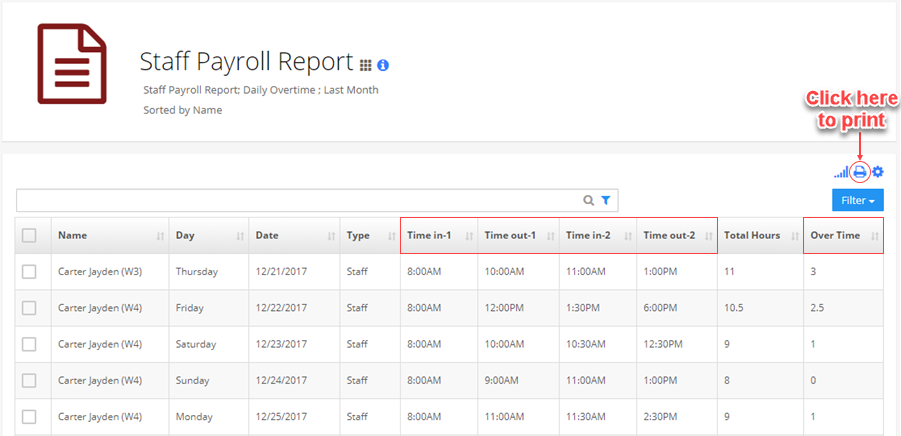How do I print staff attendance for payroll? (Staff Payroll Report)
Replied by : support@icaresoftware.com
For payroll, you may use Staff Payroll Report from iCare Report Center. Please, follow these instructions,
- Navigate to the Report Center and run Staff Payroll Report under Attendance tab.
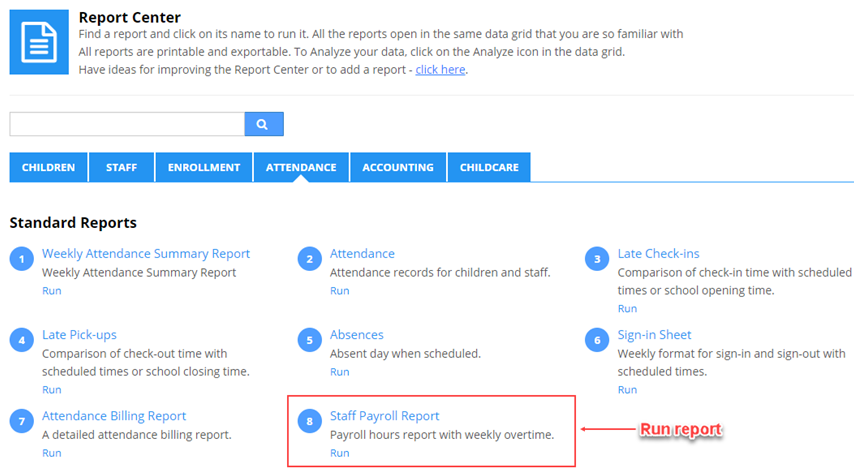
- Filter the report using filter button for Daily or Weekly overtime. For daily overtime, you may filter for any period of time and for weekly overtime, you may filter for a weekly period only.
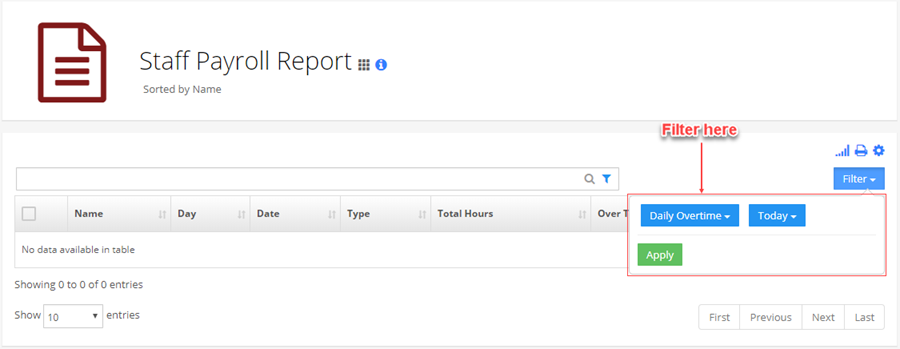
- To print the report, click Print icon from Printing Toolbar.