Another question. Noticed that my cell phone number is incorrectly listed. How do I go about changing?
Replied by : support@icaresoftware.com
To edit the cell phone number on Child Profile page, navigate to the Contacts tab and follow these simple instructions,
1. Hover your mouse on the Mobile Phone field and click the edit icon.
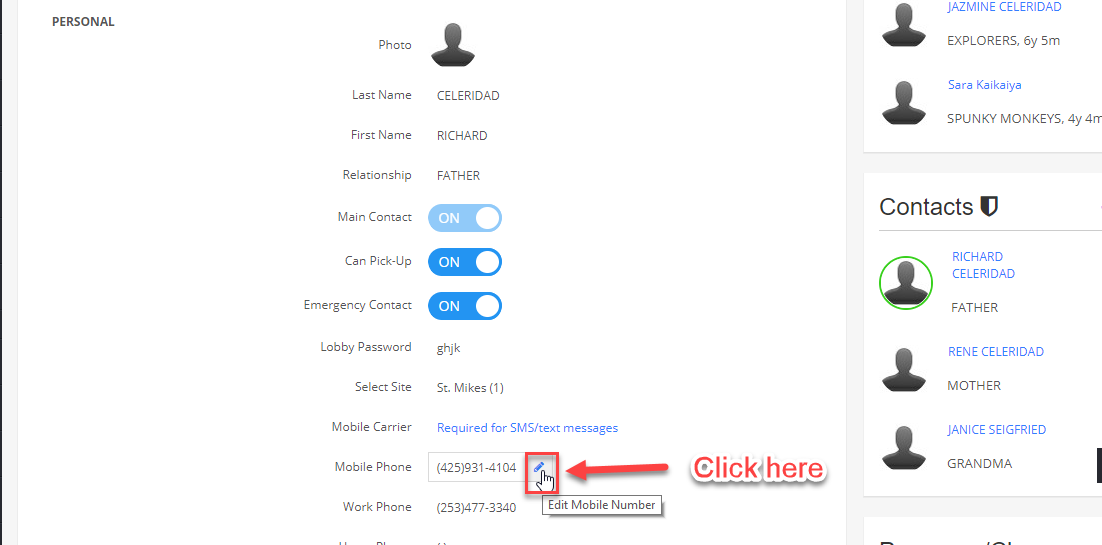
2. Now, enter the correct Cell Phone number and save it by clicking on Save icon.
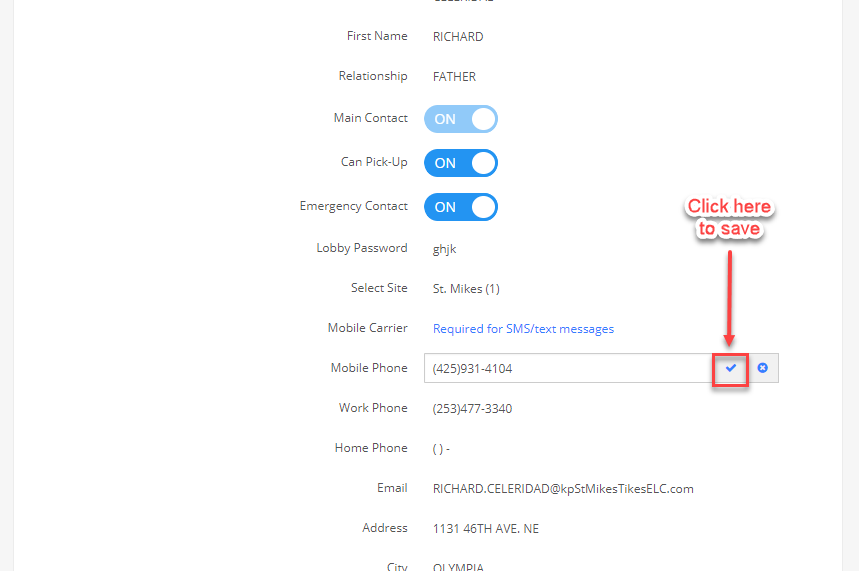
3. The edited Cell Phone number will get updated in Child Profile.
If you feel that this answer does not resolve your query, feel free to contact us at support@icaresoftware.com


