How to set the prepayment for registration fee and program/classes enrollment?
You can set prepayment for registration fees and program/classes enrollment
i) Prepayment for a Registration fee
Under Settings -> Step 6 -> Registration fee setup, click on "Click here to setup registration fee".
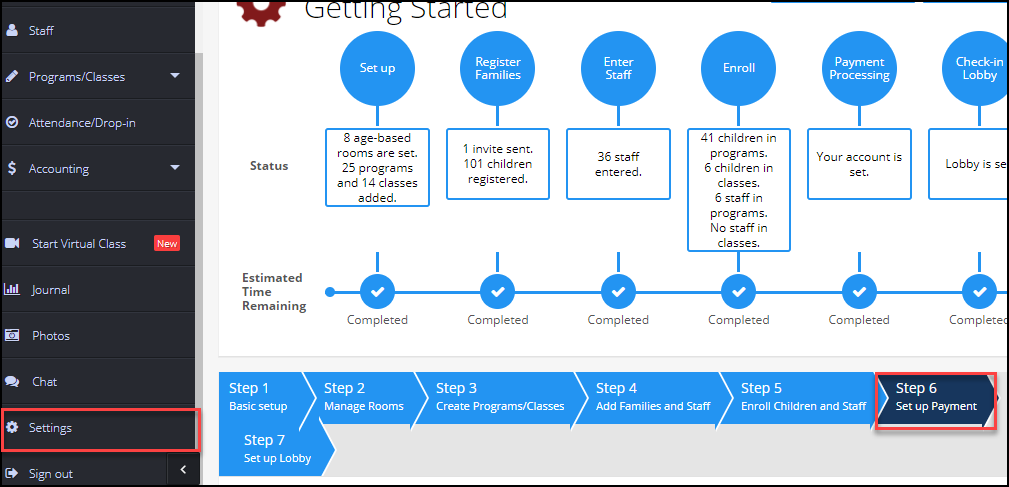
which opens the Registration fee setup, select “yes” under the prepayment required drop-down.
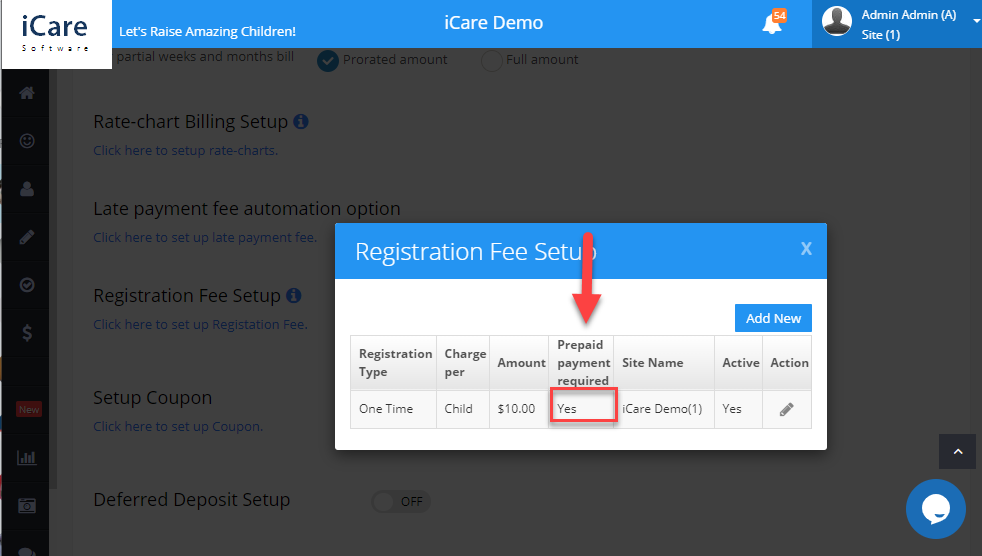
When a parent tries to enroll their child in any program/class will get the message to pay the registration fee
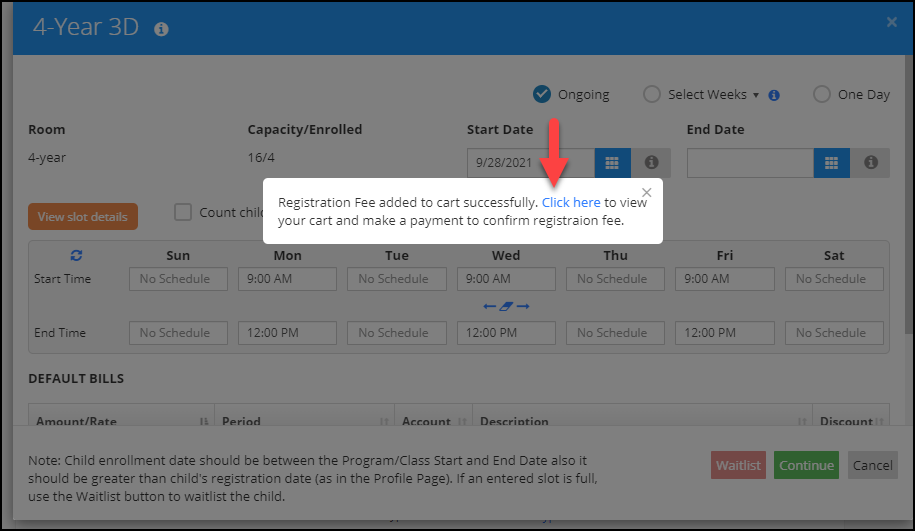
The registration fee will be added to the child’s cart. Only after the payment of the registration fee, the child schedule will be confirmed.
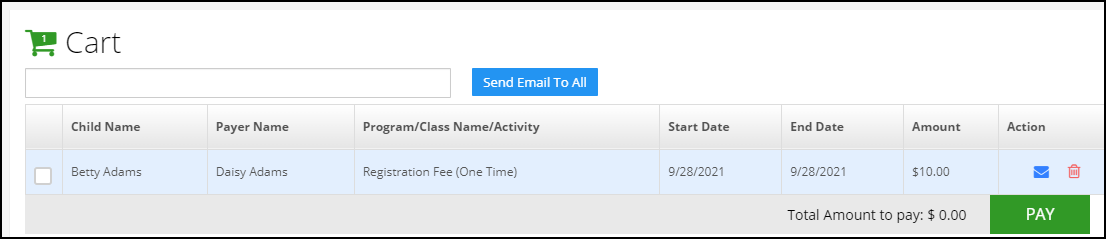
ii) You can also set the prepayment for a particular program.
On the program/class page, you can see the flag for “Prepayment required for enrolling in this program/class” under the parent option. Turn “ON” the flag.
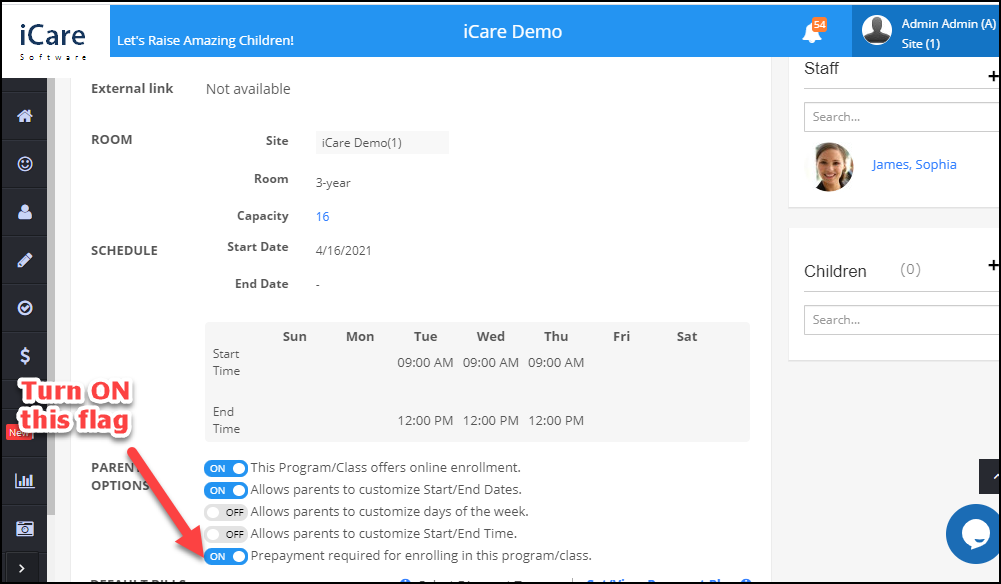
So prepayment is required for that program.


