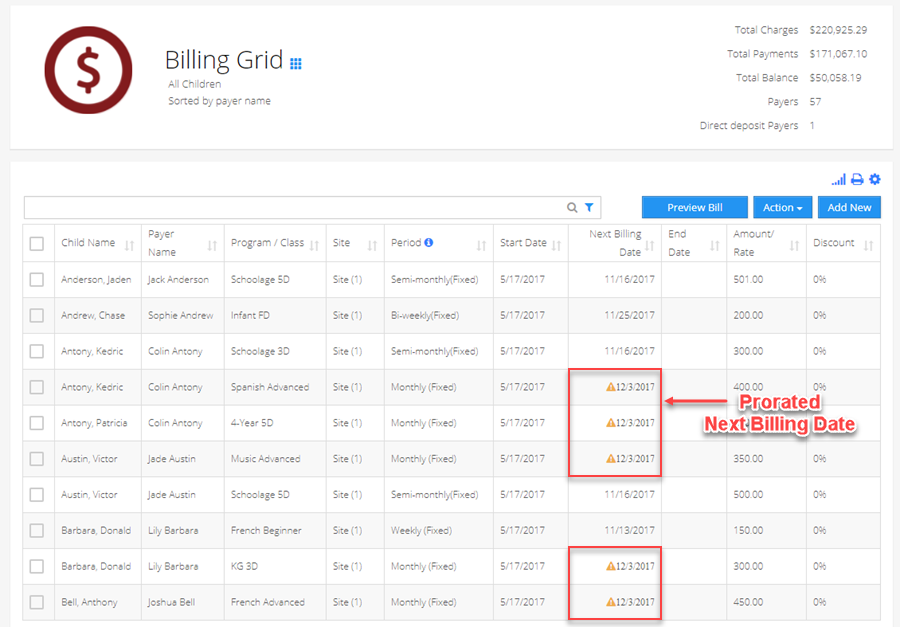What instructions to follow for Rate-chart based billing?
Once your Rate Charts are set in the application by our developers. Rate Chart based billing is very simple and easy to use. Please, follow these instructions for setting up and billing Rate Chart-based Fees,
Logging In
1. Log in to the iCare application and navigate to Programs/Classes page from Sidebar. Select an already added Program/Class or create a new one using the Add New button.
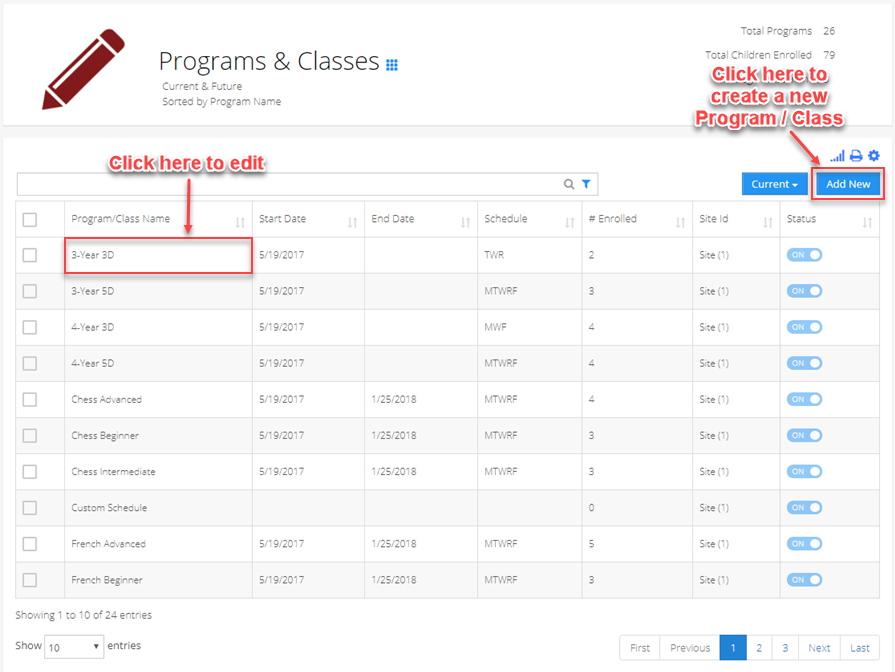
Rate chart Setup
2. On a Program/Class details page, select a Rate from the Amount drop-down under Default Bills.
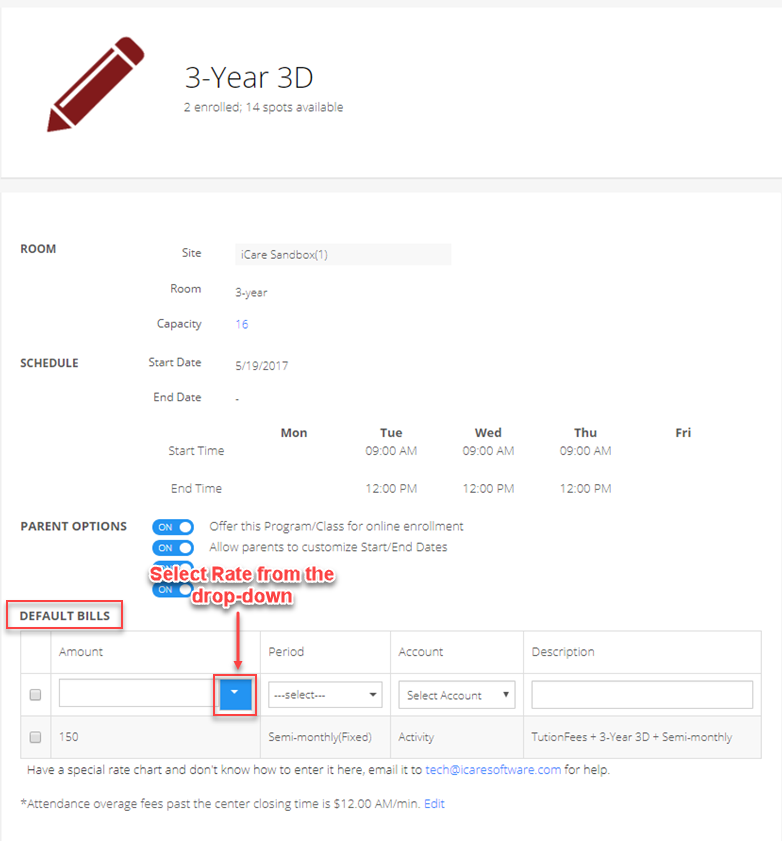
3. On Add New form, select a Rate from the Amount drop-down under Default Bills.
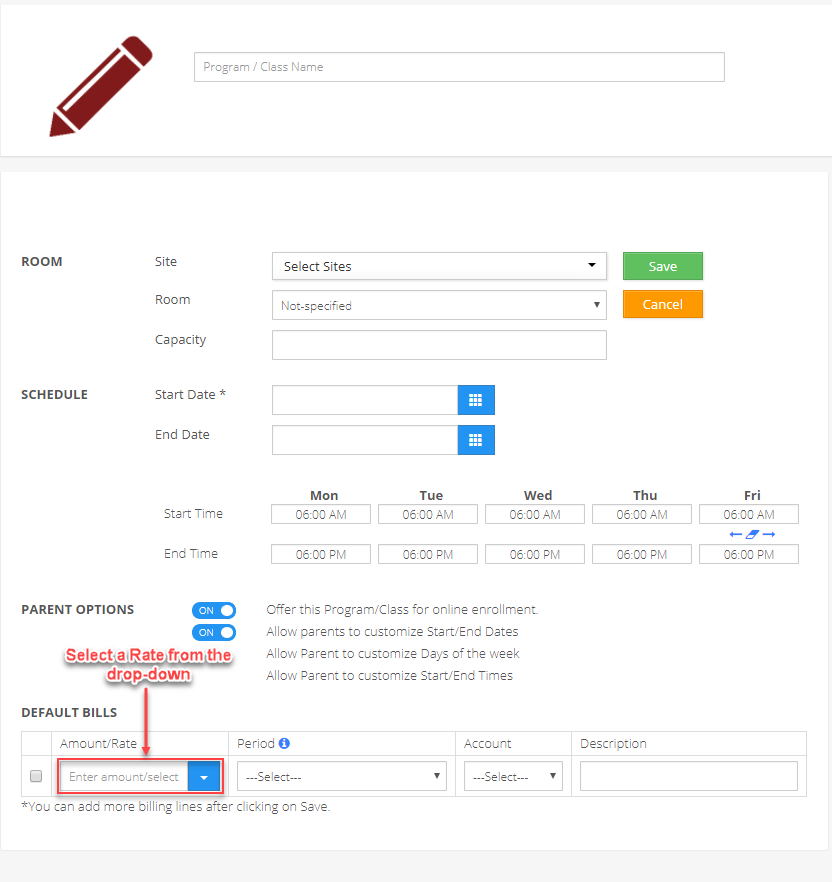
4. Rate-charts will be named as per your specifications and billed according to the Billing Rates.
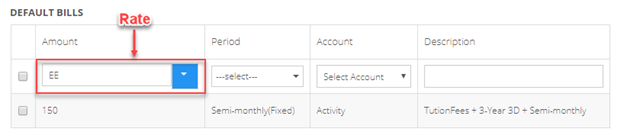
Viewing Billing Rates Report
5. Billing Rates can be view from the Report Center under Accounting section. All billing rates that are linked to various Rate-charts are listed here.
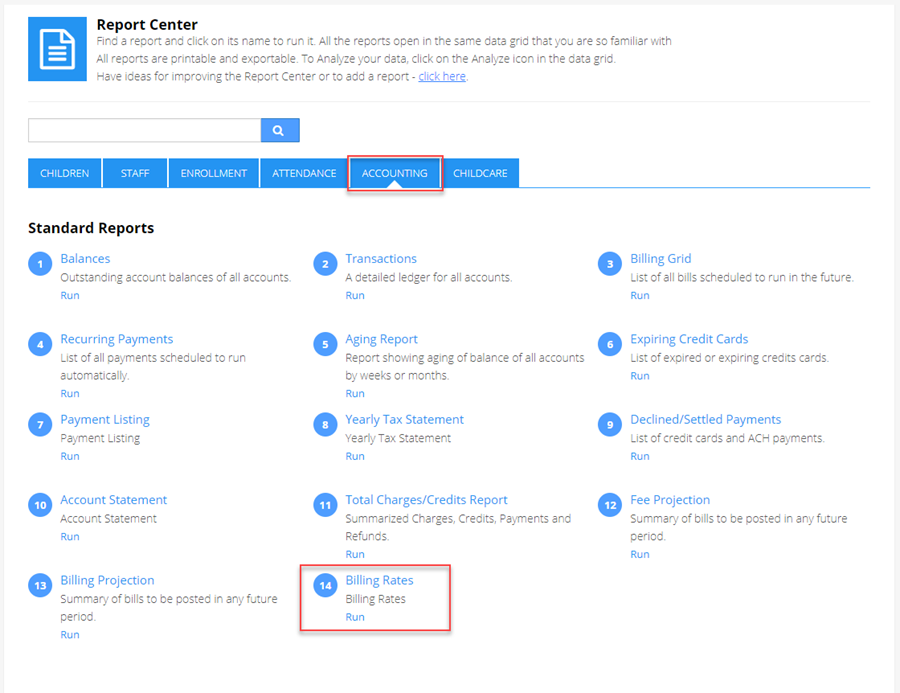
Billing Process
6. For billing a Rate-chart based entry, navigate to the Billing Grid from the Sidebar menu and select children with Rate-charts in the Amount field you wish to bill. Click Preview Bill to preview the charges that will be posted manually and proceed to post.