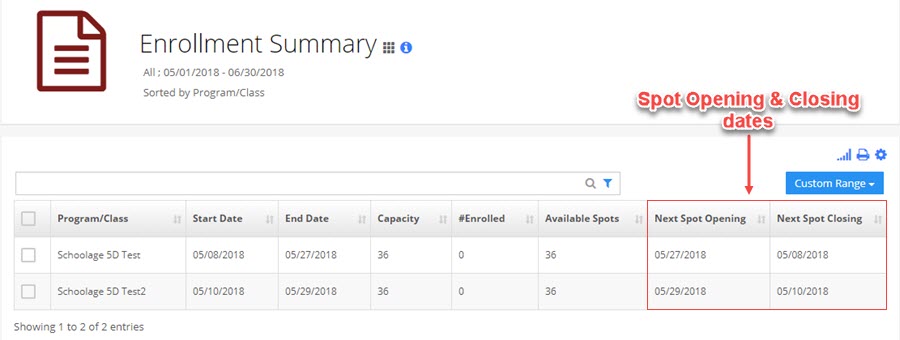How can I check if there are openings for part-time students in any given month (say, October).
Replied by : support@icaresoftware.com
Dear user,
You may check spot openings for children in any month using the Enrollment Summary Report.
Navigate to the Report Center and follow these simple instructions,
- Run Enrollment Summary report under Enrollment section.
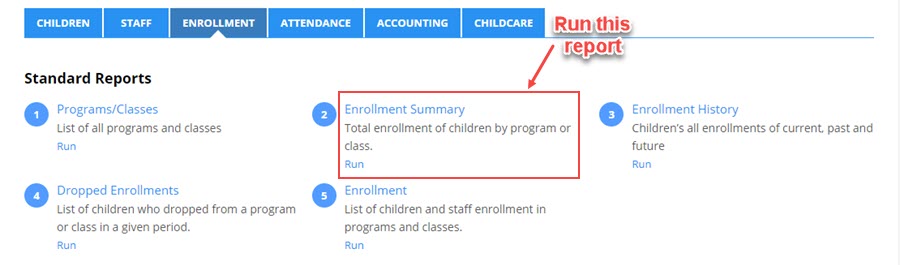
- On Enrollment Summary report, use the period filter to select a Custom Range using the calendar you wish to see the openings for.
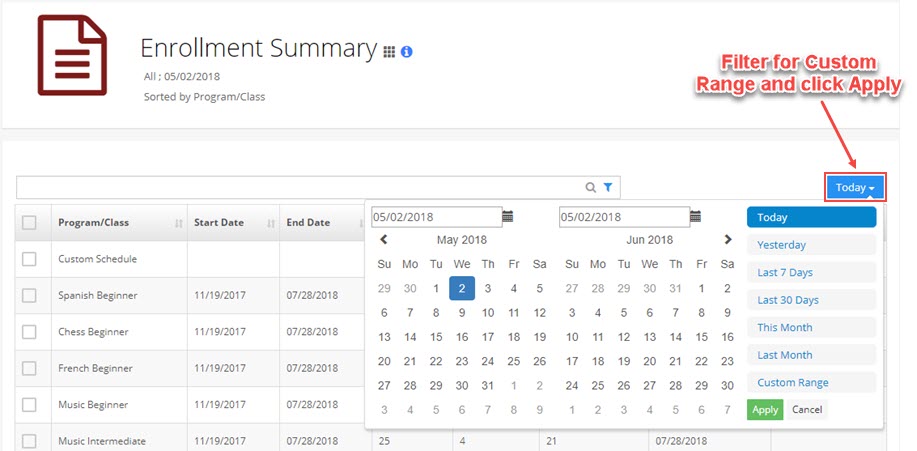
- You will see the Next Spot Opening & Closing dates against each Program/Class (P/C).
Next Spot Opening date, will be available when one of the enrolled children are discharged and a spot becomes available.
Next Spot Closing date, will be the date on which the Next Spot is occupied by a child scheduled for that P/C (i.e.) Next Spot Closing date will be Start Date of the child enrolled in that P/C between the selected period.