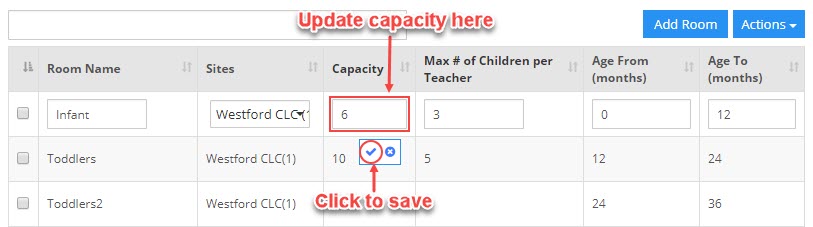How can I update a room’s capacity?
Replied by : support@icaresoftware.com
To update a Room capacity, log in to your iCare account and follow these simple instructions.
- Visit the Settings page and navigate to Step – 2. Hover your mouse on the row of the room you wish to update capacity of and click the edit icon.
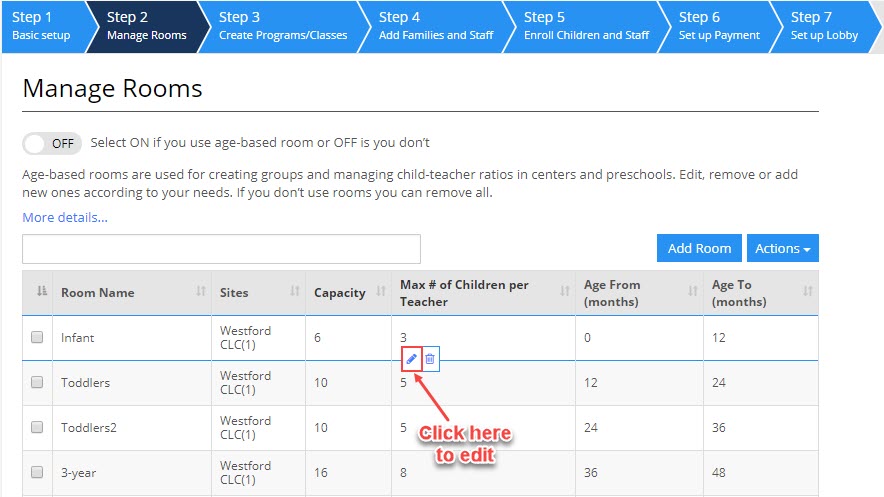
- Update Room Capacity or any other information and click check-mark to save.