How to update Parent email-id under Parent Login?
Replied by : support@icaresoftware.com
To update the email-id,
1. Login as Parent.
2. Click on the Child Profile>Contacts tab.
3. Edit the email-id and click on Save.
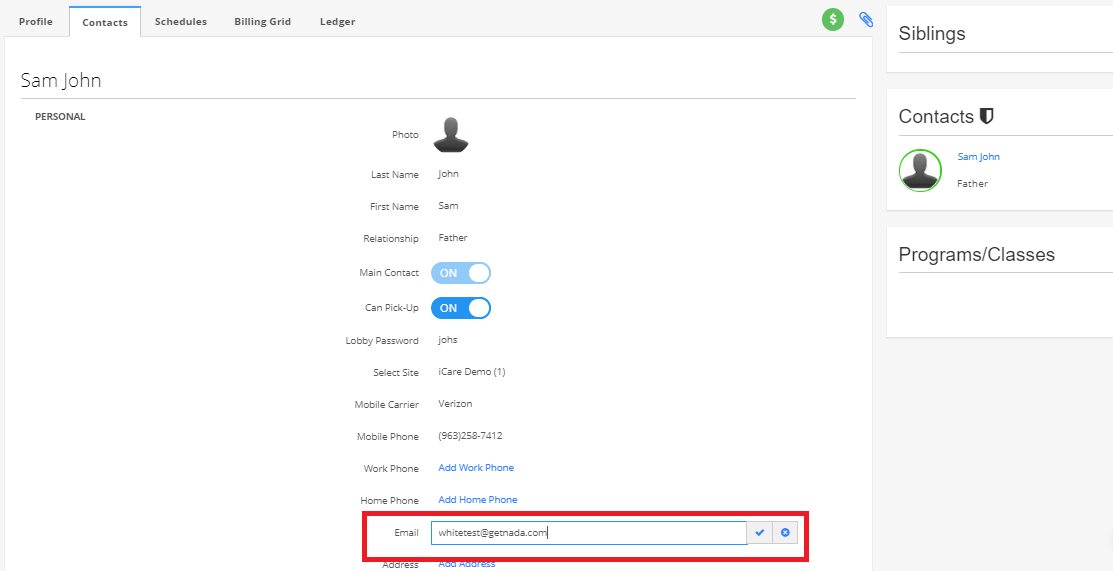
- When you type a new email id, you will get the notification message on the email-id and using those credentials you can log in again.
- When you type the existing email-id, a confirmation pop-up will appear and asks for the password of the existing email-id. By typing the password you can successfully update the existing email-id.
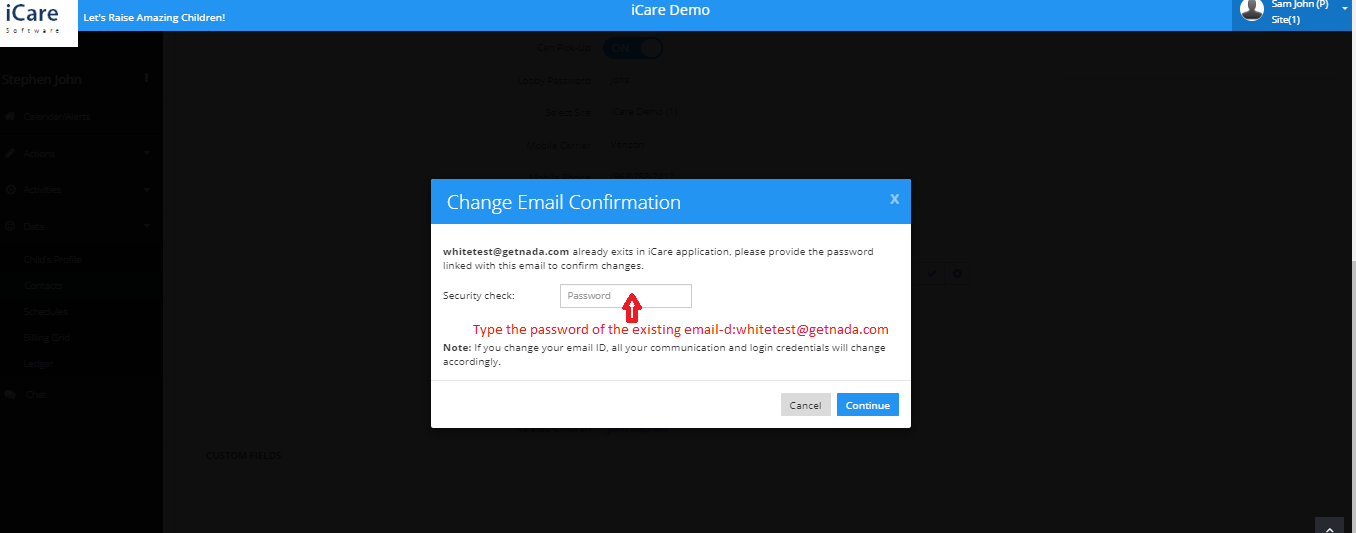
Thanks,
iCare Support Team.


