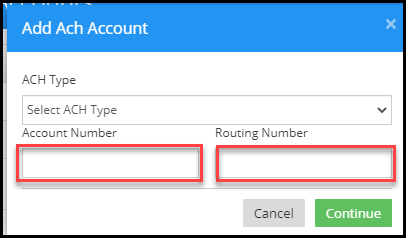How to save the Credit card/ACH details?
Replied by : support@icaresoftware.com
1. Select the child to whom you want to add the credit card details. Click on the payment icon which opens the single payment form.
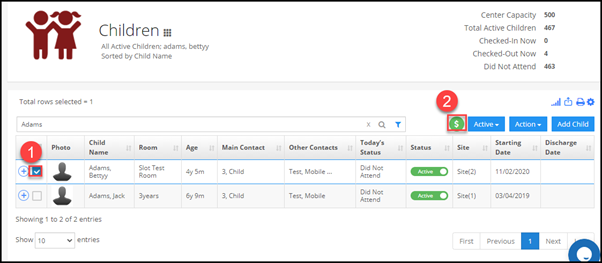
2. Select the credit card option and click on the Manage Cards button.
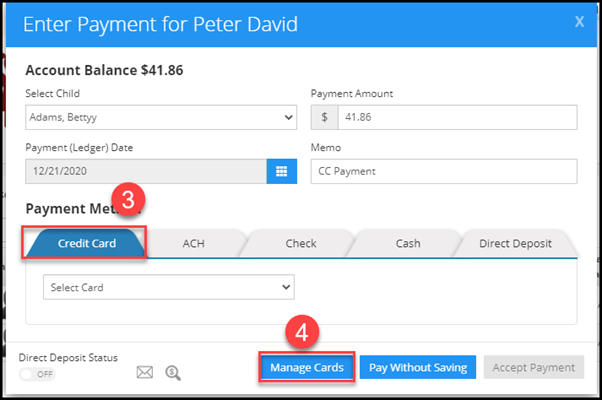
3. Click on the Add New Card button in the Manage cards form.
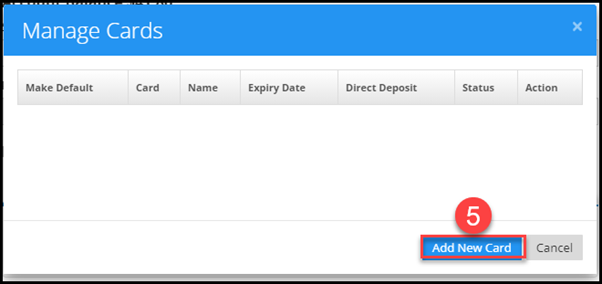
4. Enter the credit card details and click on the Add card button. Then, the card will be added to that child.
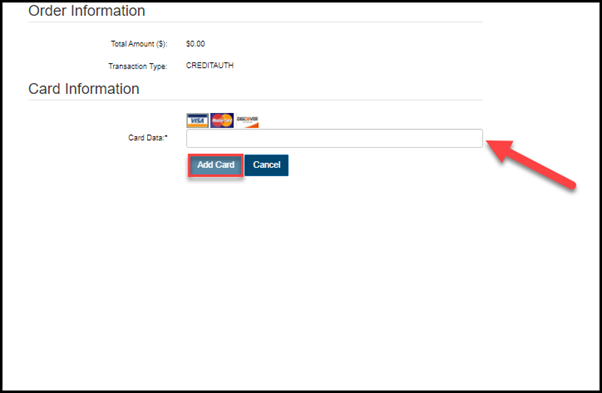
5. Similarly, for an ACH account enter your account number and routing number and click on continue. Your ACH card details will get added.