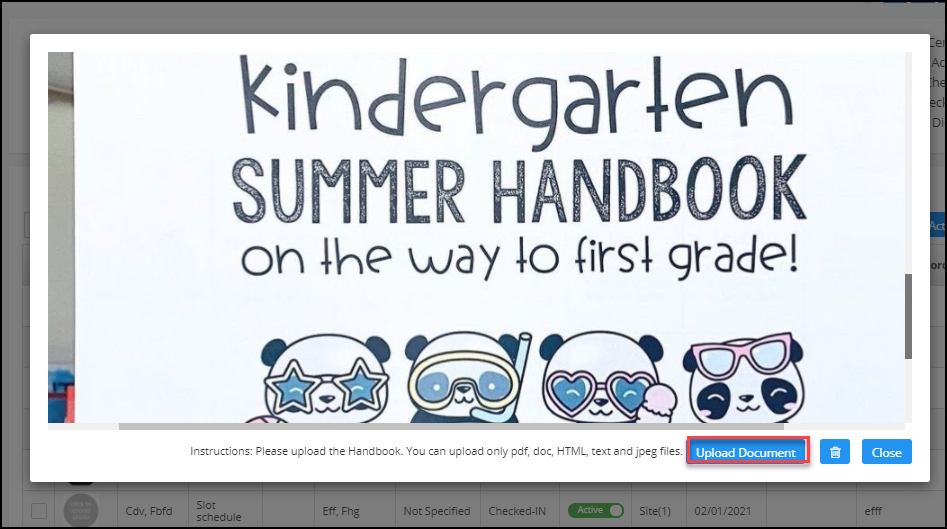How admin can set up a Handbook and Welcome message in iCare?
Welcome Message:
1. The admin can set up the welcome message under Setting->Step 4->Method 1, where you can see the checkbox for “Show Welcome Message to new parents”.
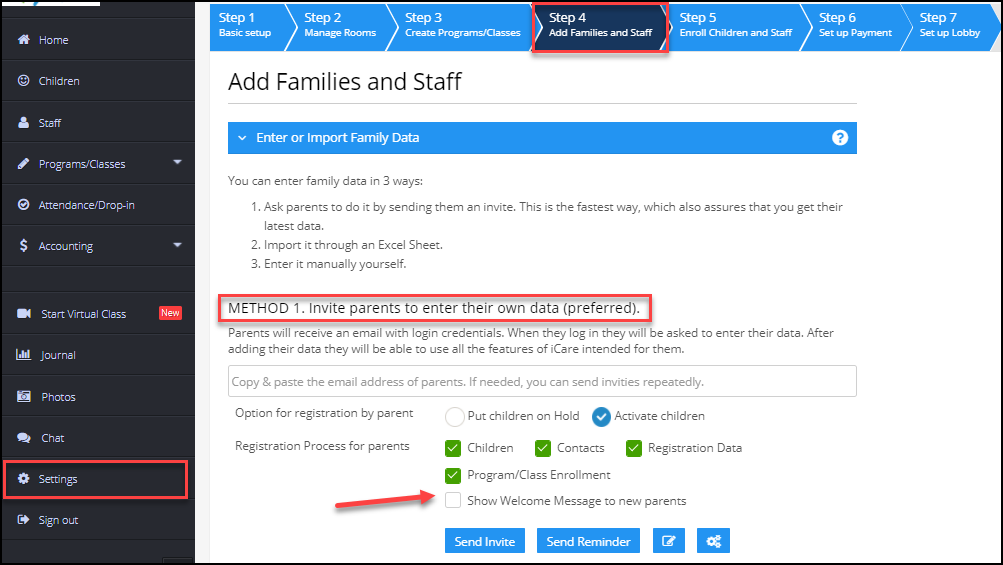
2. When you enable the “Show Welcome Message to new parents” checkbox the window will be displayed where you can upload your welcome message and click on the Close button.
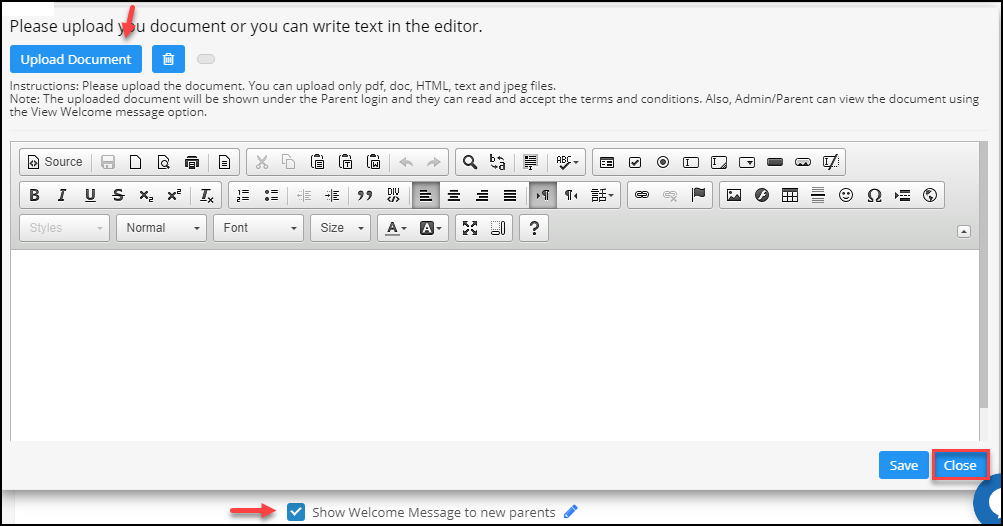
Note: You can upload only pdf, doc, HTML, text, and jpeg files.
3. Also, you can type your welcome message in the text editor and click on the Save button.
4. Then the uploaded welcome message is shown to the parents when they login into iCare.
5. If the admin wants to delete/update the welcome message then by clicking the delete/update icon the welcome message can be deleted/edited.
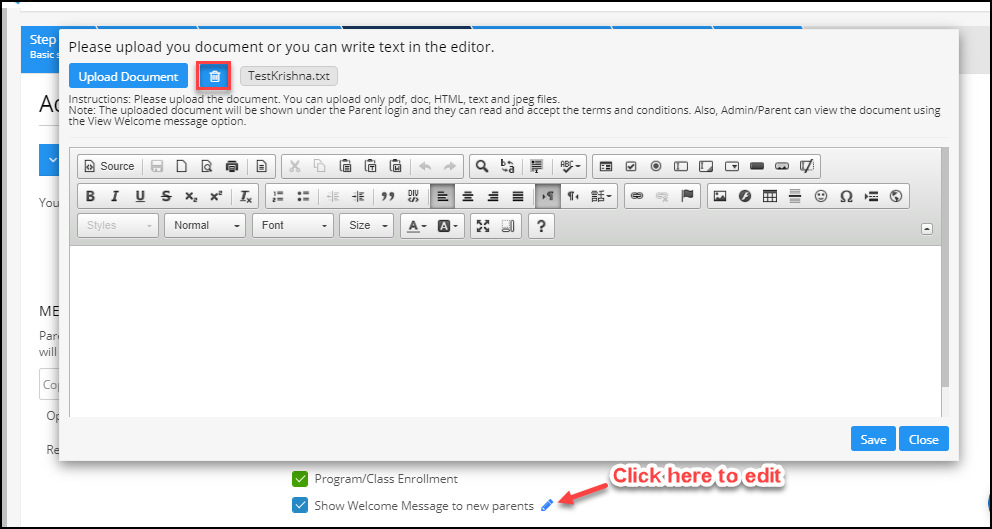
6. Also, Admin can view the welcome message using the View Welcome Message option under the account drop-down.
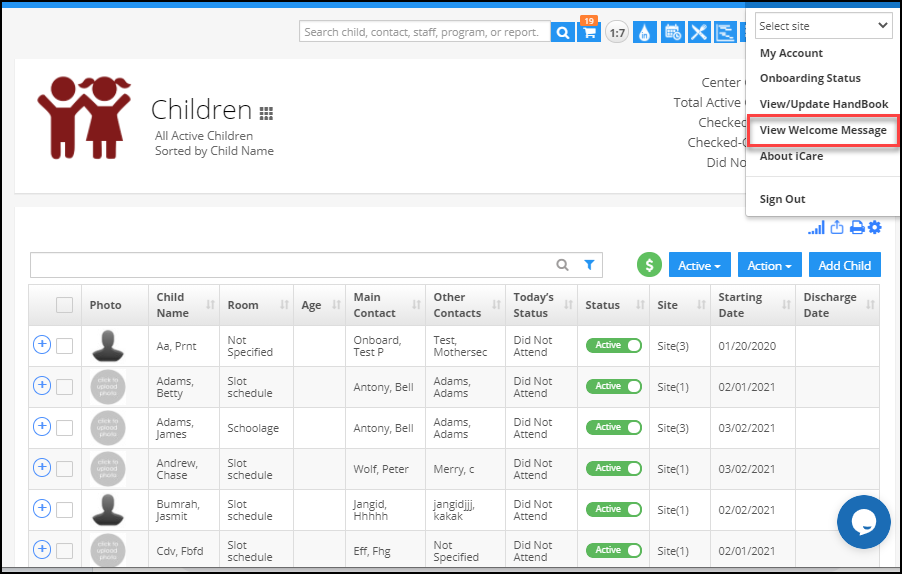
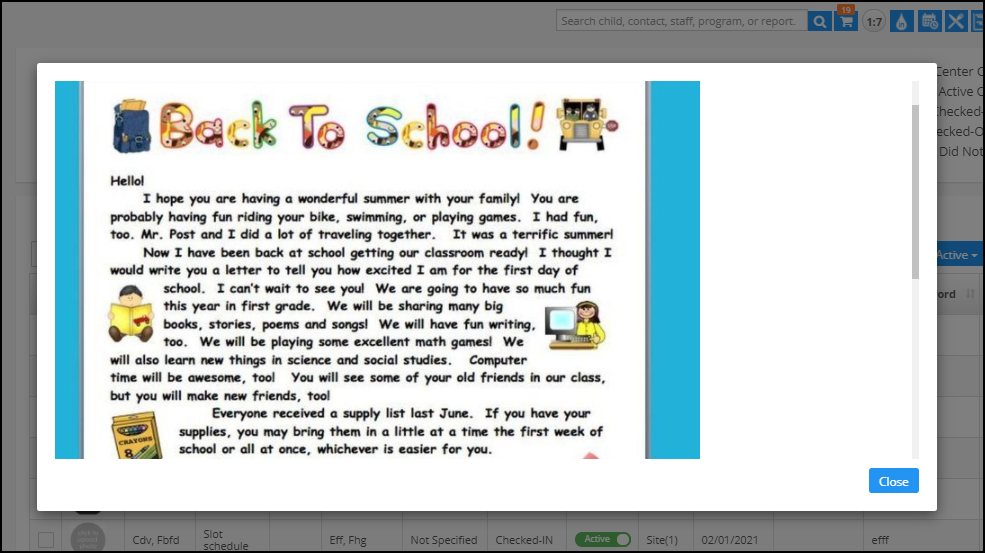
7. Suppose if the Flag is ON and no welcome message is set, then the default message is shown to the parent.
Handbook:
1. The admin can upload the parent handbook under the account drop-down-> View/Update Handbook.
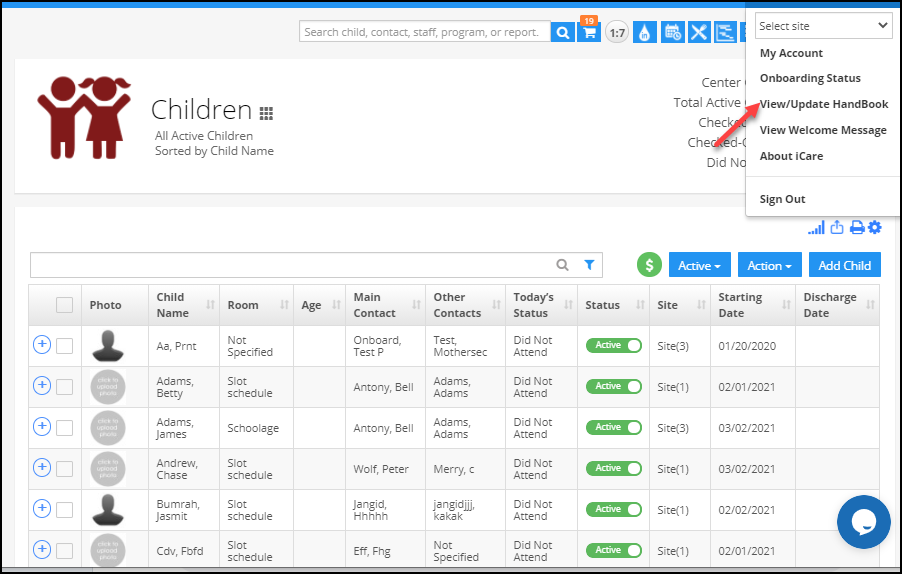
2. When you click on the View/Update Handbook it will open the window, where you can upload the parent handbook by clicking on the upload document button, choose the required document.