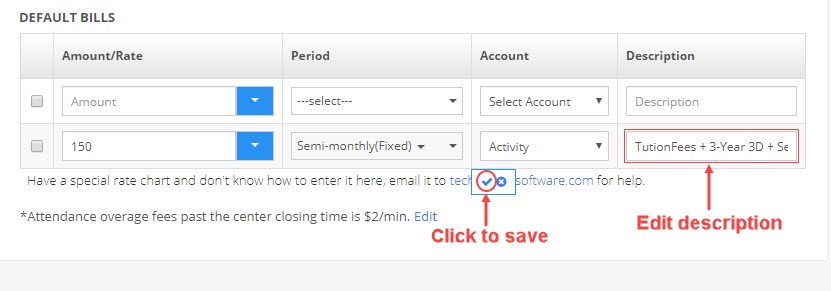How to change description for automatic charges (for billing)?
Replied by : support@icaresoftware.com
You may change the description for automatic charges (for billing) in the Program/Class (P/C) details page. Follow these simple instructions to change description,
- Navigate to P/C details page, hover on the Default Bill and click the edit icon.
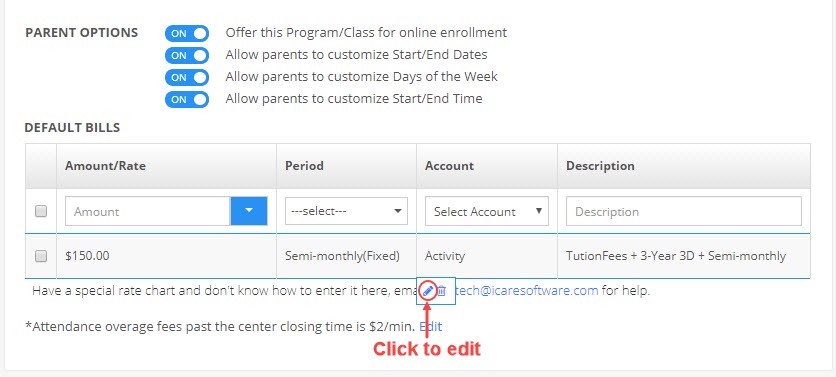
- Change the description and click the check-mark to save changes.