What is the “Fill From Schedule” feature in iCare?
By using the Fill From Schedule option, the child’s attendance will be marked based on their schedule.
1. Navigate to the attendance page, under the Action drop-down tap on the Fill From Schedule time option to open it.
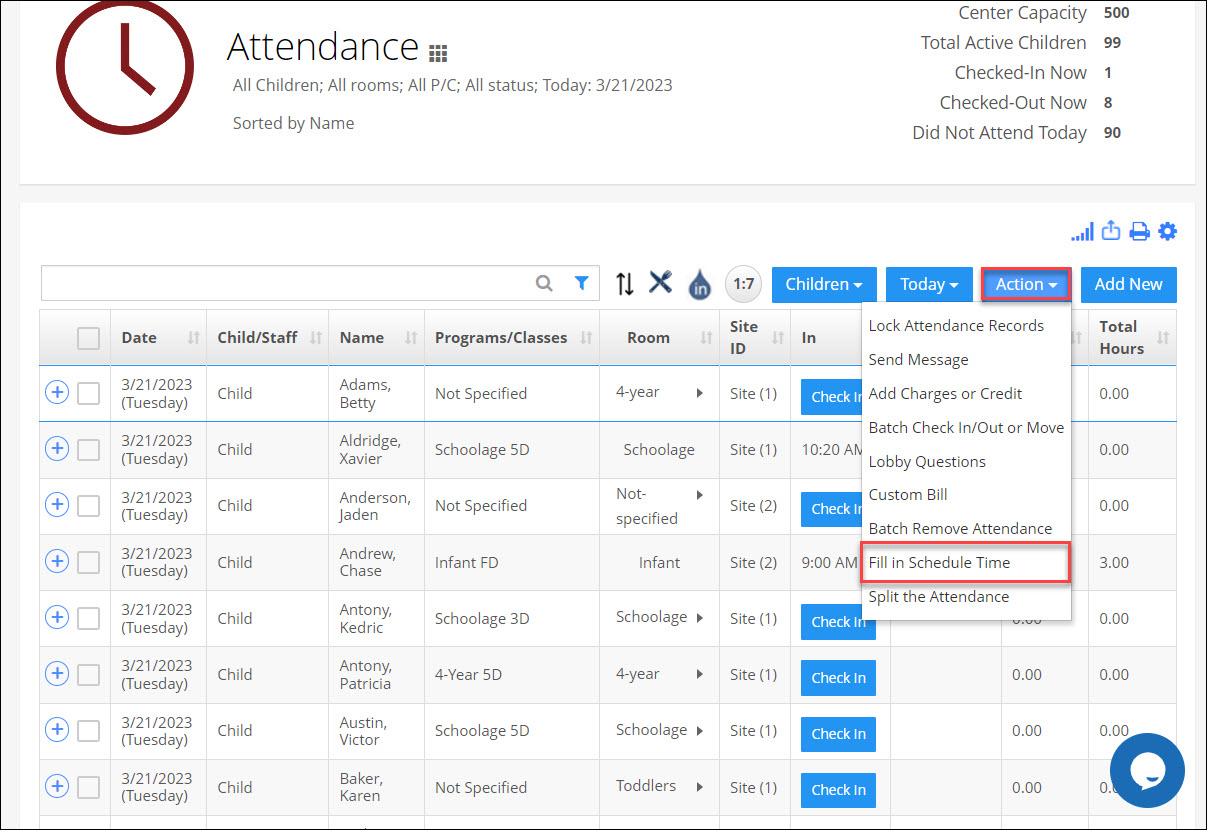
2. On the Fill From Schedule pop-up, choose Site," From and To dates" and the program/classes name for which you want to mark attendance.
3. Click on the Fill button. Schedule-based attendance will be applied for all children under the selected program and date.
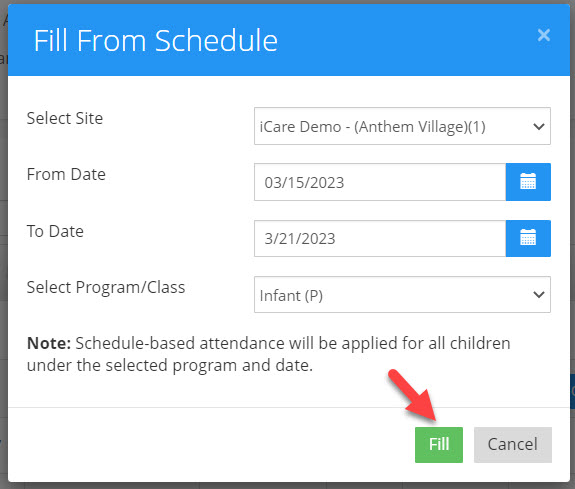
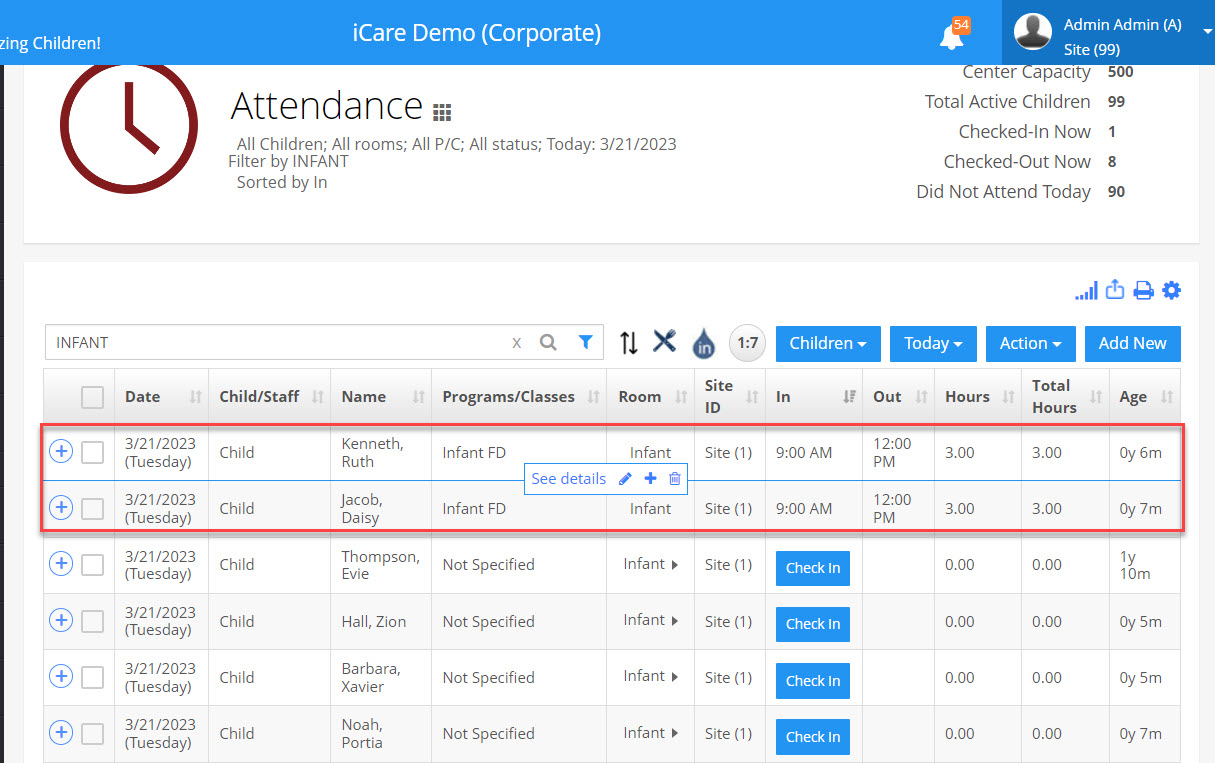
For example, if a student is scheduled on an infant program on Mondays, Wednesdays, and Fridays, the system will automatically mark them as present for those days with mentioned timing by using the fill from the schedule feature.


