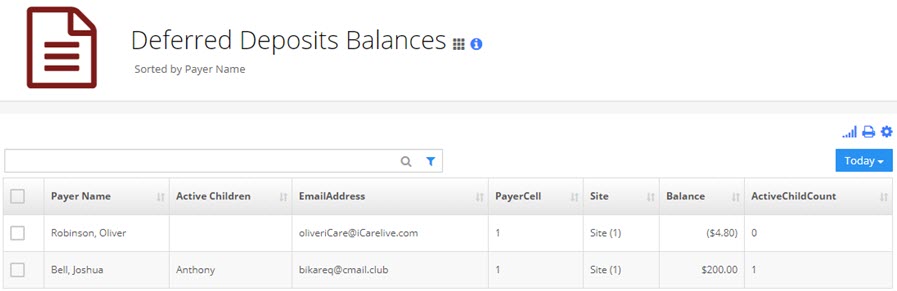What is Deferred Deposit and how to manage it in iCare?
Replied by : support@icaresoftware.com
Deferred Deposit in iCare is an escrow account that is used as a pre-paid wallet. Users add money to their Deferred Deposit account and use it at a later time.
There are two Deferred Deposit operations,
- Take Deposit – is to add money to the Deferred Deposit account.
- Apply Deposit – is to use the Deferred Deposit balance for payments.
Log in to your iCare account and follow these simple instructions,
Take Deposit
- Select a row from the grid and click the payment icon.
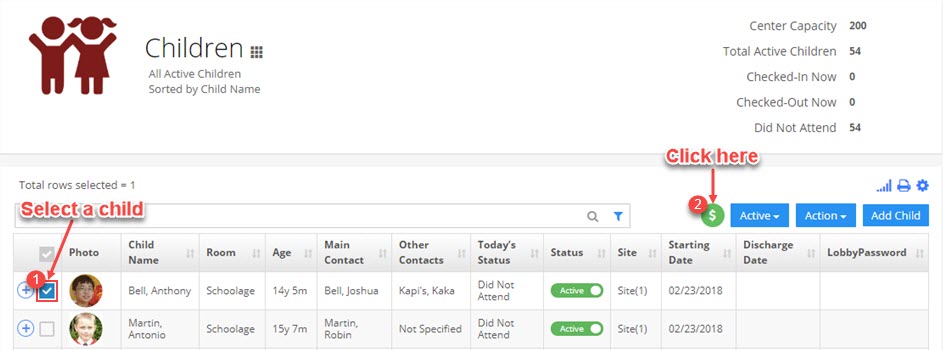
- Single Payment Form (SPF) will appear on your screen. Check the Deferred Deposit box from the top-right corner of the pop-up. Enter an amount, choose a payment mode and click the relevant option to add money to the Deferred Deposit account. Confirmation receipt will appear on your screen. Click Print to export the receipt or Done to finish.
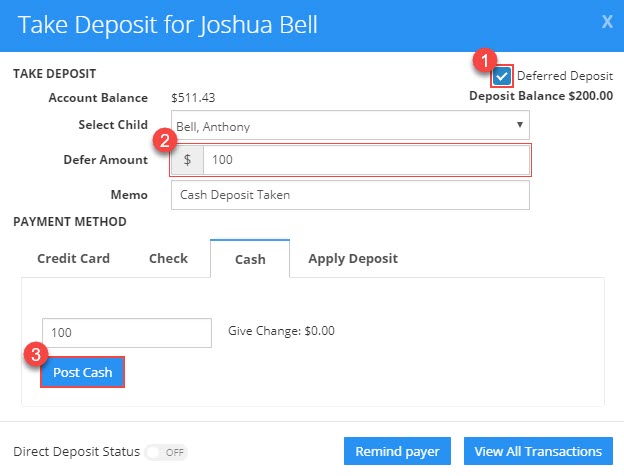
- You may check your Deferred Deposit balance from the SPF by again checking the Deferred Deposit check-box. Deposit balance is visible right under the check-box.
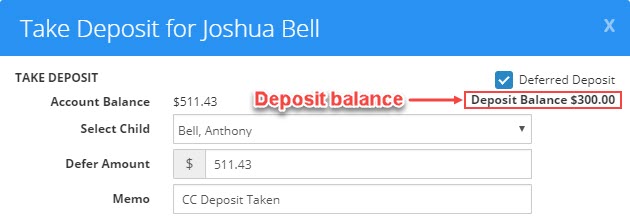
- Deposits ledger can be seen from Child Profile Ledger or Transactions page using the account type filter.
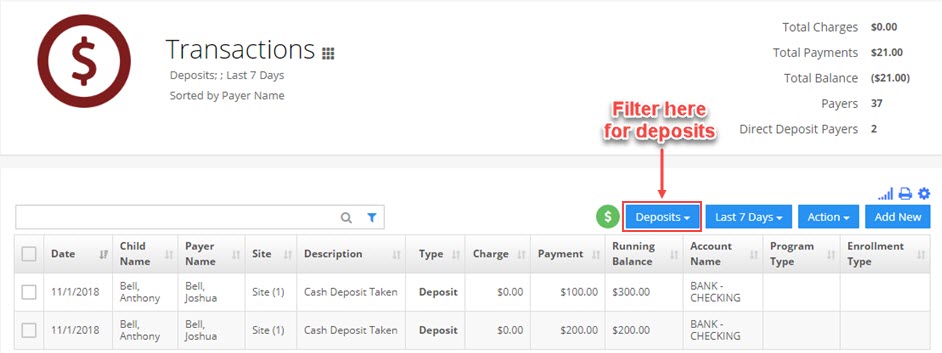
Apply Deposit
- Open the SPF, check the Deferred Deposit box, and select the Apply Deposit tab. Enter the amount to apply and click Apply Now. Confirmation receipt will appear on your screen, click Done to finish.
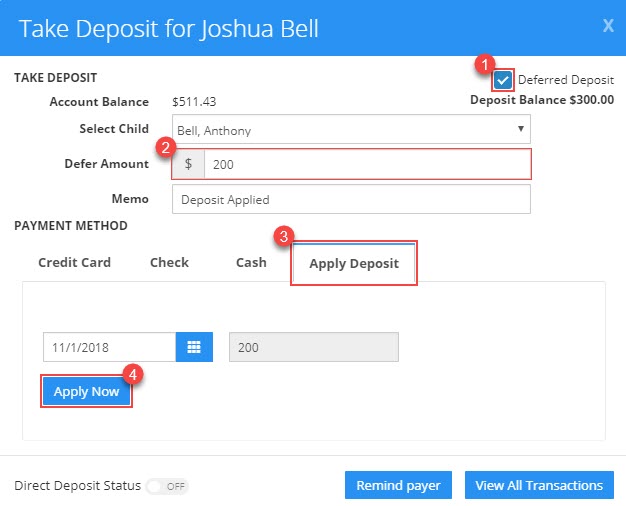
- Applied deposits appear in the Deposits ledger as a Deposit and also on the main ledger as a Payment.

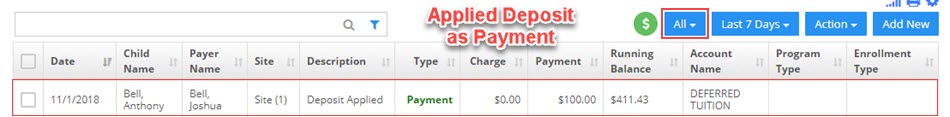
Deferred Deposit Reports
There are two reports for Deferred Deposits available in iCare Report Center under Accounting section,
- Deferred Deposit Ledger – complete ledger of all Deferred Deposit transactions.
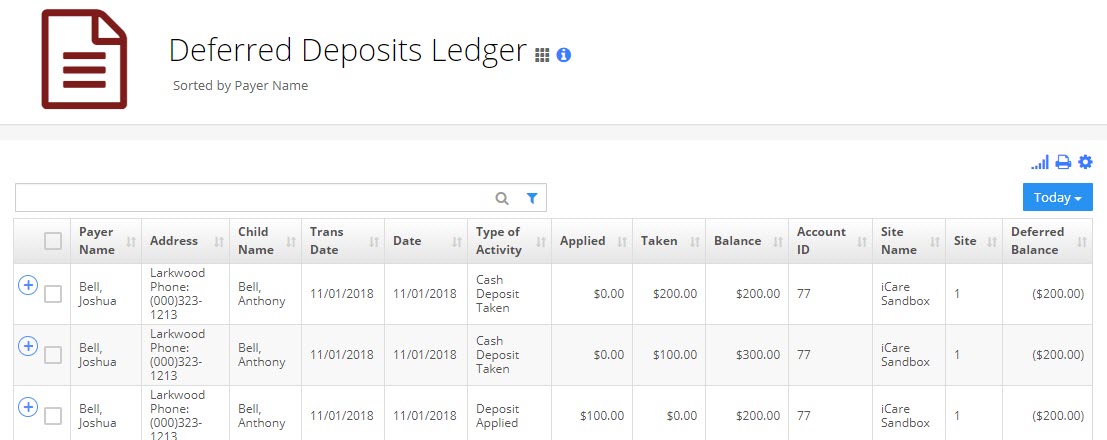
- Deferred Deposit Balances – summary of the deferred balance of various payers.