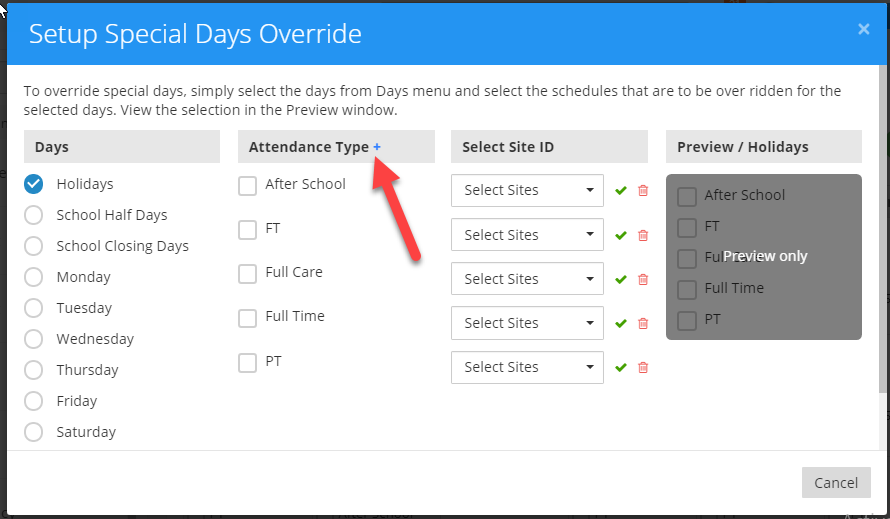How to setup attendance types for different site locations under Monthly Scheduler?
When your centre has different attendance types for the different site locations then this can be managed under the Setup Special Days Override option under the settings icon on the Monthly scheduler page.
To Setup Special Days Override option follow the below instructions,
Click on the Setting icon on the Monthly scheduler page. Select Setup of Special days Override option.
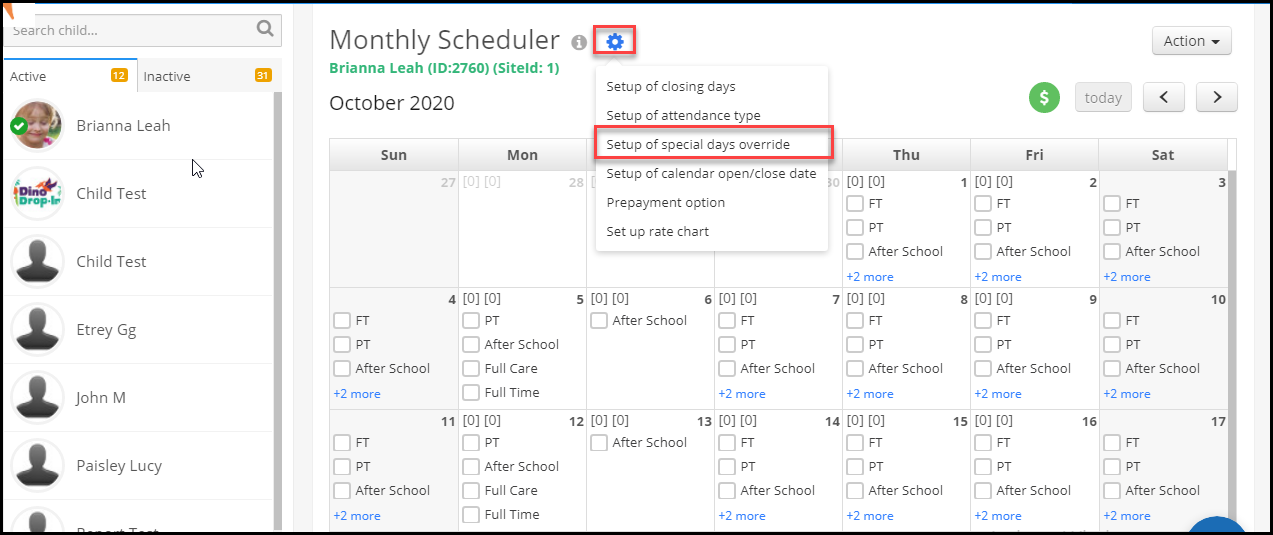
In the Pop-up you can choose any one of the days, the attendance type then selects the site/multiple sites to which this attendance type should be shown.
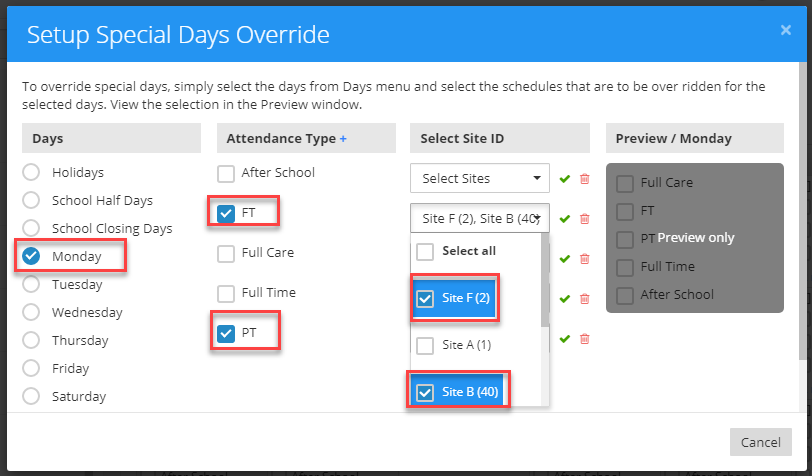
After selecting the sites click on the tick symbol. The selected attendance type for select sites will get updated.
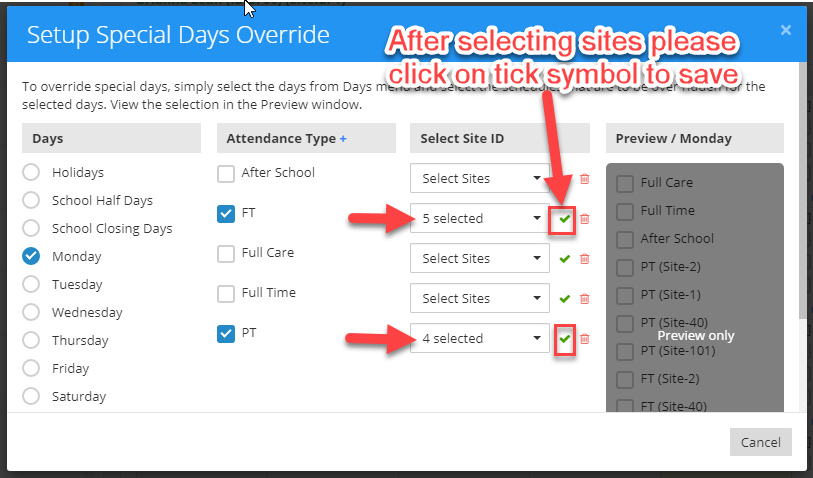
You can preview the changes under the preview/selected day.
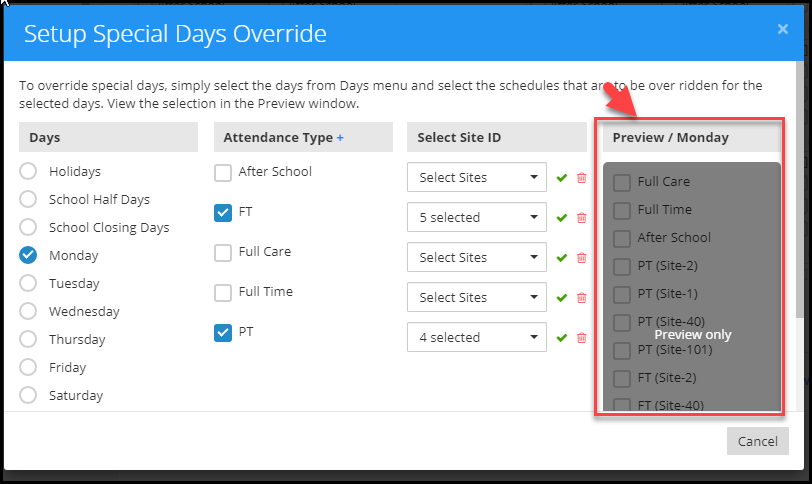
You can view/add the attendance type in the setup by clicking on the “+” icon near the attendance type column under the Setup Special Days Override.