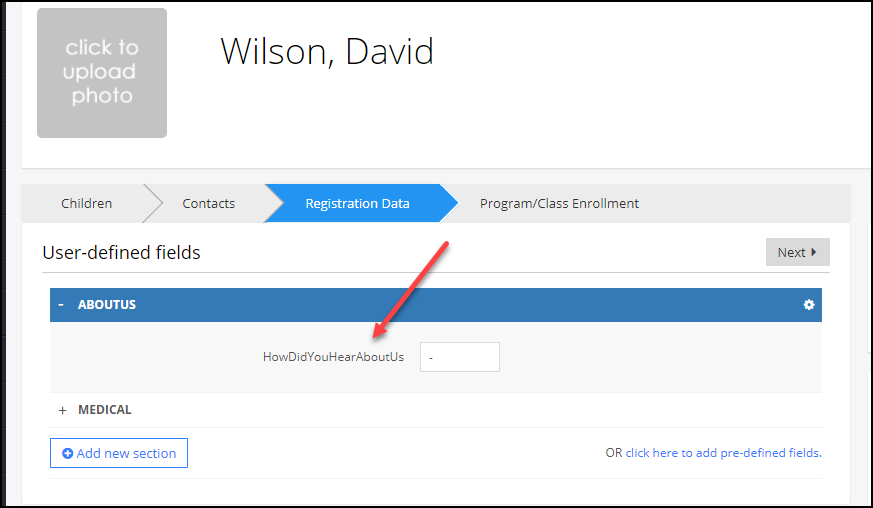Is there a way to add a question on registration that says “how did you hear about us”?
Replied by : support@icaresoftware.com
Dear user,
1. You can add the question under the UDF section on the child profile page.
2. Click on the “Add new section” button and enter the section name in the input textbox and click the tick to save.
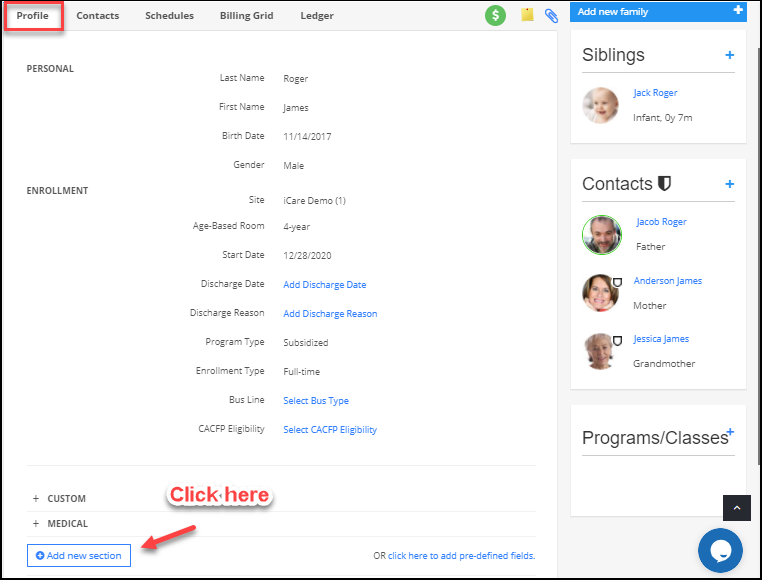
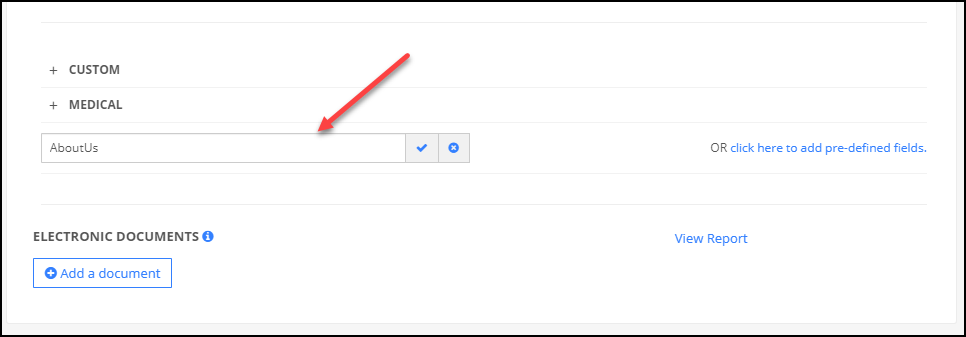
3. Click on the Add field button and enter the question under the created section.
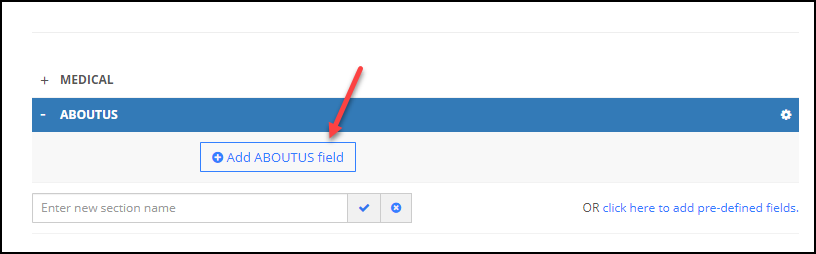
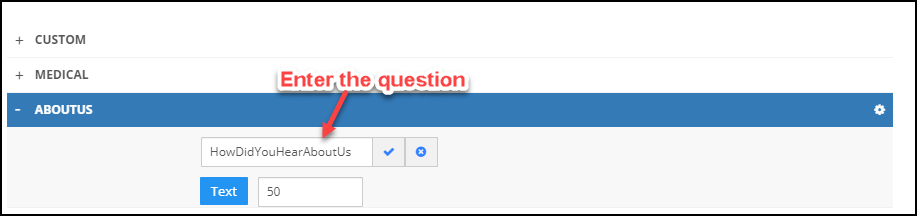
4. After adding the question, click on the Setting icon and turn the flag "Required" ON for this question.
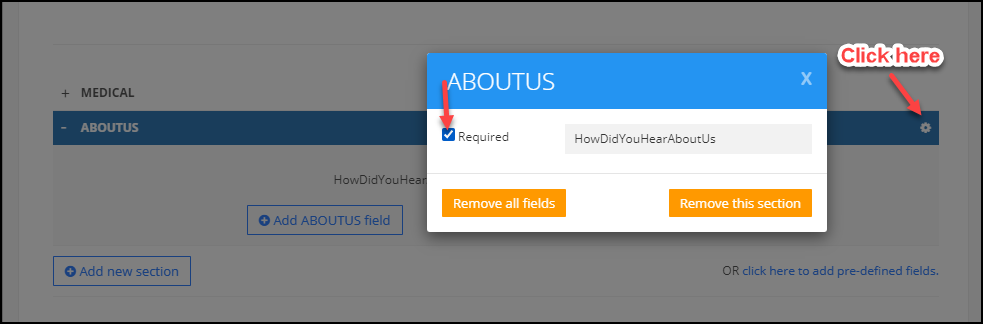
Note: Enabling this flag will make the question mandatory during the registration process.
5. The question will be shown to the parent during the registration process as shown below.